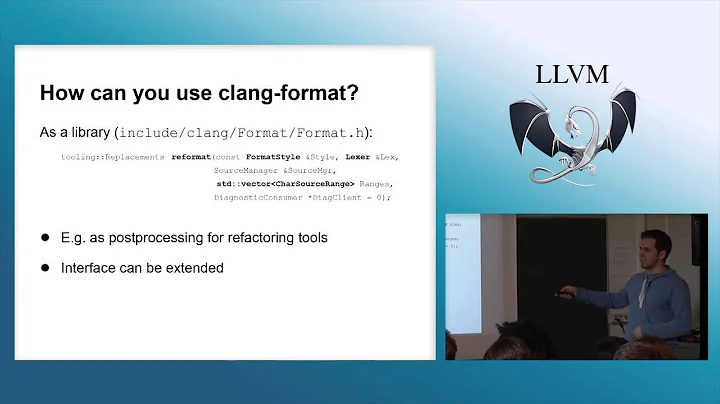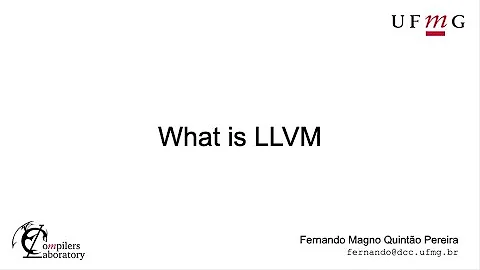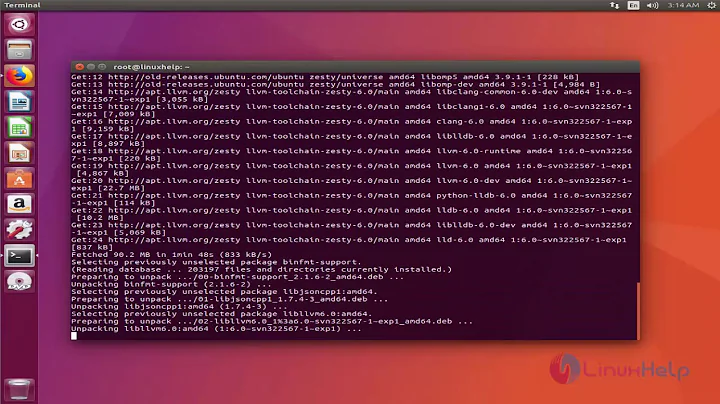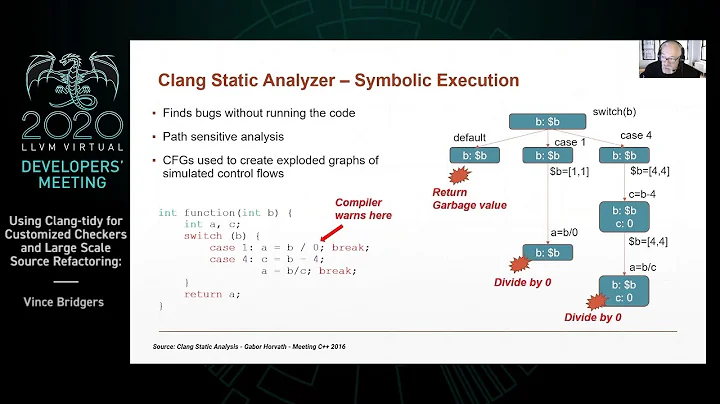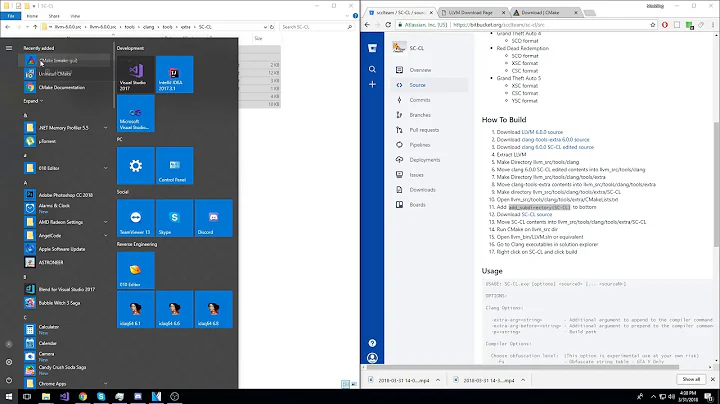Integrate LLVM Clang 4.x.x / 5.x.x / 6.x.x into Visual Studio 2017
Solution 1
Finally, I found a brilliant GitHub repo with the required MSBuild platform toolsets which integrates LLVM clang 5.0.0 into Visual Studio 2017. After following the instructions of the README file, you will have two new platform toolsets LLVM-vs2017 and LLVM-vs2017_xp. Problem solved.
Update
I made a fork which is updated for LLVM 6.0.0 and provides better integration by providing include and library paths of LLVM/clang.
Thanks to Royi, who realized that the original .prop files are explicitly tailored for LLVM 5.0 and it misses adding the proper lib (
$(LLVMInstallDir)\lib) and include ($(LLVMInstallDir)\lib\clang\6.0.0\include) folders.
Solution 2
It requires some msbuild targets that only ship with the C++ v140 toolset, and VS 2017 only installs the v141 toolset by default. If you open the VS 2017 installer, find the checkbox for the v140 toolset and install that then the right C++ msbuild targets will be available and the thing will work.
Solution 3
The LLVM project now explicitly supports Visual Studio 2017 via https://marketplace.visualstudio.com/items?itemName=LLVMExtensions.llvm-toolchain
Solution 4
I'm a newbie with the LLVM technology and I'm using a Visual Studio extension, Clang Power Tools. They have a settings page from where you can install LLVM (all versions >= 4.0). After that you are free to apply clang compile or tidy with code modernization(this is what I appreciate the most) by using the extension buttons from VS toolbar. In this way you don't need to configure anything.
Update
Open the extension settings and select the LLVM page from the top. On the LLVM page, you'll see all the supported LLVM versions and at the right of each version the install button. Install any version you need. On the bottom of the page is a dropdown that allows you to select what version to use in case you installed multiple versions.
The feature is explained step by step in this blog post
Solution 5
I have figured out how to integrate LLVM Clang 7.0 with Visual Studio 2017 update 15.5.6. v1913 with full support for PDB based debugging using the latest LLVM builds.
i.e., lld-link /DEBUG:GHASH; clang-cl -mllvm -emit-codeview-ghash-section flag to clang-cl.
It is a three step process.
- Install latest llvm
- Update the toolset.props, toolset.targets in VS to support latest clang
- Select the new toolset to use for building your C/C++ or other lang project
As of Visual Studio 2017 update 15.4.5 the Microsoft "experimental" Clang C2 no longer works. Thus, the above fixes are necessary to use clang to compile code that has full PDB (not just CodeView /Z7 limited) debuggability. This also now becomes a more complete suite for portability testing cross-platform builds since you can build and PDB debug for windows using all LLVM components from the clang compiler front end to the LLVM codegen backend and LLVM linker.
Cheers, David
Related videos on Youtube
plasmacel
I wrote this bio strictly for the Autobiographer badge.
Updated on June 04, 2022Comments
-
 plasmacel almost 2 years
plasmacel almost 2 yearsThe official LLVM 4.0 build for Windows integrates with Visual Studio up to Visual Studio 2015. Unfortunately it still doesn't support Visual Studio 2017.
When you try to set the Platform Toolset of a project to
LLVM-vs2014, it pops up an error.Do you know any way to make it work?
Update
In 2018, LLVM 6.0 officially still doesn't support integration with Visual Studio 2017 (version 15.X.X), only with the Visual Studio 2015 (version 14.X.X) toolset.
-
 keith almost 7 yearsYes it would be good of them to support v141 without the need for v140 :-)
keith almost 7 yearsYes it would be good of them to support v141 without the need for v140 :-) -
 keith almost 7 yearsWould also be good of them to change the name from LLVM-vs2014!
keith almost 7 yearsWould also be good of them to change the name from LLVM-vs2014! -
Sam Hobbs over 6 yearsThis sounds subject to change. Is there something official we can look at that will give us current information? I can't find the checkbox for the v140 toolset; I would look closer but if it now does not exist then I won't.
-
 keith over 6 years@user34660, there's a tab called "Individual Components", it's still there on that tab!
keith over 6 years@user34660, there's a tab called "Individual Components", it's still there on that tab! -
 plasmacel about 6 years@keith The problem is finally solved. See my own answer.
plasmacel about 6 years@keith The problem is finally solved. See my own answer. -
 plasmacel about 6 years@batbrat See my answer for the required MSBuild toolsets.
plasmacel about 6 years@batbrat See my answer for the required MSBuild toolsets. -
Royi almost 6 yearsWill it create files which are compatible with Windows yet are optimized by Clang? For instance, will I have updated OpenMP support?
-
 plasmacel almost 6 years@Royi Yes. Not only optimized by clang, but completely compiled by clang. However if you want OpenMP support, you will need
plasmacel almost 6 years@Royi Yes. Not only optimized by clang, but completely compiled by clang. However if you want OpenMP support, you will needlibompand enable it by a compiler switch. See openmp.llvm.org. -
 plasmacel almost 6 years@Royi In newer LLVM versions it is enabled by default, yeah. However, unfortunately, the latest LLVM binary distribution doesn't include
plasmacel almost 6 years@Royi In newer LLVM versions it is enabled by default, yeah. However, unfortunately, the latest LLVM binary distribution doesn't includelibomp. So maybe you have to build it on your own. -
 plasmacel almost 6 years@Royi If you mean the "Pre-Built Binaries" distribution, then no. Unfortunately, lately they removed
plasmacel almost 6 years@Royi If you mean the "Pre-Built Binaries" distribution, then no. Unfortunately, lately they removedlibompfrom the binary distribution. However if you download the sources, you can buildlibompyourself. -
 plasmacel almost 6 years@Royi As I remember the last LLVM version where they included
plasmacel almost 6 years@Royi As I remember the last LLVM version where they includedlibompin the binary distribution was LLVM 5.0. You can also download previous versions on the linked download page. -
 plasmacel almost 6 years@Royi You can also try to copy
plasmacel almost 6 years@Royi You can also try to copylibomp.libandlibomp.dllfrom a binary distribution which includes them to the binary distribution of the newest version. You have to simply put them into thebinfolder. -
 plasmacel almost 6 yearsLet us continue this discussion in chat.
plasmacel almost 6 yearsLet us continue this discussion in chat. -
 plasmacel almost 6 years@Royi I successfully built the OpenMP libraries for LLVM 6.0 using Visual Studio 2017 for 32bit and 64bit targets.
plasmacel almost 6 years@Royi I successfully built the OpenMP libraries for LLVM 6.0 using Visual Studio 2017 for 32bit and 64bit targets. -
 plasmacel over 5 years@Royi Yeah, I built the whole LLVM 6.0.1 for Windows, which includes all of its components (note that the official distribution on LLVM's website lacks about 75% of LLVM).
plasmacel over 5 years@Royi Yeah, I built the whole LLVM 6.0.1 for Windows, which includes all of its components (note that the official distribution on LLVM's website lacks about 75% of LLVM). -
 plasmacel over 5 years@Royi Get it here: drive.google.com/file/d/1-RIWatkOTmk_uO-81vJH1Bty13B4oK03/…
plasmacel over 5 years@Royi Get it here: drive.google.com/file/d/1-RIWatkOTmk_uO-81vJH1Bty13B4oK03/… -
Royi over 5 yearsIs there a way to get only OpenMP? When you say you build, is this the build for Windows (Namely
cllike?) Or the original Clang? I meant adding only OpenMP to the repository. -
 plasmacel over 5 years@Royi LLVM is inherently a cross-compiler.
plasmacel over 5 years@Royi LLVM is inherently a cross-compiler.clangis just a compiler frontend for it.clang-clis just a shortcut forclang --driver-mode=cl, so you can use clang asclon any supported platform, not just Windows. So if you need, it is "cllike" on any platform, you can build for Windows on any platform. I shared the Windows binary distribution with you. If you only need libomp, then locate its related files. -
 plasmacel over 5 years@Royi Actually it is a Windows x64 build, so you cannot use it with 32-bit targets. I don't support 32-bit targets anymore.
plasmacel over 5 years@Royi Actually it is a Windows x64 build, so you cannot use it with 32-bit targets. I don't support 32-bit targets anymore. -
sandthorn over 5 yearsIt seems that
-mllvm -emit-codeview-ghash-sectionbecome unrecognized option in clang 8.0 as of SVN r347735 (29 November 2018) llvm.org/builds . Whilellds option/DEBUG:GHASHstill produces the .pdb file. -
Royi about 5 yearsplasmacel, Any chance you have Clang with OpenMP support in version 7.1 and 8.0?
-
zhisme over 3 yearshowever links may answer the question, they can become invalid in future, consider adding some quotations to your answer and then refer to blog posts.

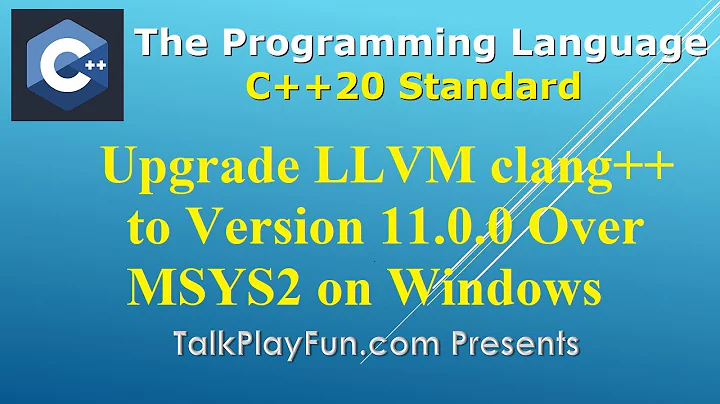
![[MUC++] Steve Carroll - "7 reasons to move your C++ code to Visual Studio 2017"](https://i.ytimg.com/vi/BAVihHzZks0/hqdefault.jpg?sqp=-oaymwEcCOADEI4CSFXyq4qpAw4IARUAAIhCGAFwAcABBg==&rs=AOn4CLAmBD9Zy5DLm1zBnu2ApWTtoJ6Q4w)