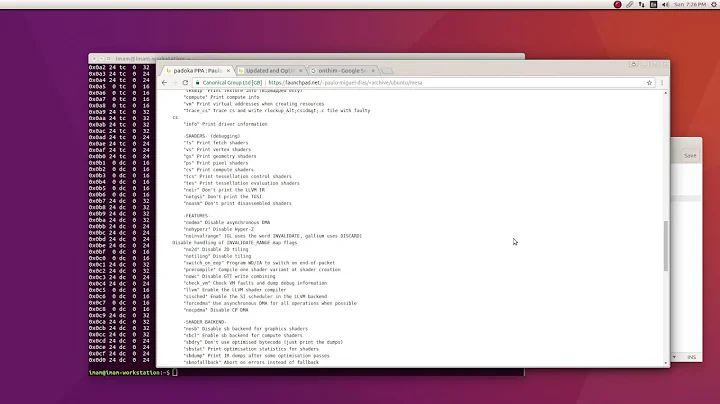Intel Graphics Driver for Mint Linux
The reason you are getting that error is probably because the Intel Driver Manager is not checking whether it can install on your distribution, it is just checking whether the distribution is Fedora or Ubuntu. This is usually done with the command
`uname -v`
For example:
$ uname -v
#36-Ubuntu SMP Tue Apr 10 20:39:51 UTC 2012
or $ uname -v #1 SMP Debian 3.2.32-1
If the Intel Driver Manager searches for a specific string, for example
$ uname -v | grep 'Fedora\|Ubuntu'
this will return false on a machine running Mint even though Mint is based on Ubuntu.
These are the steps necessary to modify lsb-release as suggested by @don_crissti below (taken from here):
$ sudo cp /etc/lsb-release /etc/lsb-release.bak $ sudo pico /etc/lsb-releaseReplace with (I'm not sure exactly which lines are being checked here by intel-linux-graphics-installer, but definitely not the last one.)
DISTRIB_ID=Ubuntu DISTRIB_RELEASE=12.10 DISTRIB_CODENAME=quantal DISTRIB_DESCRIPTION="Linux Mint 14 Nadia"$ sudo intel-linux-graphics-installer
Follow installer and wait for it to ask you to reboot. Once it is finished:
$ sudo rm /etc/lsb-release $ sudo mv /etc/lsb-release.bak /etc/lsb-release
Related videos on Youtube
Abram
I am the founder and lead developer at Hearing Tracker, Inc, America's #1 hearing aid shopping resource. "I've been working on the Rails code, all the live long day..."
Updated on September 18, 2022Comments
-
 Abram almost 2 years
Abram almost 2 yearsThough Mint 14 is based on Ubuntu 12.10 I get the following error when running the Intel Driver Manager under Mint:
diagnostics-view.c/diagnostics_view_start: Running diagnostic Checking distribution... main-window.c/on_diagnostics_finished: Diagnostics finished with an errorYes, I am using the correct 64 bit edition for my install
By the way, I am using a VIZIO CT15-A5 15.6-Inch Thin + Light Ultrabook with the Intel HD 4000 graphics processor and at present my System information says the following for display:
Display Display Resolution 1920x1080 pixels Vendor The X.Org Foundation Version 1.13.0 Monitors Monitor 0 1920x1080 pixels Extensions BIG-REQUESTS Composite DAMAGE DOUBLE-BUFFER DPMS DRI2 GLX Generic Event Extension MIT-SCREEN-SAVER MIT-SHM RANDR RECORD RENDER SECURITY SGI-GLX SHAPE SYNC X-Resource XC-MISC XFIXES XFree86-DGA XFree86-VidModeExtension XINERAMA XInputExtension XKEYBOARD XTEST XVideo XVideo-MotionCompensationOpenGL
Vendor Intel Open Source Technology Center Renderer Mesa DRI Intel(R) Ivybridge Mobile Version 3.0 Mesa 9.0.3 Direct Rendering YesHere is the output of inxi -Gx
funkdified@vizio ~ $ inxi -Gx Graphics: Card: Intel 3rd Gen Core processor Graphics Controller bus-ID: 00:02.0 X.Org: 1.13.0 drivers: intel (unloaded: fbdev,vesa) Resolution: [email protected] GLX Renderer: Mesa DRI Intel Ivybridge Mobile GLX Version: 3.0 Mesa 9.0.3 Direct Rendering: Yes-
 Abram about 11 yearsHi Don. See my edit. It seems I do have the driver installed. Surprises me though because of the great video playback in windows and poor playback in Mint. Hmmm. I wonder what else I could be doing differently.
Abram about 11 yearsHi Don. See my edit. It seems I do have the driver installed. Surprises me though because of the great video playback in windows and poor playback in Mint. Hmmm. I wonder what else I could be doing differently. -
Rizwan Khan about 11 yearsI have been experiencing lots of playback problems with VLC. I don't know on what player you've tried, but try MPlayer2 if you haven't already.
-
-
 Abram about 11 yearsThere is a workaround that I am after. I read about it once.. you can modify a file in the driver manager to allow the disto.. but I can't recall how.
Abram about 11 yearsThere is a workaround that I am after. I read about it once.. you can modify a file in the driver manager to allow the disto.. but I can't recall how. -
don_crissti about 11 years@Abram - If you're sure your problems are caused by driver version and not by driver configuration... the checking is done via
lsb-releasein the source code so you'd have to modify it and re-compile the app. Instead of doing that you could modifylsb-releaseto trick the app. The workaround is described here. Make sure you read and understand the warnings. -
 Abram about 11 yearsDon, I will try your answer and Terdon's when I get hme tonight. I will first try the reconfigure, and then Terdon if I'm still experiencing issues. Thank you so much for your help Don.
Abram about 11 yearsDon, I will try your answer and Terdon's when I get hme tonight. I will first try the reconfigure, and then Terdon if I'm still experiencing issues. Thank you so much for your help Don.