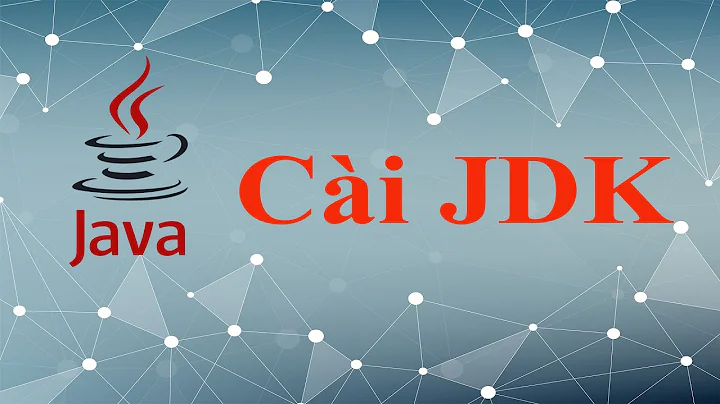IntelliJ IDEA adding JDK 10: “The selected directory is not a valid home for JDK”
It turned out that upgrading to the newest IntelliJ IDEA version was (for some reason) what was required. After installing IDEA 2018.1, I was able to add JDK 10 without issue.
Related videos on Youtube
Anders Rabo Thorbeck
Updated on June 04, 2022Comments
-
Anders Rabo Thorbeck almost 2 years
I'm creating this question only because the duplicate questions I found were marked with Windows and Ubuntu respectively, whereas I am experiencing this issue on macOS
I have IntelliJ Ultimate 2017.2 installed, with JDK 8 added, and want to add JDK 10. After downloading and installing Oracle's JDK 10, and attempting to add
/Library/Java/JavaVirtualMachines/jdk-10.0.1.jdk/Contents/Homeas a new JDK to IntelliJ, I got the error messageThe selected directory is not a valid home for JDK
despite the fact that the path and file permissions of this JDK 10 directory were seemingly all aligned with the JDK 8 ones.
-
 GhostCat almost 6 yearsWhich is like the first thought after reading the question title :-)
GhostCat almost 6 yearsWhich is like the first thought after reading the question title :-) -
RestInPeace almost 6 yearsBut after upgrading to Intellij IDEA 2018, I'm encountering at least four different types of bugs that severely affect my productivity, none of which existed in the 2017 version.
-
 Zarathustra over 5 yearsdoes not work for me with IDEA 2018.2 for java 10 and 11 :/
Zarathustra over 5 yearsdoes not work for me with IDEA 2018.2 for java 10 and 11 :/ -
 Gabe Vacaliuc over 5 years@Zarathustra were you able to get Java 10 to work with IDEA 2018.2?
Gabe Vacaliuc over 5 years@Zarathustra were you able to get Java 10 to work with IDEA 2018.2? -
 Zarathustra over 5 years@Gabe Vacaliuc downloading it from openjdk directly instead of via apt / yum
Zarathustra over 5 years@Gabe Vacaliuc downloading it from openjdk directly instead of via apt / yum