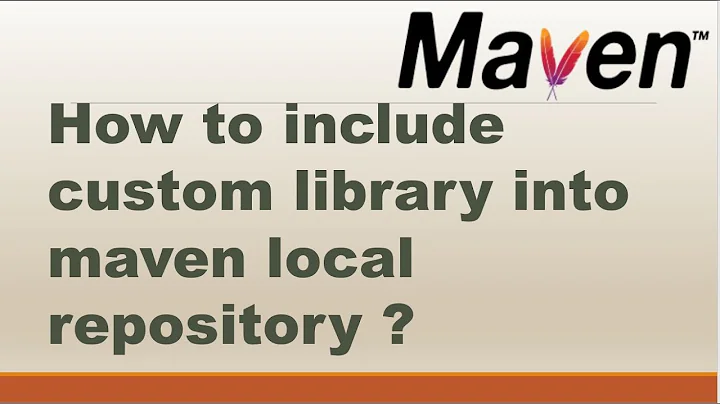Intellij Java 2016 & Maven : how to embed dependencies in JAR?
Solution 1
I finally managed to generate this JAR with Intellij Java, here is how I do:
- add the dependencies in the pom.xml file
- go to File -> Project Structure -> Artifacts -> New -> JAR -> From module with dependencies
- choose the Main class and click OK
- in your project, in src/main, create the "resources" folder
- move the "META-INF" (with MANIFEST.MF in it) folder in this "resources" folder
- go to Build -> build artifacts to build the JAR
EDIT
A better (and easier way) to do it is adding the following lines in the pom.xml file :
<build>
<plugins>
<plugin>
<artifactId>maven-assembly-plugin</artifactId>
<configuration>
<archive>
<manifest>
<mainClass>your.MainClass</mainClass>
</manifest>
</archive>
<descriptorRefs>
<descriptorRef>jar-with-dependencies</descriptorRef>
</descriptorRefs>
</configuration>
<executions>
<execution>
<id>make-assembly</id>
<phase>package</phase>
<goals>
<goal>single</goal>
</goals>
</execution>
</executions>
</plugin>
</plugins>
</build>
then use the "clean" and "package" maven commands.
The last 3 steps above (about MANIFEST.MF) still seem to be mandatory.
Solution 2
Okay, so you basically want to create a "fat jar" (sometimes called assembly), that contains all its own dependencies (usually, the dependencies are external).
You need to use a Maven plugin for that. Below is a sample assembly plugin configuration jar-with-dependencies:
<project>
...
<build>
...
<plugins>
<plugin>
<artifactId>maven-assembly-plugin</artifactId>
<version>2.6</version>
<configuration>
<descriptorRefs>
<descriptorRef>jar-with-dependencies</descriptorRef>
</descriptorRefs>
</configuration>
...
</project>
then, simply run
mvn package
Related videos on Youtube
matteoh
Updated on September 05, 2020Comments
-
matteoh over 3 years
I'm using Intellij Java 2016.2.2 and Maven to create a very simple Java console application.
I want to add an external library, so I add my dependency in Maven like this:
<dependency> <groupId>jline</groupId> <artifactId>jline</artifactId> <version>2.12</version> </dependency>It works fine when I run it in the IDE, but not in an external console (I have the following error: java.lang.NoClassDefFoundError).
I checked and for some reason, the external JAR is not added in the JAR I just generated. I also tried many things in "File -> Project Structure", but still not working...
I just want to build my JAR with my dependencies in it, so I can simply run my application in a console using:
java -jar myproject.jarHow can I do that? Thanks for your help!
-
 khmarbaise over 7 yearsUse the maven-assembly-plugin using the jar-with-dependencies descriptor....
khmarbaise over 7 yearsUse the maven-assembly-plugin using the jar-with-dependencies descriptor.... -
matteoh over 7 yearsThanks for your help, but still not working. So I wonder: I build my JAR using "Build -> Build artifacts...". Is it the right way to do it?
-
-
matteoh over 7 yearsThanks, it's seems interesting! But now, another simple problem: "No main manifest attribute". It seems that it doesn't manage to find my MANIFEST.MF file... Any idea?
-
YMomb over 7 years
-
 Yushan ZHANG over 5 yearsThis does NOT create a jar with dependencies.
Yushan ZHANG over 5 yearsThis does NOT create a jar with dependencies. -
isaolmez almost 4 yearsAlthough the descriptor is selected, it doesn't specify the main class. Also, the execution part is missing. We must bind the assembly:single goal to a build phase or run the goal explicitly. javabyexamples.com/…