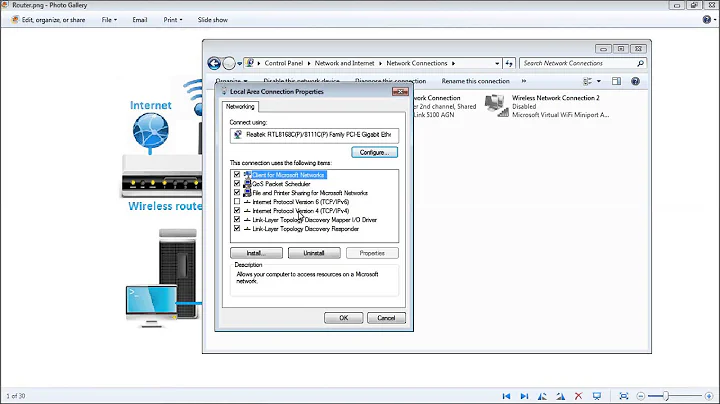Internet connection sharing (Windows Vista/Windows 7 or Windows Vista/Ubuntu)?
Solution 1
To set up connection sharing between your two computers:
- Connect the two computers' RJ-45's with a cross-over Ethernet cable
- Open the network and sharing center, find your network connection, right click on it and go to properties
- In the "Advanced" tab, check the box to Allow other users to connect through this computer..
- Select the networks you would like to share with and you should be on your way.
I'm sorry if its not exact, I'm doing this from memory on an XP machine. I have setup connection sharing on my laptop over WiFi so I can connect to the internet on my iPod Touch through my laptop's EDGE network card. pretty nice
Solution 2
Go buy a wireless router. A cheap Linksys/netgear will cost you $49. Even if you do not need it after a few months, you may find other uses. Almost all electronic devices now are comming out with WiFi. You might as well take advantage of it. Internet connection sharing on Windows is unreliable at best. At worst it is hours of frustration! Is your time and frustration worth the $49?
Solution 3
On the Windows 7 machine select Internet connection sharing for the Tata Photon Plus device. This set a IP of 192.168.137.1 for the ethernet port of the Windows 7 machine.
Through the router configuration webpage (router'a built-in one) , set DHCP to
onfor the router, with a router IP of 192.168.1.100 and gateway and DNS as 192.168.137.1 (aka the Windows 7 machine).Connect the Linux machine to the router and let the router assign a IP by DHCP.
Related videos on Youtube
arxpoetica
Bad programming is easy. Idiots can learn it in 21 days, even if they are dummies. --Teach Yourself Programming In Ten Years
Updated on September 17, 2022Comments
-
 arxpoetica over 1 year
arxpoetica over 1 yearI'm a DSL user and don't want to buy a router as I won't need it in a few months. I know it's possible to plug-in a DSL cable to your modem and get on the internet. I also know it's possible to share that connection with another computer using an Ethernet cable.
So here's my problem, one computer is using Windows Vista and mine is using Windows 7/Ubuntu 9.04. So how can I share the connection between these two computers.
-
heavyd almost 15 yearsWhat network interfaces (RJ-45 NICs, WiFi, etc.) do you have on each of the computers? And which one will be used by the DSL connection?
-
 arxpoetica almost 15 yearsDSL connect = modem. Sharing the connection between computer will be a single RJ-45 cable (dosen't matter if it needs to be crossover/straigh-through because I got both laying around and I think most newer laptops can use either to connect to another computer).
arxpoetica almost 15 yearsDSL connect = modem. Sharing the connection between computer will be a single RJ-45 cable (dosen't matter if it needs to be crossover/straigh-through because I got both laying around and I think most newer laptops can use either to connect to another computer). -
jyoseph almost 15 yearsWhat connections are on the modem, other than the one for the DSL connection? Also how is the first computer currently connected?
-
jyoseph almost 15 yearsDial-Up modems don't generally work as DSL Modems.
-
-
 arxpoetica almost 15 yearsI'm plugging the DSL into my moden on vista machine (eg. used to be used for dial-up) and then sharing with the ethernet cable on both PC's LAN ports.
arxpoetica almost 15 yearsI'm plugging the DSL into my moden on vista machine (eg. used to be used for dial-up) and then sharing with the ethernet cable on both PC's LAN ports. -
 arxpoetica almost 15 yearsAnd no unfortunately I don't have a switch, router, or dare I say it a hub.
arxpoetica almost 15 yearsAnd no unfortunately I don't have a switch, router, or dare I say it a hub. -
 arxpoetica almost 15 yearsI would downvote you if I could. I like learning, paying $49 dollars isn't learning, it's giving up.
arxpoetica almost 15 yearsI would downvote you if I could. I like learning, paying $49 dollars isn't learning, it's giving up. -
Mark Ransom almost 15 yearsIn addition to being cheap and simple, it adds an important layer of protection to your connection. I don't think I would ever want a machine connected directly to the bare internet.
-
Molex almost 15 yearsLucas, this isn't about learning or not learning. ICS for Microsoft rarely works, let alone reliably. The performance gain that you will get is also worth $49! It's not giving up, it's doing what makes the most sense!