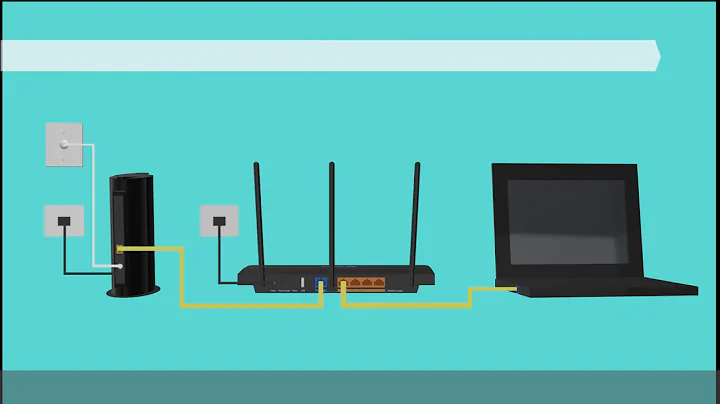Internet not working on Tomato Router
Your ISP Router and R7000 router are using the same IP address 192.168.1.1 so packets stop routing at the R7000 router. You simply need to change your lan IP scheme to something other than 192.168.1.0 Try changing it to 10.0.0.1 in the Basic -> Networking section of tomato. This same problem will exist for any router using any firmware. You CANNOT duplicate IP Addresses. This is a common problem and most ISP's overlook it.
Related videos on Youtube
M3t4ll1k0
Updated on September 18, 2022Comments
-
M3t4ll1k0 over 1 year
I just bought a brand new Netgear R7000 and flashed it with tomato. Its connected to my isp router (according to my isp is not possible to connect it directly to the modem) The flashing process was ok but when I try to connect to the Internet on any device it fails. Tried both manual and DCHP configuration of the wan (in DHCP mode it gets correct ip) I also rebooted it, restore to defaults an re-flash it (tomato by shibby and Advanced Tomato) none worked. Here is the trace:
metalliko@XPS13:~$ tracepath 8.8.8.8 1?: [LOCALHOST] pmtu 1500 1: unknown 10.954ms !N 1: unknown 2.643ms !N Resume: pmtu 1500pinging 8.8.8.8 from the router also fails, pinging the tomato router from any device works. I'm out of ideas, any help will be appreciated