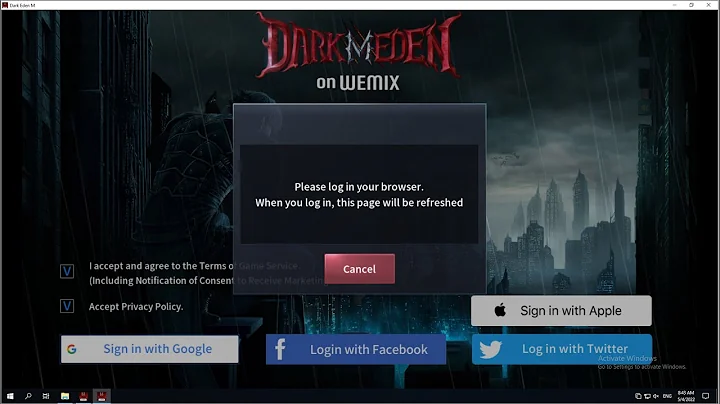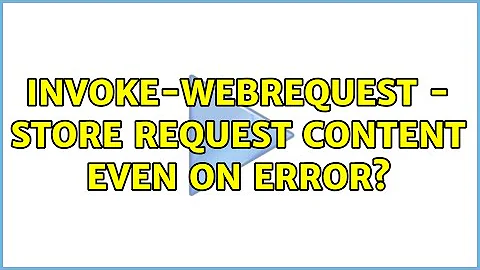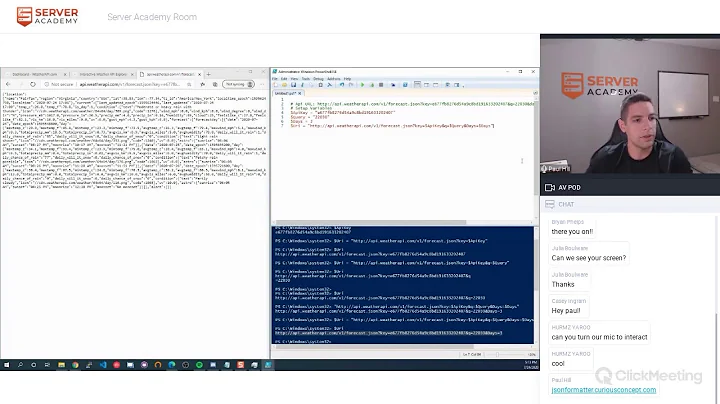Invoke-WebRequest - store request content even on error?
Last year I wrote a script to diagnose common IIS setup problems, it's on GitHub, for it I needed to analyse the response from the server, even for non-200 results, especially for non-200 results, so Invoke-WebRequest didn't work.
I removed some stuff and the essential code is below.
I use the .NET System.Net.WebRequest because even if a System.Net.WebException is thrown, you can still access the response-stream with reponse headers and the body.
$url = "http://localhost"
try {
$r = [System.Net.WebRequest]::Create($url)
$r.UserAgent=$userAgent
$resp = $r.GetResponse()
Write-host "Response Headers:"
foreach ($HeaderKey in $resp.Headers) {
$caption = $HeaderKey.PadLeft(15," ")
Write-host "$caption`: $($resp.Headers[$HeaderKey])";
}
$reqstream = $resp.GetResponseStream()
$sr = New-Object System.IO.StreamReader $reqstream
$body = $sr.ReadToEnd()
Write-host "$body"
$resp.StatusCode
}
catch [System.Net.WebException]
{
$resp = $_.Exception.Response
if ($resp -eq $null)
{
Write-host $_.Exception
}
else
{
$reqstream = $resp.GetResponseStream()
$sr = New-Object System.IO.StreamReader $reqstream
$body = $sr.ReadToEnd()
Write-host -Text "Response Headers:"
Echo " Status: $([int]$resp.StatusCode) - $($resp.StatusCode)"
foreach ($HeaderKey in $resp.Headers) {
$caption = $HeaderKey.PadLeft(15," ")
Write-host "$caption`: $($resp.Headers[$HeaderKey])";
}
Write-host "$body"
$resp.StatusCode
}
} catch {
Write-host $_.Exception
}
Related videos on Youtube
MrGigu
Currently a Site Reliability Engineer at Take 2 Interactive. Formerly a Site Reliability Engineer for the Stack Exchange network. Prior to my work for Stack Exchange I worked for a small software developer in Sydney, Australia.
Updated on September 18, 2022Comments
-
MrGigu over 1 year
I am using Powershell's
Invoke-WebRequest(this also applies toInvoke-RestMethod) to make a call to an ElasticSearch cluster. This specific command often returns an error result (409 conflict).Powershell sees the error state, throws an error and does not pass anything useful through the pipeline, and it spews the body of the response onto the console:
However, a) even though it's got an error code, I don't really care that it's errored (only that it's returned), and b) I want to be able to access the body of that response so that I can actually inspect the data contained within.
Is there any way to have PowerShell suppress the error output (
-ErrorActiondoes not work) and pass something useful along the pipeline?As a note, I actually want to invoke this with
Invoke-RestMethodbut as it andInvoke-WebRequestare essentially the same command, I've generalised this question toInvoke-WebRequest