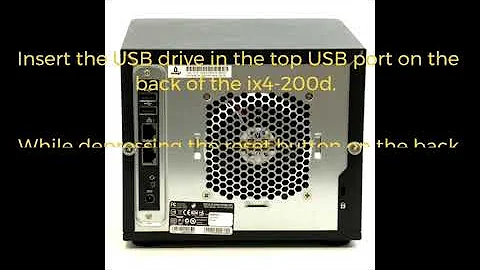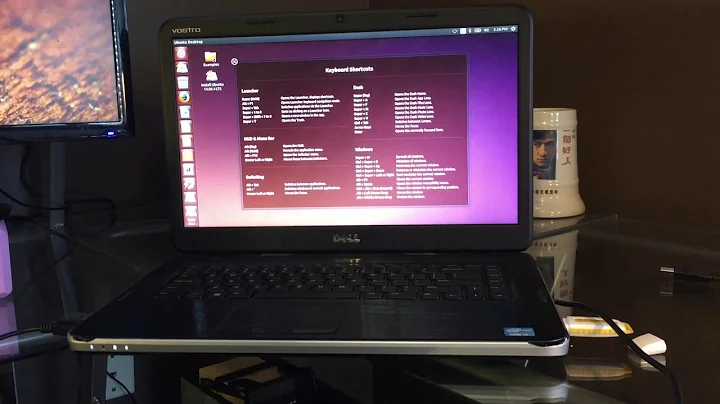Iomega Home Media disk corruption - data recovery help asked
managed to understand the mount : unknown filesystem type 'linux_raid_member' error message ... Went on with mdadm (install with : sudo apt-get install mdadm and configure postfix to no configuration if you don't need it)
ubuntu@ubuntu:~$ sudo mdadm --assemble --scan
mdadm: /dev/md0 has been started with 1 drive.
mdadm: /dev/md/1 has been started with 1 drive.
Oh great : Disk appears in unity !!!! Just Checked LVM is correctly detected by security :
ubuntu@ubuntu:~$ sudo lvdisplay
--- Logical volume ---
LV Path /dev/7ebf5eba_vg/lv28ab8112
LV Name lv28ab8112
VG Name 7ebf5eba_vg
LV UUID 3Q3uVF-vpxW-RMLG-q8xv-mzir-A9uc-GedWph
LV Write Access read/write
LV Creation host, time ,
LV Status available
# open 0
LV Size 911,48 GiB
Current LE 233339
Segments 1
Allocation inherit
Read ahead sectors auto
- currently set to 256
Block device 252:2
--- Logical volume ---
LV Path /dev/md0_vg/BFDlv
LV Name BFDlv
VG Name md0_vg
LV UUID iab1Sk-DQfk-WlZI-Hb0r-WyUo-LRTn-EuAkR3
LV Write Access read/write
LV Creation host, time ,
LV Status available
# open 0
LV Size 4,00 GiB
Current LE 1024
Segments 1
Allocation inherit
Read ahead sectors auto
- currently set to 256
Block device 252:0
--- Logical volume ---
LV Path /dev/md0_vg/vol1
LV Name vol1
VG Name md0_vg
LV UUID 1AQ0Jt-eEEw-S0W6-1uXt-GvKy-kq2f-TyZNXa
LV Write Access read/write
LV Creation host, time ,
LV Status available
# open 0
LV Size 16,00 GiB
Current LE 4095
Segments 1
Allocation inherit
Read ahead sectors auto
- currently set to 256
Block device 252:1
It rocks baby !
Ran file copies up to now... New subject to come with as i'm trying now to understand what happened on the 1rst LV
Related videos on Youtube
tdldp
Updated on September 18, 2022Comments
-
tdldp over 1 year
Hello ubuntu members...
I have since yesterday a problem with a Iomega Home Media Network Hard Drive (HMNHD) that used to work for over 2 years now. This resulted after a general power outage and i believe that this corrupted the hard drive OS resulting in having no more access to the files. There are critical files i need to restore (they were put on the drive last week and had not been "copied" yet to a second NAS because the saving cycle that runs every 2 weeks was due to run today (too late !!!)
I did several tests before coming here for help, as i think the Hard drive Seagate 1 To SATA) is not yet failing but Corrupted data is in cause... Here is where i got to : Running under windows several softs, gives me following information : - Disk is running GPT-EFI. - Ease Us : Sees 7000 files and can restore them, but several gz files are splitted (see below reasons) - TestDisk sees GPT-EFI Disk Type, and indicates :
Current partition structure: Partition Start End Size in sectors 1 P Linux Raid 65536 42008576 41943041 [primary] [md0] No FAT, NTFS, ext2, JFS, Reiser, cramfs or XFS marker 2 P MS Data 42008584 1953525106 1911516523 [primary] 2 P MS Data 42008584 1953525106 1911516523 [primary]And after a quick analyse :
Disk /dev/sdc - 1000 GB / 931 GiB - CHS 121601 255 63 Partition Start End Size in sectors >P Linux LVM 65536 42008447 41942912 P Linux Raid 42008448 42008575 128 [md0] Linux Raid 42008584 42008591 8 [hmnhd-TID0YM:1] Linux LVM 42008584 1953524999 1911516416As you can see there is a linux Raid Partition which could explain why ease us in not able to recover data (gz files splitted)... Testdisk was not able after 14 hours to recover data ans was still analysing disk.
I decided to switch to ubuntu live-cd and try to recover what i could (i have done this for other disks and this used to work well)
So here we go :
ubuntu@ubuntu:~$ sudo fdisk -l WARNING: GPT (GUID Partition Table) detected on '/dev/sdc'! The util fdisk doesn't support GPT. Use GNU Parted. Disk /dev/sdc: 1000.2 GB, 1000204886016 bytes 255 heads, 63 sectors/track, 121601 cylinders, total 1953525168 sectors Units = sectors of 1 * 512 = 512 bytes Sector size (logical/physical): 512 bytes / 4096 bytes I/O size (minimum/optimal): 4096 bytes / 4096 bytes Disk identifier: 0x00008000 Device Boot Start End Blocks Id System /dev/sdc1 1 1953525167 976762583+ ee GPT Partition 1 does not start on physical sector boundary.Ok GPT Type.. lets go on with gdisk
ubuntu@ubuntu:~$ sudo gdisk /dev/sdc GPT fdisk (gdisk) version 0.8.7 Partition table scan: MBR: protective BSD: not present APM: not present GPT: present Found valid GPT with protective MBR; using GPT. Command (? for help): x Expert command (? for help): p Disk /dev/sdc: 1953525168 sectors, 931.5 GiB Logical sector size: 512 bytes Disk identifier (GUID): 38DB39C4-87F0-43AA-BE1E-FB226B221093 Partition table holds up to 128 entries First usable sector is 34, last usable sector is 1953525134 Partitions will be aligned on 8-sector boundaries Total free space is 65537 sectors (32.0 MiB) Number Start (sector) End (sector) Size Code Name 1 65536 42008576 20.0 GiB FD00 primary 2 42008584 1953525106 911.5 GiB 0700 primary Expert command (? for help): o Disk size is 1953525168 sectors (931.5 GiB) MBR disk identifier: 0x00008000 MBR partitions: Number Boot Start Sector End Sector Status Code 1 1 1953525167 primary 0xEE Expert command (? for help): i Partition number (1-2): 1 Partition GUID code: A19D880F-05FC-4D3B-A006-743F0F84911E (Linux RAID) Partition unique GUID: 997E0DF2-00C2-469A-A5BB-BDD3CC676B73 First sector: 65536 (at 32.0 MiB) Last sector: 42008576 (at 20.0 GiB) Partition size: 41943041 sectors (20.0 GiB) Attribute flags: 0000000000000000 Partition name: 'primary' Expert command (? for help): i Partition number (1-2): 2 Partition GUID code: EBD0A0A2-B9E5-4433-87C0-68B6B72699C7 (Microsoft basic data) Partition unique GUID: C76D7285-4231-45CE-87E2-504FF9D8110F First sector: 42008584 (at 20.0 GiB) Last sector: 1953525106 (at 931.5 GiB) Partition size: 1911516523 sectors (911.5 GiB) Attribute flags: 0000000000000000 Partition name: 'primary' Expert command (? for help): v No problems found. 65537 free sectors (32.0 MiB) available in 3 segments, the largest of which is 65502 (32.0 MiB) in size.I tried to mount /dev/sdc2 with several types and all i get is the following :
ubuntu@ubuntu:~$ sudo mount /dev/sdc2 /media/external/ mount: unknown filesystem type 'linux_raid_member' ubuntu@ubuntu:~$ sudo mount -t ext2 /dev/sdc2 /media/external/ mount: wrong fs type, bad option, bad superblock on /dev/sdc2, missing codepage or helper program, or other error In some cases useful info is found in syslog - try dmesg | tail or soI need to access these files and recover them, what can i do now or how can i proceed...
Thanks by advance to support community for your advices...
Tdldp
-
Rob about 10 yearsI was looking for a solution for days until I finally found this post. (new to linux!) Thanks allot Tdldp, it works great. Just as additional info for the raid file structure of my recovered iomega disk: actual data files are under samba/shares/public/ V