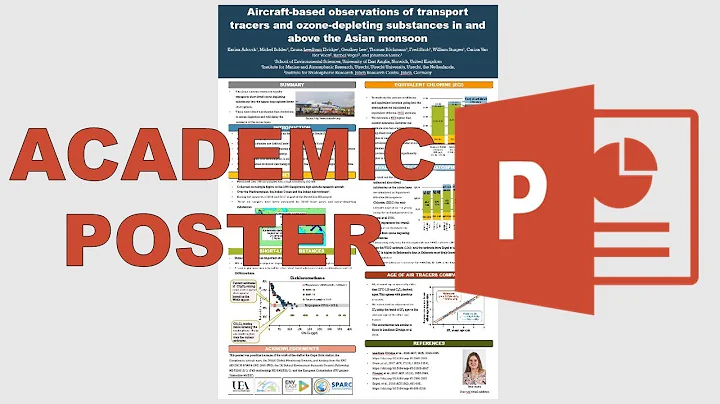iOS frame change one property (eg width)
Solution 1
To answer your original question: yes, it's possible to change just one member of a CGRect structure. This code throws no errors:
myRect.size.width = 50;
What is not possible, however, is to change a single member of a CGRect that is itself a property of another object. In that very common case, you would have to use a temporary local variable:
CGRect frameRect = self.frame;
frameRect.size.width = 50;
self.frame = frameRect;
The reason for this is that using the property accessor self.frame = ... is equivalent to [self setFrame:...] and this accessor always expects an entire CGRect. Mixing C-style struct access with Objective-C property dot notation does not work well in this case.
Solution 2
I liked Ahmed Khalaf's answer, but it occurred to me that you may as well just write out a few C functions... the key advantage being that it'll be easier to track down errors in the event that you're using the wrong type.
Having said that, I wrote a .h file with these function declarations:
CGRect CGRectSetWidth(CGRect rect, CGFloat width);
CGRect CGRectSetHeight(CGRect rect, CGFloat height);
CGRect CGRectSetSize(CGRect rect, CGSize size);
CGRect CGRectSetX(CGRect rect, CGFloat x);
CGRect CGRectSetY(CGRect rect, CGFloat y);
CGRect CGRectSetOrigin(CGRect rect, CGPoint origin);
And a corresponding .m file with these function implementations:
CGRect CGRectSetWidth(CGRect rect, CGFloat width) {
return CGRectMake(rect.origin.x, rect.origin.y, width, rect.size.height);
}
CGRect CGRectSetHeight(CGRect rect, CGFloat height) {
return CGRectMake(rect.origin.x, rect.origin.y, rect.size.width, height);
}
CGRect CGRectSetSize(CGRect rect, CGSize size) {
return CGRectMake(rect.origin.x, rect.origin.y, size.width, size.height);
}
CGRect CGRectSetX(CGRect rect, CGFloat x) {
return CGRectMake(x, rect.origin.y, rect.size.width, rect.size.height);
}
CGRect CGRectSetY(CGRect rect, CGFloat y) {
return CGRectMake(rect.origin.x, y, rect.size.width, rect.size.height);
}
CGRect CGRectSetOrigin(CGRect rect, CGPoint origin) {
return CGRectMake(origin.x, origin.y, rect.size.width, rect.size.height);
}
So, now, to do what you want, you can just do:
self.frame = CGRectSetWidth(self.frame, 50);
Get even Fancier (update I made a year later)
This has a redundant self.frame in it, though. To fix that, you could add a category on UIView with methods that look like this:
- (void) setFrameWidth:(CGFloat)width {
self.frame = CGRectSetWidth(self.frame, width); // You could also use a full CGRectMake() function here, if you'd rather.
}
And now you can just type in:
[self setFrameWidth:50];
Or, even better:
self.frameWidth = 50;
And just so you can do something like this:
self.frameWidth = otherView.frameWidth; // as opposed to self.frameWidth = otherView.frame.size.width;
You'll need to also have this in your category:
- (CGFloat) frameWidth {
return self.frame.size.width;
}
Enjoy.
Solution 3
Based on ArtOfWarfare's solution (which is really awesome) I've build the UIView category without C-functions.
Usage examples:
[self setFrameWidth:50];
self.frameWidth = 50;
self.frameWidth += 50;
self.frameWidth = otherView.frameWidth; // as opposed to self.frameWidth = otherView.frame.size.width;
Header file UIView+easy_frame.h:
@interface UIView (easy_frame)
- (void) setFrameWidth:(CGFloat)width;
- (void) setFrameHeight:(CGFloat)height;
- (void) setFrameX:(CGFloat)x;
- (void) setFrameY:(CGFloat)y;
- (CGFloat) frameWidth;
- (CGFloat) frameHeight;
- (CGFloat) frameX;
- (CGFloat) frameY;
Implementation file UIView+easy_frame.m:
#import "UIView+easy_frame.h"
@implementation UIView (easy_frame)
# pragma mark - Setters
- (void) setFrameWidth:(CGFloat)width
{
self.frame = CGRectMake(self.frame.origin.x,
self.frame.origin.y,
width,
self.frame.size.height);
}
- (void) setFrameHeight:(CGFloat)height
{
self.frame = CGRectMake(self.frame.origin.x,
self.frame.origin.y,
self.frame.size.width,
height);
}
- (void) setFrameX:(CGFloat)x
{
self.frame = CGRectMake(x,
self.frame.origin.y,
self.frame.size.width,
self.frame.size.height);
}
- (void) setFrameY:(CGFloat)y
{
self.frame = CGRectMake(self.frame.origin.x,
y,
self.frame.size.width,
self.frame.size.height);
}
# pragma mark - Getters
- (CGFloat) frameWidth
{
return self.frame.size.width;
}
- (CGFloat) frameHeight
{
return self.frame.size.height;
}
- (CGFloat) frameX
{
return self.frame.origin.x;
}
- (CGFloat) frameY
{
return self.frame.origin.y;
}
Solution 4
If you find yourself needing to do this sort of individual component modification, it may be worthwhile having macros like these somewhere accessible by all of your code:
#define CGRectSetWidth(rect, w) CGRectMake(rect.origin.x, rect.origin.y, w, rect.size.height)
#define ViewSetWidth(view, w) view.frame = CGRectSetWidth(view.frame, w)
This way, whenever you need to change the width alone - you would simply write
ViewSetWidth(self, 50);
instead of
self.frame = CGRectMake(self.frame.origin.x, self.frame.origin.y, self.frame.size.width, 50);
Solution 5
In Swift you could extend the UIView class for the app, such that you could, for example, move the table header view up by 10 points like this:
tableView.tableHeaderView!.frameAdj(0, -20, 0, 0)
(of course if you're using AutoLayout, that might not actually do anything... :) )
By extending UIView (affecting every UIView and subclass of it in your app)
extension UIView {
func frameAdj(x: CGFloat, _ y: CGFloat, _ width: CGFloat, _ height: CGFloat) {
self.frame = CGRectMake(
self.frame.origin.x + x,
self.frame.origin.y + y,
self.frame.size.width + width,
self.frame.size.height + height)
}
}
Related videos on Youtube
Jacksonkr
Another guy in a chair with questions & answers. jacksonkr.com
Updated on July 09, 2022Comments
-
Jacksonkr almost 2 years
This question was originally asked for the objective-c programming language. At the time of writing, swift didn't even exist yet.
Question
Is it possible to change only one property of a
CGRect?For example:
self.frame.size.width = 50;instead of
self.frame = CGRectMake(self.frame.origin.x, self.frame.origin.y, self.frame.size.width, 50);of course I understand that
self.frame.size.widthis read only so I'm wondering how to do this?CSS ANALOGY proceed at your own risk
for those of you who are familiar with
CSS, the idea is very similar to using:margin-left: 2px;instead of having to change the whole value:
margin: 5px 5px 5px 2px;-
user1118321 about 12 yearsIs self a UIView? If so, then the frame property is not read only. The docs say that if you set it, it will redraw. You should be able to just update one field in it.
-
 Nike Kov about 4 yearsAlso check
Nike Kov about 4 yearsAlso check.offsetByfunction stackoverflow.com/a/43380510/5790492
-
-
Jacksonkr about 12 years@OleBegermann the best part is that you(43k) say yes and Milos(26) says no. I just don't know what to do!
-
 Ole Begemann about 12 yearsAs I said, it generally works but it does not if the
Ole Begemann about 12 yearsAs I said, it generally works but it does not if theCGRectis a property of an Objective-C object, as in your example. Milos was probably referring to your sample code and is correct in that regard. -
 ArtOfWarfare over 11 yearsVery nice suggestion, although I only added in CGRectSetWidth (along with setters for height, x, and y.) It seemed to me that mixing CPP syntax with Obj-C syntax would look confusing...
ArtOfWarfare over 11 yearsVery nice suggestion, although I only added in CGRectSetWidth (along with setters for height, x, and y.) It seemed to me that mixing CPP syntax with Obj-C syntax would look confusing... -
 ArtOfWarfare over 11 yearsAs an extra bonus over Ahmed's method of using #define... it was pointed out to me a week or two ago that
ArtOfWarfare over 11 yearsAs an extra bonus over Ahmed's method of using #define... it was pointed out to me a week or two ago that#defineis rather evil. It's not context sensitive and so if you have something like#define my 8, it'll replace something likemyRectwith8Rect... henceforth, I've decided I just won't be using#define. -
Carlos P almost 11 yearsThere is a time and a place for #define, but for the reasons you've mentioned it just makes sense to pick definition names that are guaranteed to be unique within your code, e.g.
#define MY_SUBCLASS_LEFT_MARGIN 10 -
 ArtOfWarfare almost 11 years@CarlosP No.
ArtOfWarfare almost 11 years@CarlosP No.const int MY_SUBCLASS_LEFT_MARGIN = 10;- the only time you should ever use #define is for something that can only be known at compile time, for example, details about the compiler or which version is being compiled might be defines. Suppose you're working on a large project and someone elsewhere has#define MARGIN 8. Now your defines are broken and the build fails.constwas added for a reason, and I need to bash that into so many C, C++, and Obj-C programmers heads for some reason because they're so determined to misuse CPP's#define. -
Carlos P almost 11 yearsThat would never happen. As I mentioned clearly above I ensure that any #defines I make have a unique name specific to, and only to, the class they're defined in. So I certainly wouldn't ever type
#define MARGIN.. That said, I probably do over-use #define for convenience/speed and take your comment on board. -
 ArtOfWarfare almost 11 years@CarlosP - That's nice that you have your own convention. Have you ever worked with another person? Two other people? Ten other people? More? Eventually, someone is going to come in and break your carefully thought out
ArtOfWarfare almost 11 years@CarlosP - That's nice that you have your own convention. Have you ever worked with another person? Two other people? Ten other people? More? Eventually, someone is going to come in and break your carefully thought out#definenaming conventions.constwas added to C89 24 years ago - before I was born - please use it. Not using it is like using a while() loop that has an initialization before it and an incremented at the end... yes, that works, but for loop exists for a reason, and ignoring it will lead to easily avoided, but difficult to track down, bugs later on. -
Carlos P almost 11 yearsYou make a good point, if rather robustly. It's good that we've both learned something.
-
 ArtOfWarfare over 9 yearsJust going to mention this -
ArtOfWarfare over 9 yearsJust going to mention this -self.frame.size.width = 50works in Swift. -
 ArtOfWarfare over 9 yearsFurther, I believe my nearly two year old answer is more useful if you're stuck using Obj-C: stackoverflow.com/a/14116702/901641
ArtOfWarfare over 9 yearsFurther, I believe my nearly two year old answer is more useful if you're stuck using Obj-C: stackoverflow.com/a/14116702/901641 -
 ArtOfWarfare over 9 yearsSo this is based on n0_quarter's, which was based on mine, which was based on arkuana's. The answer has now gone from CPP to C to Obj-C to Swift.
ArtOfWarfare over 9 yearsSo this is based on n0_quarter's, which was based on mine, which was based on arkuana's. The answer has now gone from CPP to C to Obj-C to Swift.


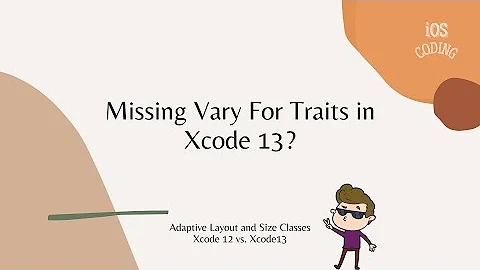





![[ETABS 17] BÀI 12. COPY, MOVE, EXTRUDE, ALIGN, EDIT SHELL, EDIT FRAME](https://i.ytimg.com/vi/pTEFidU9F-s/hq720.jpg?sqp=-oaymwEcCNAFEJQDSFXyq4qpAw4IARUAAIhCGAFwAcABBg==&rs=AOn4CLCyiqLtnDVIOoGbMA3QfDtrq9NSog)