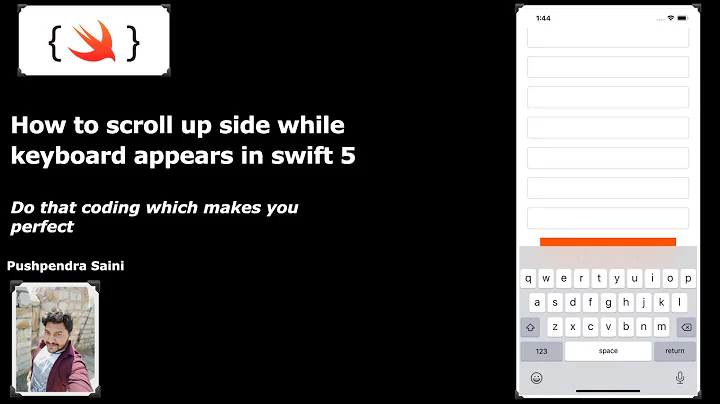ios keyboard covers the input which is located in the bottom of the screen
19,701
Solution 1
Check the documentation for React Native Keyboard Avoiding View.
It is a component to solve the common problem of views that need to move out of the way of the virtual keyboard. It can automatically adjust either its position or bottom padding based on the position of the keyboard.
Example from the How to make your React Native app respond gracefully when the keyboard pops up article
return (
<KeyboardAvoidingView
style={styles.container}
behavior="padding"
>
<Image source={logo} style={styles.logo} />
<TextInput
placeholder="Email"
style={styles.input}
/>
<TextInput
placeholder="Username"
style={styles.input}
/>
<TextInput
placeholder="Password"
style={styles.input}
/>
<TextInput
placeholder="Confirm Password"
style={styles.input}
/>
<View style={{ height: 60 }} />
</KeyboardAvoidingView>
);
Solution 2
You can use this library react-native-keyboard-aware-scroll-view just make it as a container for your components
Related videos on Youtube
Author by
NewTech Lover
Updated on November 19, 2021Comments
-
NewTech Lover over 2 years
ios keyboard covers the input which is located at the bottom of the screen. How can this trouble be solved?
here is the code.
<Content style={styles.content}> <Form> <Item style={{borderBottomColor:'#42e8f4'}}> <Icon active name='mail' style={{color: '#42e8f4'}} /> <Input placeholder='Email'placeholderTextColor= '#42e8f4' style={{color:'#0dc49d'}}/> </Item> <Item style={{ borderBottomColor:'#42e8f4'}}> <Icon active name='lock' style={{color: '#42e8f4'}} /> <Input secureTextEntry={true} placeholder='Password'placeholderTextColor= '#42e8f4' style={{color:'#42e8f4'}}/> </Item> </Form> <ListItem style={{borderBottomWidth:0,borderTopWidth:0,borderBottomColor:'#42e8f4'}}> <Button transparent onPress={() => this.props.navigation.navigate("Signup")}> <Text style={{color:'#42e8f4'}}>Create Account</Text> </Button> <Button transparent onPress={() => this.props.navigation.navigate("Forgetpass")}> <Text style={{color:'#42e8f4'}}>Forget Password</Text> </Button> </ListItem> <Button full style={{backgroundColor:'#42e8f4'}} onPress={() => this.props.navigation.navigate("Welcome")}> <Text style={{color: '#FFF'}}>Sign In</Text> </Button> </Content> const styles = { content:{ position:'absolute', bottom:10, left:0, right:0 }, }I am using Native-Base. How can this issue be solved?
-
NewTech Lover over 6 yearsThe problem is that above code which I wrote is inside the image, and image is like a container for the whole screen. where must I integrate above code? I added it after the image while the app is not rendering around 2 minutes and there is no any error message.
-
 bennygenel over 6 years@NewTechLover I don't see any
bennygenel over 6 years@NewTechLover I don't see anyImagecomponent in your question. You should wrap the main component that you want to be avoided by the keyboard. In your example this should be theContentcomponent. -
NewTech Lover over 6 yearsIt solved for ios thanks. But when I use it android version which was great becomes affected from this solution. How can I specify this for only ios? I am using expo so there are not separate folders for each platform.
-
 bennygenel over 6 yearsTake a look at Platform Specific Code on react-native docs. Please consider mark as answered if you thing the solution solved your main question.
bennygenel over 6 yearsTake a look at Platform Specific Code on react-native docs. Please consider mark as answered if you thing the solution solved your main question. -
NewTech Lover over 6 yearsI checked it but there is no any info how to ignore KeyboardAvoidingView for android
-
 Yossi over 5 years@NewTechLover have you found a solution?
Yossi over 5 years@NewTechLover have you found a solution?