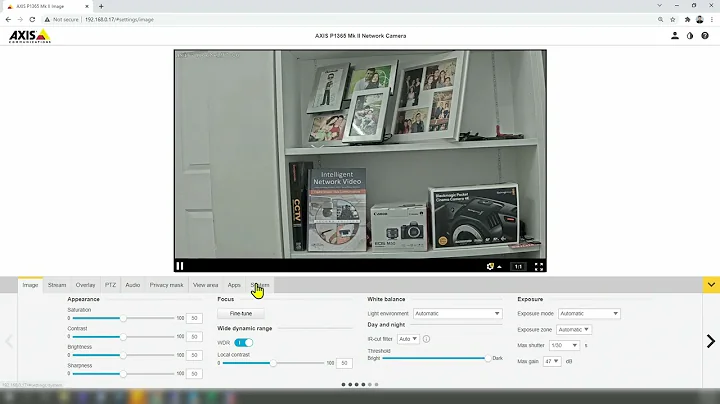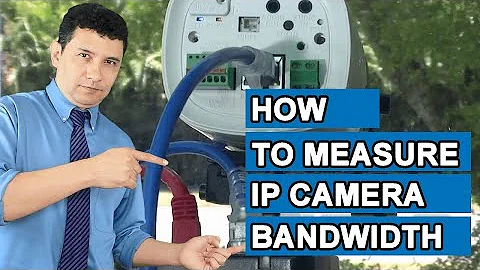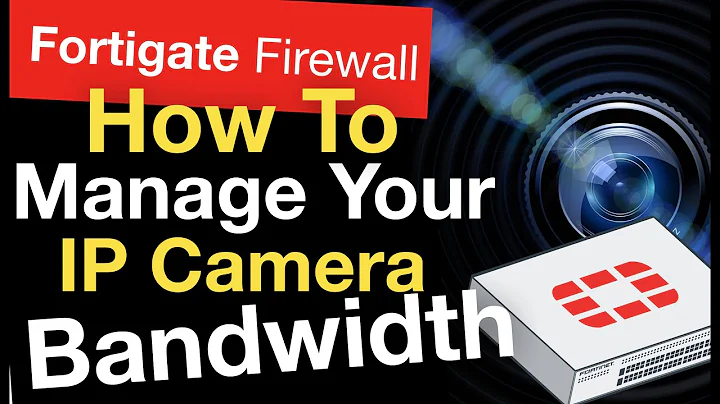IP camera to multiple users. Bandwidth concerns?
My solution was #4, except I had a remote host's cron job set to download images as fast as possible. I then used the unlimited bandwidth of that host to distribute the images to as many people as want to look at the stream. This resulted in ~2 frames per second, which is enough for my application.
Related videos on Youtube
Jeff Lamb
Updated on September 18, 2022Comments
-
Jeff Lamb over 1 year
I'm trying to set up an outdoor ip camera. I'd like to embed this camera on a website and allow anyone to view the stream.
There are several solutions that I can think of.
Unicast the stream and embed it on a website. Downside is the limited upload speed of the internet connection will be quickly overwhelmed by multiple clients.
Unicast to a server then allow the server to distribute the stream to multiple clients. I could still run into bandwidth issues, though, but it's not as bad. I can implement stream timeouts to prevent people from leaving the stream running forever and reduce bandwidth.
Get an IP camera with multicast capability then embed a multicast stream.
Use built-in FTP to upload pictures as fast as possible and refresh the picture as fast as possible with javascript to "fake" streaming.
So the only thing I can say that I absolutely know how to do start to finish is #4. My ideal solution is #3, as you have static bandwidth requirements and can crank up the quality without any real downsides.
Can someone give me some direction here?
An amazing example of an ideal setup are the webcams at http://surfchex.com/. It doesn't need to be that amazing, but if I knew how all the technology is strung together it'd give me an idea of how to proceed.