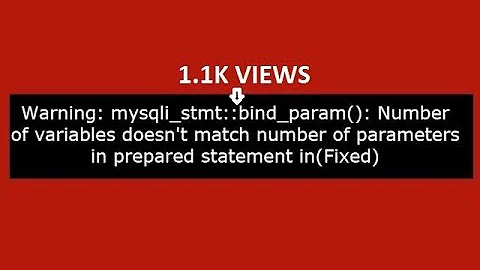IPMI: LAN Parameter Data does not match
Solution 1
So, the problem was an old firmware on the supermicro board. After upgrading the hardware, the problem disappeared.
Solution 2
The error LAN Parameter Data does not match! Write may have failed. happens due to prohibited write/change of IPMI/BMC parameters.
The prohibition applied when in Section [LANCHANNELS] the parameter LANFailOver equals enable. To be able to change network settings of IPMI, this parameter should be set to disable to the time of change. Here is how to do that correctly:
syscfg /lfo disable
ipmitool lan set 1 access off
ipmitool lan set 1 ipsrc dhcp
ipmitool lan set 1 access on
syscfg /lfo enable
This example changes the IP source to DHCP. Other settings can be added too.
Interesting: the reason Firmware upgrade helped Lauer to solve the issue seems in LanFailover disabled by default in that particular version of the firmware.
syscfg is a free tool to be downloaded and used.
Related videos on Youtube
Jesper Grann Laursen
Updated on September 18, 2022Comments
-
Jesper Grann Laursen almost 2 years
I have a SupoerMicro board with ipmi, where I have some problems in communication using the LAN channel.
The server is running PFsense (netbsd) and I can sendt commands to the local ipmi controller by using IPMI tool. In the beginning I was able to set parameters, but at one point it hangs, and in some way got out of sync.
lan print 1Set in Progress : Set Complete Auth Type Support : NONE MD2 MD5 PASSWORD Auth Type Enable : Callback : MD2 MD5 PASSWORD : User : MD2 MD5 PASSWORD : Operator : MD2 MD5 PASSWORD : Admin : MD2 MD5 PASSWORD : OEM : MD2 MD5 PASSWORD IP Address Source : Static IP Address : 0.0.0.0 Subnet Mask : 0.0.0.0 MAC Address : 00:00:00:00:00:00 SNMP Community String : public IP Header : TTL=0x00 Flags=0x00 Precedence=0x00 TOS=0x00 BMC ARP Control : ARP Responses Enabled, Gratuitous ARP Disabled Default Gateway IP : 0.0.0.0 Default Gateway MAC : 00:08:74:ef:76:81 Backup Gateway IP : 0.0.0.0 Backup Gateway MAC : 00:00:00:00:00:00 802.1q VLAN ID : 40 802.1q VLAN Priority : 0 RMCP+ Cipher Suites : 0,1,2,3,6,7,8,11,12 Cipher Suite Priv Max : aaaaXXaaaXXaaXX : X=Cipher Suite Unused : c=CALLBACK : u=USER : o=OPERATOR : a=ADMIN : O=OEMI can with out problems set the SNMP Community string or the VLAN ID, but I can't set the vlan to off or setting IP Adress, Subnet Mask.
When trying I get this error:
LAN Parameter Data does not match! Write may have failed.I have tried a bmc cold reboot / warm reboot and tried so setting the lan mode using raw parameters
X8 ATEN to get lan mode ipmicfg -raw 0x30 0x70 0x0c 0 to set lan mode dedicated ipmicfg -raw 0x30 0x70 0x0c 1 1 0 to set lan mode onboard/shared ipmicfg -raw 0x30 0x70 0x0c 1 1 1 to set lan mode failover ipmicfg -raw 0x30 0x70 0x0c 1 1 2But nothing helps.
It could be related to this question, Supermicro IPMI no network, but he got no solution.