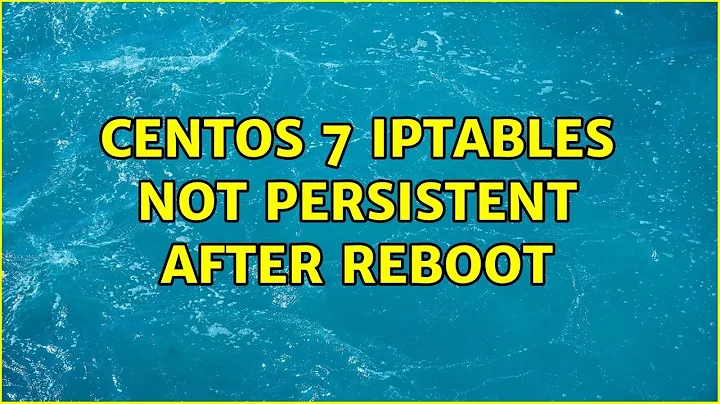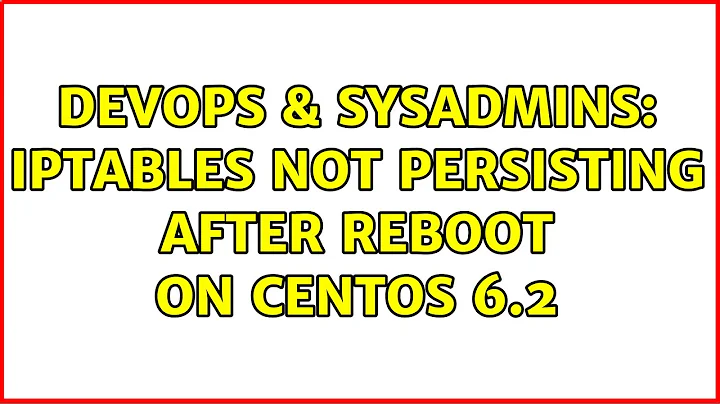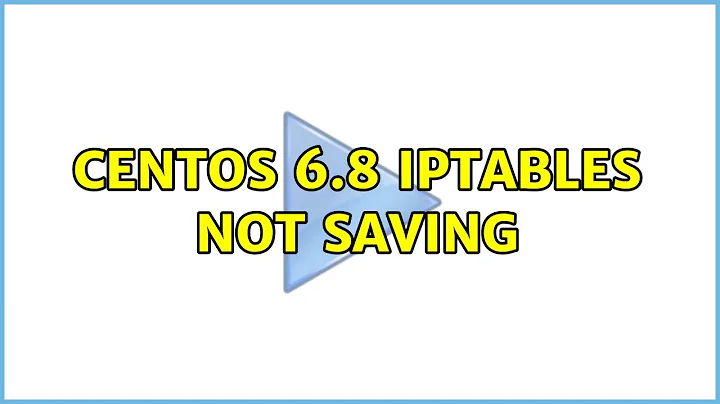Iptables not persisting after reboot on CentOS 6.2
Solution 1
If the changes are not visible with iptables -L after a restart, it suggests that either:
The rules aren't being saved
- You suggest that they are, but at the same time say 'completed timestamps' - plural. This might imply that you have more than one copy of the rules in the same file, and only the first set is being applied.
- Redirect the output from iptables-save to the above file (don't append):
iptables-save > /etc/sysconfig/iptables
- Alternatively, just move the existing file elsewhere, and then save.
- Redirect the output from iptables-save to the above file (don't append):
- You suggest that they are, but at the same time say 'completed timestamps' - plural. This might imply that you have more than one copy of the rules in the same file, and only the first set is being applied.
The rules are being saved to the wrong file
- Your configuration may be setup to load a different file than the one you are saving to - ensure that the file being loaded matches the file you save to.
- The file is normally /etc/sysconfig/iptables
- If you look in /etc/init.d/iptables, you should find the following lines which determine which file will be loaded:
IPTABLES=iptables IPTABLES_DATA=/etc/sysconfig/$IPTABLES
- Your configuration may be setup to load a different file than the one you are saving to - ensure that the file being loaded matches the file you save to.
There is an error with the rules
- This is usually not an issue - iptables typically just ignores erroneous rules; and you are not writing them by hand (you are saving a presumably working ruleset).
iptables is not started on boot
- run
chkconfig --list iptables
to check in which runlevels iptables is loaded. If is is not enabled in the right runlevel, add it withchkconfig --level 2345 iptables on
- run
You should be able to test your setup by just restarting iptables (as opposed to restarting the machine):
service iptables restart
Standard iptables disclaimer: just in case something goes wrong...
- back up your existing ruleset:
cp /etc/sysconfig/iptables /etc/sysconfig/iptables.bak
- setup a cron job that will flush your iptables after a few minutes (of course, remove this once everything is working).
Solution 2
Are you SURE that iptables-save "ran successfully"? All it does is spit out the current ruleset save file to text. You have to point it to /etc/sysconfig/iptables for that to work.
iptables-save > /etc/sysconfig/iptables
Generally speaking, if you see any output from iptables-save, it just spit the output to your display and that won't do you any good.
Solution 3
I think The best solution is : first enter following command to install iptables-services
yum install iptables-services
then enter following command to save iptable rules
service iptables save
Related videos on Youtube
Aaron
Passionate software engineer with strong knowledge and experience in Linux, security, and databases.
Updated on September 18, 2022Comments
-
Aaron over 1 year
I've tried adding a few rules to my iptables but they don't seem to be saving. In order to save them, I've tried running
iptables-saveandservice iptables save. Each time I have run either of those commands, it says that it has saved successfully. Here are the rules I am trying to insert:iptables -A INPUT -j REJECT -p tcp --destination-port 3306 iptables -A INPUT -j REJECT -p tcp --destination-port 25These rules work and will stay in place after I input them, but when I go to reboot the system they are gone from the list when running
iptables -Land the ports are open again (checked using nmap).When looking at my /etc/sysconfig/iptables file, the rules are there (at the bottom) and all of the "completed" timestamps are from when I saved the rules which seems correct. Also, in my /etc/sysconfig/iptables-config file all of the settings are default and do not seem to change anything as far as loading iptable rules from a different location or something.
-
BE77Y over 8 yearsThis answer doesn't add any info to the already existing answers (and provides less detail)
-
 Love about 7 yearsThank you very much. It works for me, My iptables config didn't sace to file. So I use ptables-save > /etc/sysconfig/iptables
Love about 7 yearsThank you very much. It works for me, My iptables config didn't sace to file. So I use ptables-save > /etc/sysconfig/iptables