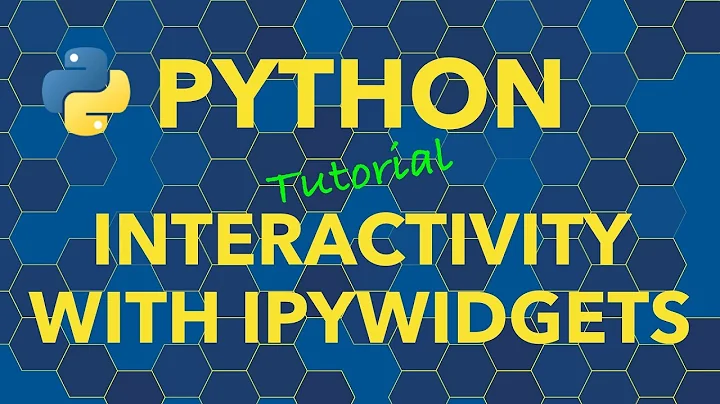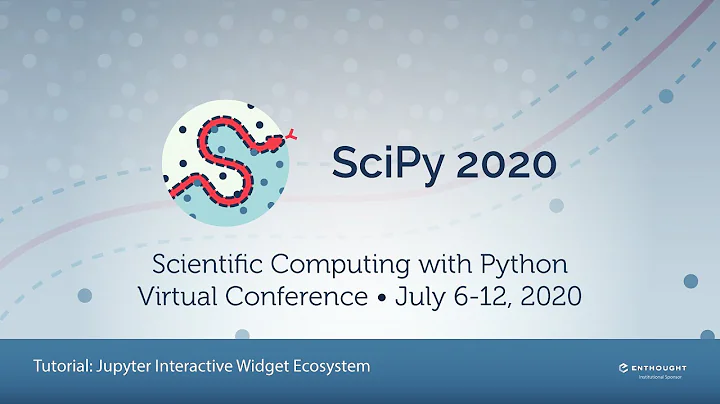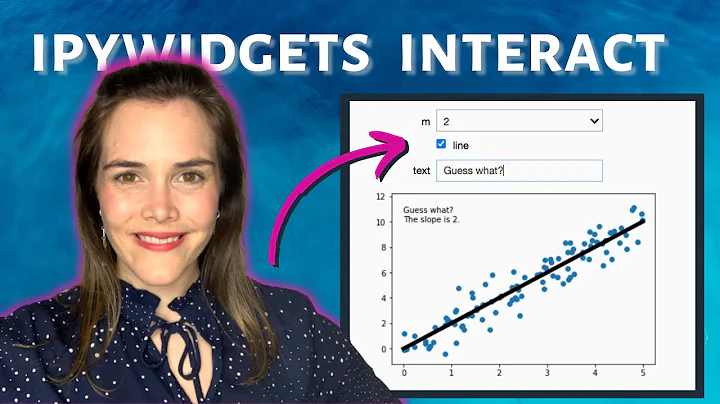ipywidgets dropdown widgets: what is the onchange event?
Solution 1
Between this link and the traitlet docs on github and just playing around, I finally figured this out:
w = widgets.Dropdown(
options=['Addition', 'Multiplication', 'Subtraction', 'Division'],
value='Addition',
description='Task:',
)
def on_change(change):
if change['type'] == 'change' and change['name'] == 'value':
print("changed to %s" % change['new'])
w.observe(on_change)
display(w)
Overall this looks a lot richer than the deprecated interface, but it could definitely use more examples.
Solution 2
You can specify the change name in observe. This makes for cleaner code, and the handler is not called for changes you don't need:
from IPython.display import display
from ipywidgets import Dropdown
def dropdown_eventhandler(change):
print(change.new)
option_list = (1, 2, 3)
dropdown = Dropdown(description="Choose one:", options=option_list)
dropdown.observe(dropdown_eventhandler, names='value')
display(dropdown)
Solution 3
Put it all together
Inspired on previous answers and lambda expressions I use this:
def function(option):
print(option)
w = widgets.Dropdown(
options=['None', 'Option 1', 'Option 2', 'Option 3'],
description='Option:',
disabled=False
)
w.observe(
lambda c: plot_content(c['new']) if (c['type'] == 'change' and c['name'] == 'value') else None
)
display(w)
Solution 4
I agree that event handling is not as thorough as would be desired: I have been filtering the events as you receive multiple events for a typical dropdown change as the index changes, the value changes, i.e., change['name'].
I am doing the following:
def on_dropdown_change(change):
if change['name'] == 'value' and (change['new'] != change['old']):
print('do something with the change')
dropdown = ipywidgets.Dropdown({options=['one','two','three'],
value='one'})
dropdown.observe(on_dropdown_change)
Solution 5
I believe the idea is to use trait name, e.g. value. For example:
from ipywidgets import Dropdown
def handle_change():
print type_sel.value
type_sel = Dropdown(description="Keypoint type", options=['surf', 'orb'])
type_sel.on_trait_change(handle_change, name="value")
display(type_sel)
Related videos on Youtube
Tim Richardson
Updated on July 09, 2022Comments
-
Tim Richardson almost 2 years
I can register a handler to button.on_click in ipython notebook widgets, but I don't know how to do the same for a dropdown widget
import ipywidgets as widgets from IPython.display import display def on_button_clicked(b): print("Button clicked.") button = widgets.Button(description="Click Me!") display(button) button.on_click(on_button_clicked)But for
choose_task = widgets.Dropdown( options=['Addition', 'Multiplication', 'Subtraction'], value='Addition', description='Task:', )there seems to be only
on_trait_change(...)if I register a handler with this, can I use it to access the value of the widget? I have seen examples with the handler and the widget belong to a subclass, and the handler can use self to introspect. But if I don't want to use a subclass, how does the handler know what widget was the target of the event.?
-
Brandon Kuczenski almost 8 yearsdid you ever figure out your introspection question?
-
-
Brandon Kuczenski almost 8 yearsThat is horribly documented
-
 sfjac over 7 yearsAlso, I get a warning when I try to use this:
sfjac over 7 yearsAlso, I get a warning when I try to use this:[...]/anaconda/lib/python2.7/site-packages/ipykernel/__main__.py:13: DeprecationWarning: on_trait_change is deprecated in traitlets 4.1: use observe insteadbut when I try usingobservemy handler is called three times. -
 CodingMatters about 6 yearsThanks for this. I've been looking for methods/examples to combine multiple widgets into selecting values for a function, slicing/dicing data, selecting type of plots from data etc.
CodingMatters about 6 yearsThanks for this. I've been looking for methods/examples to combine multiple widgets into selecting values for a function, slicing/dicing data, selecting type of plots from data etc. -
fabiob about 4 yearsany idea how to make the widget disappear/become inactive after one value has been selected?
-
fabiob about 4 yearsI am actually looking for a widget with two buttons. Clicking on one action A is performed, clicking on the other one action B is performed.
-
fabiob about 4 yearsany idea what to do if we want to pass an argument to the on_change function?
-
alex over 3 years@fabiob use
functools.partial: github.com/jupyter-widgets/ipywidgets/issues/… -
ReinholdN about 3 years@sfjac how would I convert the return from the dropdown into a str to filter a dataframe and pandas, such as: selection = change['new'] df[df['column' == selection]]
-
jax almost 3 yearsis there any solution for this? stackoverflow.com/questions/67927358/…
-
jax almost 3 yearsis there any solution for this? stackoverflow.com/questions/67927358/…
-
jax almost 3 yearsis there any solution for this? stackoverflow.com/questions/67927358/…
-
 gokul_uf almost 3 years@fabiob try
gokul_uf almost 3 years@fabiob trychange.owner.disabled = Trueinside the handler