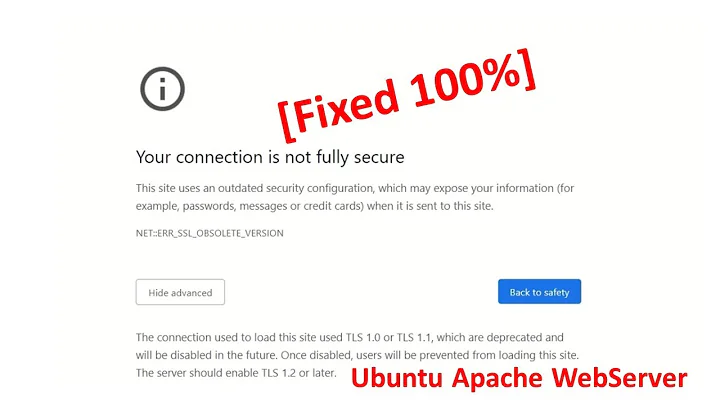Is Apache stalled? /server-status shows over 240 requests like "OPTIONS * HTTP/1.0" 200 - "-" "Apache (internal dummy connection)"
Solution 1
Well, this had a surprise answer. This was caused by a filesystem problem when we took UFS filesystem snapshots at midnight.
This seems to be caused by a FreeBSD UFS bug. We use FreeBSD Jails on a FreeBSD Host, with the default UFS filesystem. The UFS filesystem is large -- 1.8TB.
Once per night, we run a backup using 'dump(8)'. dump(8) was creating a snapshot of the filesystem before backing it up, and this froze the filesystem. Dump is supposed to work with filesystems less then 2TB, but it failed in our case. This guy had the same problem.
(I moved my answer from the question section down here to the answer section. stefan, 20100608)
Solution 2
My understanding here is that, given that these are connections from the parent to the child process, they’re merely Apache keeping track of what the children are doing. Bear in mind that:
- children can hang around for quite a while after they’ve processed a request
- the internal dummy connections occur regularly
- if the child hasn’t done anything else (because the server’s mostly idle), the dummy connection will be the most recent thing it’s processed
it’s not the case, as far as I know, that the dummy connections “use up” children. Apache is checking what the status of its children is, rather than exercising them to test whether they work or not.
Solution 3
If memory serves, these are test connections generated by lightweight proxies (such as Lighttpd) which sit in front of heavier servers such as Apache.
Given that you’re in a jail, is the host server perhaps proxying requests to the (private) jail IP via lighttpd?
Solution 4
You need to find which processes are connected to your Apache port (I'll assume it's 80).
I don't have a FreeBSD system so I can confirm the commands, but at least on a Mac this should give you a hint:
$ lsof -i
It will show something like:
COMMAND PID USER FD TYPE DEVICE SIZE/OFF NODE NAME
BadGuy 26655 yvesj 24u IPv4 0x3f32270 0t0 TCP localhost:56696->localhost:56695 (ESTABLISHED)
GoodGuy 26656 yvesj 15u IPv4 0x5b7666c 0t0 TCP localhost:56695 (LISTEN)
GoodGuy 26656 yvesj 16u IPv4 0x72a9e64 0t0 TCP localhost:56695->localhost:56696 (ESTABLISHED)
From this you can notice that process with PID 26656 is listening on port 56695 and process 26655 is connecting to that port. This way you can identify who is the bad guy (just don't get confused with the third line, which shows the other side of the connection (goodguy=>badguy).
When you apply this to your case, you'll find which other processes on your system is holding those connections to your Apache instance.
Good luck!
Yves
Related videos on Youtube
Stefan Lasiewski
Stefan Lasiewski Daddy, Linux Guy, Bicyclist, Tinkerer, Fixer & Breaker of things. I work as a Senior SYstem Engineer at the National Energy Research Scientific Computing Center (NERSC) Division at Lawrence Berkeley National Laboratory (LBNL) in Berkeley, CA. Father of 3 cute children. Yes I'm a sysadmin and a parent. Heavy user of CentOS, RHEL & FreeBSD for production services at work. I also run Ubuntu at home, for the simplicity. I'm a fan of Apache HTTP Server, Nagios & Cacti. Original proposer of unix.stackexchange.com (Yes, this proposal predated askubuntu.com, and I wish they would have merged with the Unix proposal.).
Updated on September 17, 2022Comments
-
Stefan Lasiewski almost 2 years
Some details:
- Webserver: Apache/2.2.13 (FreeBSD) mod_ssl/2.2.13 OpenSSL/0.9.8e
- OS: FreeBSD 7.2-RELEASE
- This is a FreeBSD Jail.
- I believe I use the Apache 'prefork' MPM (I run the default for FreeBSD).
- I use the default values for MaxClients (256)
I have enabled mod_status, with "ExtendedStatus On". When I view /server-status , I see a handful of regular requests. I also see over 240 requests from the 'localhost', like these.
37-0 - 0/0/1 . 0.00 1510 0 0.0 0.00 0.00 127.0.0.2 www.example.gov OPTIONS * HTTP/1.0 38-0 - 0/0/1 . 0.00 1509 0 0.0 0.00 0.00 127.0.0.2 www.example.gov OPTIONS * HTTP/1.0 39-0 - 0/0/3 . 0.00 1482 0 0.0 0.00 0.00 127.0.0.2 www.example.gov OPTIONS * HTTP/1.0 40-0 - 0/0/6 . 0.00 1445 0 0.0 0.00 0.00 127.0.0.2 www.example.gov OPTIONS * HTTP/1.0I also see about 2417 requests yesterday from the localhost, like these:
Apr 14 11:16:40 192.168.16.127 httpd[431]: www.example.gov 127.0.0.2 - - [15/Apr/2010:11:16:40 -0700] "OPTIONS * HTTP/1.0" 200 - "-" "Apache (internal dummy connection)"The page at http://wiki.apache.org/httpd/InternalDummyConnection says "These requests are perfectly normal and you do not, in general, need to worry about them", but I'm not so sure.
Why are there over 230 of these? Are these active connections? If I have "MaxClients 256", and over 230 of these connections, it seems that my webserver is dangerously close to running out of available connections. It also seems like Apache should only need a handful of these "internal dummy connections"
We actually had two unexplained outages last night, and I am wondering if these "internal dummy connection" caused us to run out of available connections.
UPDATE 2010/04/16
It is 8 hours later. The /server-status page still shows that there are 243 lines which say "www.example.gov OPTION *". I believe these connections are not active. The server is mostly idle (1 requests currently being processed, 9 idle workers). There are only 18 active httpd processes on the Unix host.
If these connections are not active, why do they show up under /server-status? I would have expected them to expire a few minutes after they were initialized.
-
Stefan Lasiewski about 14 yearsThere is no proxy or Lighttpd server on this host. There is a Hardware Loadbalancer, but that is a separate piece of hardware, with it's own IP. These connections come from '127.0.0.2', which is the host of the localhost for this jail.