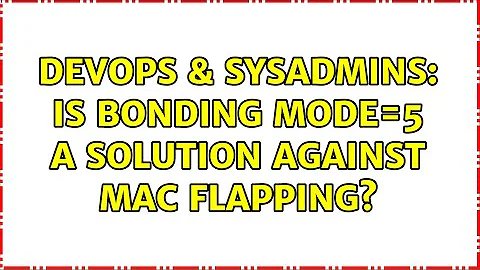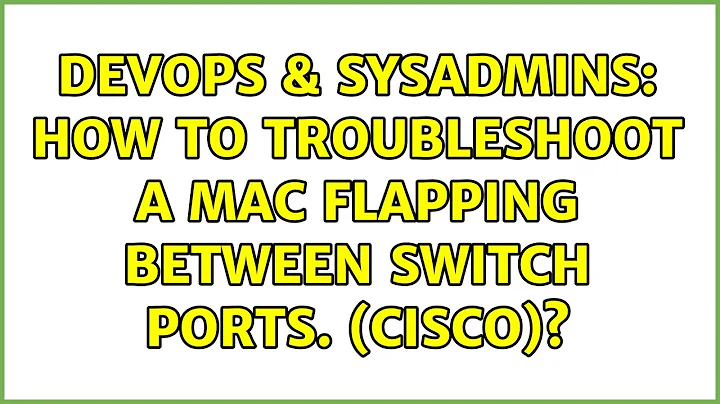Is bonding mode=5 a solution against MAC flapping?
In mode 5, or balance-tlb mode, outgoing traffic uses the MAC address of the slave interface that it's leaving, instead of using the address of the bond interface.
Typically, the bond's MAC is used for all traffic, which can cause a MAC flapping condition between two ports on a given switch - each of your switches will see ingressing traffic with the bond's MAC as the source, both from the direct connection to the device, and from the cross-connect to the other switch.
The transmit load-balancing mode skirts this issue by balancing traffic outbound between interfaces, but by using the interface's MAC address as the source for outbound traffic. If your other nodes in the subnet (particularly the router) don't mind this behavior, then it works just fine - typically there will be no issue, but I can imagine some restrictive router security settings taking offense.
The bond interface will take the MAC address of one of its slave interfaces:
root@test1:~# ifconfig
bond1 Link encap:Ethernet HWaddr 00:0c:29:3d:f7:35
inet addr:192.168.100.25 Bcast:192.168.100.255 Mask:255.255.255.0
inet6 addr: fe80::20c:29ff:fe3d:f735/64 Scope:Link
UP BROADCAST RUNNING MASTER MULTICAST MTU:1500 Metric:1
eth1 Link encap:Ethernet HWaddr 00:0c:29:3d:f7:35
UP BROADCAST RUNNING SLAVE MULTICAST MTU:1500 Metric:1
eth2 Link encap:Ethernet HWaddr 00:0c:29:3d:f7:3f
UP BROADCAST RUNNING SLAVE MULTICAST MTU:1500 Metric:1
eth1's MAC matches the bond interface, it's the "primary", so it's getting the inbound traffic.
And, just to confirm:
root@test1:~# cat /sys/class/net/bond1/bonding/mode
balance-tlb 5
root@test1:~# cat /sys/class/net/bond1/bonding/active_slave
eth1
Ok, so.. is it load balancing? Here's how it looks from another node, sending constant pings:
root@test2:~# tcpdump -e -n -i eth0 proto 1
20:33:08.094078 00:0c:29:46:4f:c6 > 00:0c:29:3d:f7:35, ethertype IPv4 (0x0800), length 98: 192.168.100.40 > 192.168.100.25: ICMP echo request, id 5810, seq 38, length 64
20:33:08.094549 00:0c:29:3d:f7:35 > 00:0c:29:46:4f:c6, ethertype IPv4 (0x0800), length 98: 192.168.100.25 > 192.168.100.40: ICMP echo reply, id 5810, seq 38, length 64
20:33:09.094052 00:0c:29:46:4f:c6 > 00:0c:29:3d:f7:35, ethertype IPv4 (0x0800), length 98: 192.168.100.40 > 192.168.100.25: ICMP echo request, id 5810, seq 39, length 64
20:33:09.094520 00:0c:29:3d:f7:35 > 00:0c:29:46:4f:c6, ethertype IPv4 (0x0800), length 98: 192.168.100.25 > 192.168.100.40: ICMP echo reply, id 5810, seq 39, length 64
20:33:10.094078 00:0c:29:46:4f:c6 > 00:0c:29:3d:f7:35, ethertype IPv4 (0x0800), length 98: 192.168.100.40 > 192.168.100.25: ICMP echo request, id 5810, seq 40, length 64
20:33:10.094540 00:0c:29:3d:f7:35 > 00:0c:29:46:4f:c6, ethertype IPv4 (0x0800), length 98: 192.168.100.25 > 192.168.100.40: ICMP echo reply, id 5810, seq 40, length 64
That all looks normal - eth1 is responding. Then, unprompted, there's a switch - notice that the request's destination MAC and the response's source MAC no longer match.
20:33:11.094084 00:0c:29:46:4f:c6 > 00:0c:29:3d:f7:35, ethertype IPv4 (0x0800), length 98: 192.168.100.40 > 192.168.100.25: ICMP echo request, id 5810, seq 41, length 64
20:33:11.094614 00:0c:29:3d:f7:3f > 00:0c:29:46:4f:c6, ethertype IPv4 (0x0800), length 98: 192.168.100.25 > 192.168.100.40: ICMP echo reply, id 5810, seq 41, length 64
20:33:12.094059 00:0c:29:46:4f:c6 > 00:0c:29:3d:f7:35, ethertype IPv4 (0x0800), length 98: 192.168.100.40 > 192.168.100.25: ICMP echo request, id 5810, seq 42, length 64
20:33:12.094531 00:0c:29:3d:f7:3f > 00:0c:29:46:4f:c6, ethertype IPv4 (0x0800), length 98: 192.168.100.25 > 192.168.100.40: ICMP echo reply, id 5810, seq 42, length 64
20:33:13.094086 00:0c:29:46:4f:c6 > 00:0c:29:3d:f7:35, ethertype IPv4 (0x0800), length 98: 192.168.100.40 > 192.168.100.25: ICMP echo request, id 5810, seq 43, length 64
20:33:13.094581 00:0c:29:3d:f7:3f > 00:0c:29:46:4f:c6, ethertype IPv4 (0x0800), length 98: 192.168.100.25 > 192.168.100.40: ICMP echo reply, id 5810, seq 43, length 64
Watching a constant ping, the switches between source continue arbitrarily based on the bond interface's evaluation of the load - it seems to re-evaluate every 10 seconds.
Failover for inbound traffic in mode 5 is much more basic; when the interface is detected as down, the bond interface's MAC is simply moved over to the live interface. This'll often fire a MAC flapping warning in your switch logs, but that's to be expected; nothing to worry about.
The interface MACs change from this:
eth1 Link encap:Ethernet HWaddr 00:0c:29:3d:f7:35
eth2 Link encap:Ethernet HWaddr 00:0c:29:3d:f7:3f
..to, after taking eth1 down, this:
eth1 Link encap:Ethernet HWaddr 00:0c:29:3d:f7:3f
eth2 Link encap:Ethernet HWaddr 00:0c:29:3d:f7:35
And, all traffic sources from eth2, with a MAC of :35.
So, yeah - assuming that you don't care about load balancing of inbound traffic, the balance-tlb mode seems to do an excellent job of switch-safe load balancing of outbound traffic and failover of inbound traffic.
If your router doesn't care about multiple source MACs sending traffic for a single IP, and doesn't get offended by gratuitous ARP failovers, then you should be good to go!
Related videos on Youtube
jurijcz
Updated on September 18, 2022Comments
-
jurijcz over 1 year
There is two are interconnected Cisco WS-2950T.
By the one GBIC port on first switch connected a first NIC of bonding interface, and by the one GBIC port on second switch connected a second NIC of bonding interface.
Of course the both switches sees the bonding MAC-address only on one interface (eg it is GBIC on first switch) and all incoming traffic for bonding interface passes through this GBIC.
But in "mode=5" all outgoing traffic are distributed between the all interfaces that make bond. In this case, the packets will be dropped from the second switch and anyway will going through the first switch? Or the division will be working?