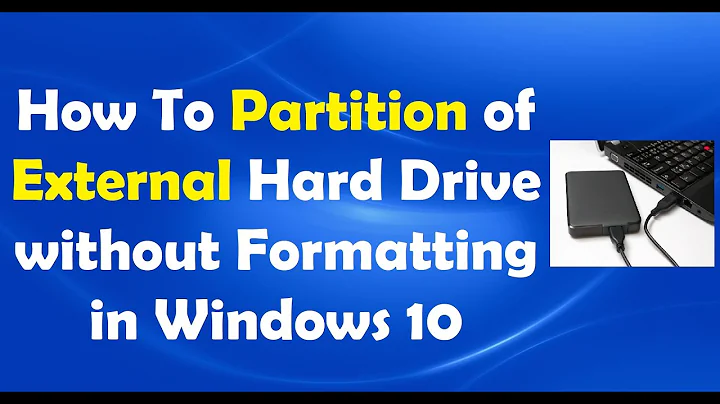Is it best to partition a 1TB external drive?
Solution 1
On an external drive one partition or many partitions will perform largely the same assuming you are using it for media storage or similar.
The speed benefits of partitioning is a fallacy in my opinion, it's all on the same hard drive on the same spindle and subject to the same read/write speeds. The only benefit is in seek times and that's probably only a concern if you are installing an OS on it.
For an OS disk I normally recommend 2 partitions, 1 for the OS and Programs 1 for data and anything else that isn't accessed frequently.
The first partition will have faster seek times because of it's physical location on the disk (at the leading edge).
As I've said if it's for data storage one partition will perform just fine.
Solution 2
I am not sure if you can generalize and say that smaller partitions are more effective. This is only true for some file systems -- one example is NTFS. Wikipedia's article on Disk Partitioning says :
"Raising overall computer performance on systems where smaller file systems are more efficient. For instance, large hard drives with only one NTFS file system typically have a very large sequentially accessed Master File Table (MFT) and it generally takes more time to read this MFT than the smaller MFTs of smaller partitions."
As for doing any partitioning, the tool by excellence is gparted; the link will take you to a page with instructions on how to create a liveCD or live USB key etc. with it.
As a final note, I'd like to say though that I doubt this sort of "optimization" will very probably have small effect and is not worth it, unless speed is EXTREMELY critical for you.
Solution 3
in my opinion it depend of the size of files to store. For small files, small partitions, and for large one, you don't care. The minimun size used by a file depend on the partition size. If it is for your system with lot of very small files don't use the Tera on a single partition.
Related videos on Youtube
tuiruru
Updated on September 17, 2022Comments
-
tuiruru almost 2 years
OK – I've got the 1TB WD External hard drive from DSE (see post - http://forums.pcworld.co.nz/showthread.php?t=113070 )
Should I create some more partitions on it – from what I've read (not knowing much about this sort of thing) smaller partitions on a large drive is more efficient?
If so, how do I go about it? I'm using Vista SP 2 on a Toshiba Satellite A 300 that has two physical drives of an arguable 320 Gb) so is it alright to use Vista's Disk Management tool to shrink the existing partition on the new drive? I have downloaded, but not installed, a couple of freeware aps - EASEUS Partition Master Home Edition:FREE and Partition Assistant Home Edition - are these any good or are there better alternatives?
I've got other questions but I'll wait to see what other info you need from me before taking up more of your time
Thanks
-
CarlF over 13 yearsThere are advantages to partitioning with some filesystems, mainly because their table of file descriptors was of limited size, so to handle very large partitions they increased the block size. Since the OS has to read one entire block at a time, this could mean that reading 1K of data required the OS to read 16K of data from the disk. For modern filesystems, this is not an issue and in general I agree with chunkyb2002.
-
user1984103 over 13 yearsWhere are you sourcing your information that NTFS operates better with small partitions from?
-
houbysoft over 13 years@Darth Android: added Wikipedia quote.
-
chunkyb2002 over 13 yearsThanks for the extra info. I would hope he's planning on using a modern filesystem but you never know :D

![How To Create Partition of 1 TB Hard Disk in Windows 10 [No Formatting]](https://i.ytimg.com/vi/v-caLNsShyE/hq720.jpg?sqp=-oaymwEcCNAFEJQDSFXyq4qpAw4IARUAAIhCGAFwAcABBg==&rs=AOn4CLDNPUnADBww7Bk1F0kXMOnnj_buPw)