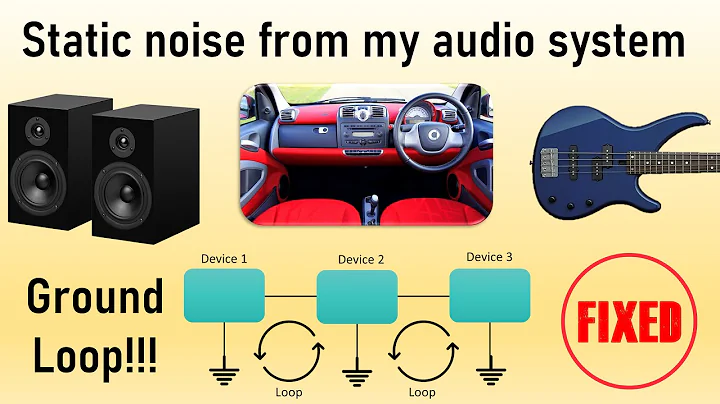Is it possible for a faulty processor to cause audio static/noise?
I am not a qualified electrician, however, I would say NO, except you are experiencing other faults with this CPU too.
This is why:
When you have a faulty video-card (like I did more than ounce), then you get a faulty display. This is due to faulty data-transmission, because there are memory-faults or clock errors or whatever.
So basically, yeah, if your CPU is somehow a tiny bit damaged, it might be possible, that this would affect your sound.
But because it is rather unlikely, that you experience just some errors in your sound, I would rather check your sound system firmly.
There are many many ways, how you could get noise into your speakers.
Just as an example, when I plugin my headphones, which are plugged in near a bluetooth-device, I get quite some static. When I unplug the device, it is much better.
So, basically anything what uses electrical power could affect your audio, due to the electro-magnetic fields generated by it.
However, most devices have to pass HF-test, in order to not influence other devices that much.
But that does not mean there is no chance for that - here are some evils, that can come accorss:
WiFi, DECT, Bluetooth, any other wireless devices, bad ground, bad configuration of your power-cords.
It is even possible to get static audio because of your DVD-Writer.
Related videos on Youtube
Tom
Updated on September 18, 2022Comments
-
Tom over 1 year
I have a Core 2 Extreme processor I received from a friend and have set up an XBMC box using it. However, I constantly get audio static whenever playing any music or videos. Here is a video of the sound:
http://www.youtube.com/watch?v=SqKQkxYRVA4
I have tried replacing everything short of the case and the processor, including cables, audio interfaces, operating systems, ram, etc, leading me to think it might be either the case shorting out the motherboards I have tried or a faulty processor.
Is it possible for a faulty processor to cause audio static/noise?
Any feedback would be appreciated.
Edit - Here's a list of things I have tried:
- Reinstalling OS
- Installing/upgrading/repairing PulseAudio/Alsa
- Installing alternate OSes, straight Ubuntu, Lubuntu, Xubuntu, Arch, Mint, Windows 7
- Switching audio from the external card to internal Optical, audio out through HDMI, audio out through headphones
- Different ports on receiver (my main desktop sounds fine on the same sound system)
- Different optical cables
- Unplugging everything unnecessary from the motherboard (1 HD, 1 Stick of Ram, 1 Keyboard)
- Swapping out ram
- Swapping out the motherboard
- Replacing the Graphics Card (was replaced due to fan being noisy, not specifically for this problem)
- Different harddrives
- Swapping power supply
- Disabling onboard audio
- Switching Power Cable
- Plugging in through surge protector
- Plugging into different outlet on separate circuit
-
Wayne Jhukie over 11 yearsIs the case properly grounded? I suspect that if you got a USB audio output device (external sound card, "USB speakers" etc), and made sure the USB ground was properly grounded, this would go away.
-
Tom over 11 yearsI will double check the case, by trying the system outside of the case. Thanks!
-
Wayne Jhukie over 11 yearsCan I just confirm - you're still getting audio noise when using digital audio out over optical cables or HDMI?
-
Tom over 11 yearsYup, regardless of analog or digital. I primarily use my optical directly connected directly to the receiver.
-
Jook over 11 yearsok - when you can use optical out - use it! this way you would exclude many other factors. We need to create some stable reference here. When testing video/audio what are you testing?
-
Wayne Jhukie over 11 yearsIs the noise perhaps at the other end, then?
-
Tom over 11 years@pjc50, I don't think so because I tested the same media on my main desktop and it played fine. I use the same sound system for both of them, and even tried swapping the optical cables, as well as the ports on the receiver and I still have the same problem.
-
Tom over 11 years@Jook, I am using an audio stream as my primary point of reference between computers, but regardless of whether I play media through a stream, a file, or youtube for example, I get the same result.
-
Breakthrough about 11 years@Tom have you tried different speakers? :\
-
Tom about 11 years@Breakthrough Hah, yeah. It was the first thing i tried. I guess I didn't really mention it. I used headphones, speakers, built-in tv speakers, and separate external speakers.
-
Tom over 11 yearsI added a list of things I have tried, all unsuccessful, to my original post. Among these was swapping of all my cables (including audio), switching to a different power circuit, unplugging cd drives and all other unnecessary devices from the motherboard, etc and none of them accomplished anything. The only thing leading me to think it is not caused by EM fields is that I am using a receiver that is hooked up to multiple other audio sources with no problem. I have also tried several audio interfaces: internal (SPDIF and 3.5mm), through gfx card (hdmi), and through an external audio card.
-
Cas over 7 yearsWelcome to Super User! On this Q&A site we try to provide good answers to questions people post. Part of giving a good answer is providing background information on why your solution works, this is not the case in your answer. Please update your answer to give a bit more information if you can :)