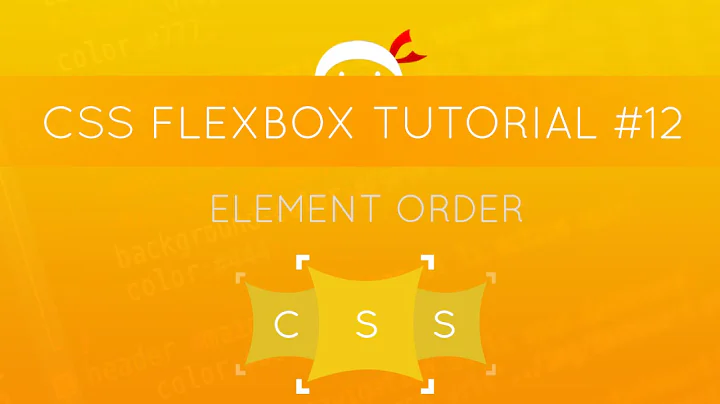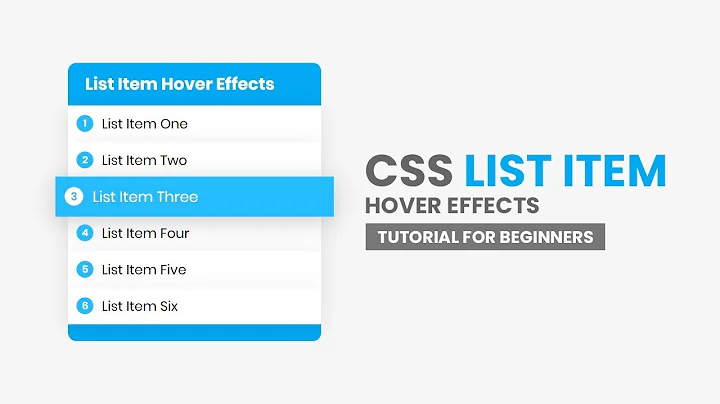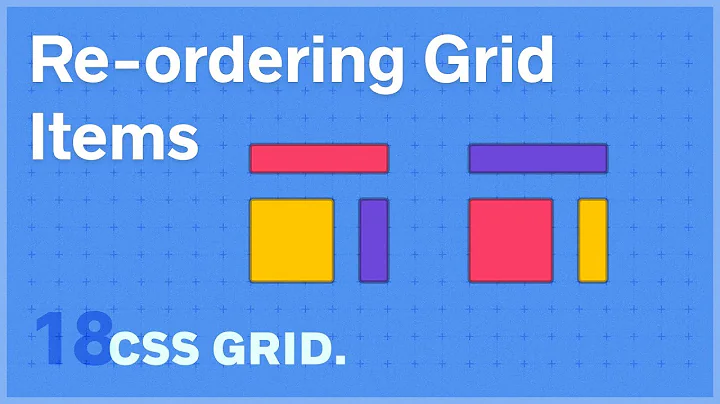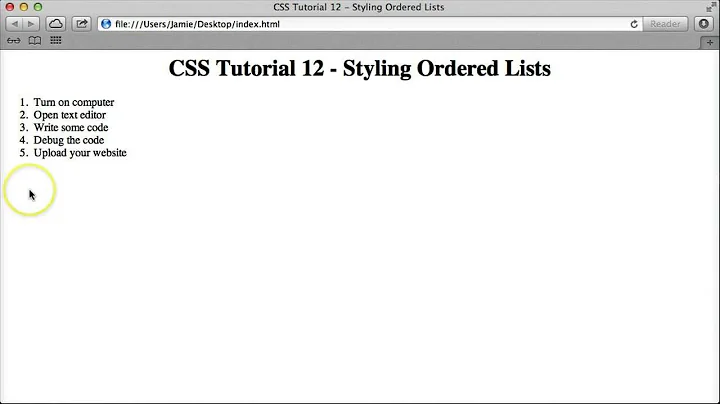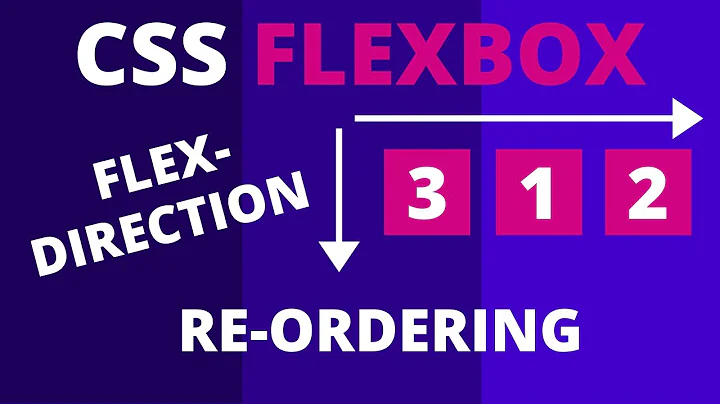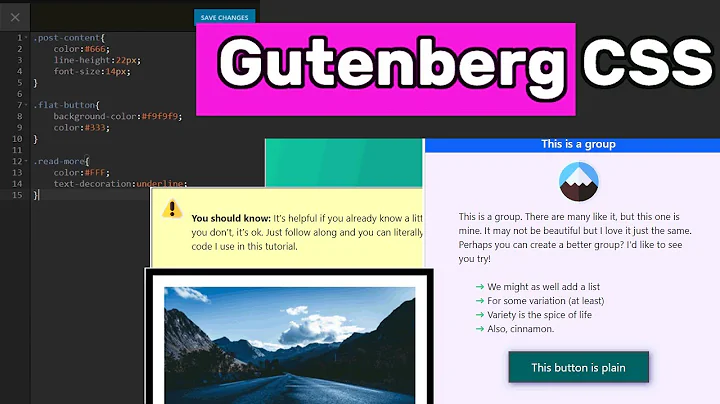Is it possible to change the order of list items using CSS3?
Solution 1
You can do it using flexbox.
Here's a fiddle I created for you: https://jsfiddle.net/x56hayht/
ul {
display: flex;
flex-direction: column;
}
ul li:first-child {
order: 5;
}
ul li:nth-child(2) {
order: 4;
}
ul li:nth-child(3) {
order: 3;
}
ul li:nth-child(4) {
order: 2;
}<ul>
<li>1</li>
<li>2</li>
<li>3</li>
<li>4</li>
<li>5</li>
</ul>According to csstricks:
The order property is a sub-property of the Flexible Box Layout module.
Flex items are displayed in the same order as they appear in the source document by default.
The order property can be used to change this ordering.
Syntax:
order: number
Hope it helps. Cheers!
Solution 2
If you need just reverse, use:
ul {
display: flex;
flex-direction: column-reverse;
}
Solution 3
Yes, you can using the flexible box model's order css property. Be aware that the parent element must have display:flex set
ul {
display: -webkit-box;
display: -moz-box;
display: -ms-flexbox;
display: -moz-flex;
display: -webkit-flex;
display: flex;
-moz-flex-flow: wrap;
-webkit-flex-flow: wrap;
flex-flow: wrap;
}
ul li {
width: 100%
}
ul li:nth-of-type(1) {
order: 2;
}
ul li:nth-of-type(2) {
order: 3;
}
ul li:nth-of-type(3) {
order: 4;
}
ul li:nth-of-type(4) {
order: 5;
}
ul li:nth-of-type(5) {
order: 1;
}<ul>
<li>1</li>
<li>2</li>
<li>3</li>
<li>4</li>
<li>5</li>
</ul>Also be aware that not all browsers support the flexible box model as outlined here...http://caniuse.com/#feat=flexbox
However, there are quite a few polyfills out there you can use to bring support for older browsers if you need to support older browsers
Related videos on Youtube
RockPaperLz- Mask it or Casket
Looking for Spock here? Live long and prosper, my friends. I specialize in User Experience (UX), Human Factors Engineering, User Interface Design (UI), and Quality Control. I dabble generously in everything else! The StackExchange sites can be a great place to share knowledge and learn new things. Be nice and kind.
Updated on July 21, 2022Comments
-
 RockPaperLz- Mask it or Casket almost 2 years
RockPaperLz- Mask it or Casket almost 2 yearsIs it possible to change the order of list items using CSS3?
For example, if a list is coded in HTML in 1,2,3,4,5 order, but I want it to show in 5,1,2,3,4 order.
I'm using a CSS overlay to modify a Firefox extension, so I can't just change the HTML.
HTML Code
<ul> <li>1</li> <li>2</li> <li>3</li> <li>4</li> <li>5</li> </ul>-
Noitidart over 7 yearsYou can do it with CSS with the
orderproperty as in solutions below, however I personally do not prefer it because you can't animate/transition the changing of the order. -
 RockPaperLz- Mask it or Casket over 7 years@Noitidart First, love your code. Big fan of yours. Always impressed. :-) Second, what do you recommend?
RockPaperLz- Mask it or Casket over 7 years@Noitidart First, love your code. Big fan of yours. Always impressed. :-) Second, what do you recommend? -
Noitidart over 7 yearsThanks @RockPaperLizard! I really appreciate that note! I use react so this is very easy for me to hammer out in a few minutes but without a ui/component kit, it might take some more time. I use block level elements and
transformY. Modifying transform for perf is nice in that it doesn't cause repaint.
-
-
 RockPaperLz- Mask it or Casket over 7 yearsGreat answer. Thank you! Herm Luna's answer uses
RockPaperLz- Mask it or Casket over 7 yearsGreat answer. Thank you! Herm Luna's answer usesflex-direction: columnwhere instead you choseflow-flow: wrap. Which is a better choice? Or is that better as another question? -
 RockPaperLz- Mask it or Casket over 7 yearsGreat answer. Thank you! Leo's answer uses
RockPaperLz- Mask it or Casket over 7 yearsGreat answer. Thank you! Leo's answer usesflex-flow: wrapwhere instead you choseflex-direction: column. Which is a better choice? Or is that better as another question? -
 hdotluna over 7 yearsBasically, I chose flex-direction rather than flex-flow because flex-flow is shorthand of flex direction and wrap. If I am not mistaken. I just based it on your needs. But it's almost the same. You don't need to wrap elements. Leo's answer is almost the same as mine. So, we are awesome :D
hdotluna over 7 yearsBasically, I chose flex-direction rather than flex-flow because flex-flow is shorthand of flex direction and wrap. If I am not mistaken. I just based it on your needs. But it's almost the same. You don't need to wrap elements. Leo's answer is almost the same as mine. So, we are awesome :D -
 Leo over 7 yearsWell, it doesn't really matter in the context of your question which is about the order of the items. It all depends on how you want to layout the items the you'd use an appropriate value of either
Leo over 7 yearsWell, it doesn't really matter in the context of your question which is about the order of the items. It all depends on how you want to layout the items the you'd use an appropriate value of eitherflex-wraporflex-direction...flex-flowis only a shorthand for the above mentioned properties...similar tofontforfont-size,font-weight...orborderforborder-width,border-style, etc -
 RockPaperLz- Mask it or Casket over 7 yearsThanks Leo. Your answer and Herm Luna's answer are both top notch. I'm going to accept Herm Luna's answer because I wound up using
RockPaperLz- Mask it or Casket over 7 yearsThanks Leo. Your answer and Herm Luna's answer are both top notch. I'm going to accept Herm Luna's answer because I wound up usingflex-direction: columnand because he/she has lower rep. But I award you my sincere appreciation and gratitude as well, which is much more valuable than rep! Thank you so very much for your help! -
 Leo over 7 years@RockPaperLizard cool! Glad I can help, I've just upvoted his/her answer
Leo over 7 years@RockPaperLizard cool! Glad I can help, I've just upvoted his/her answer