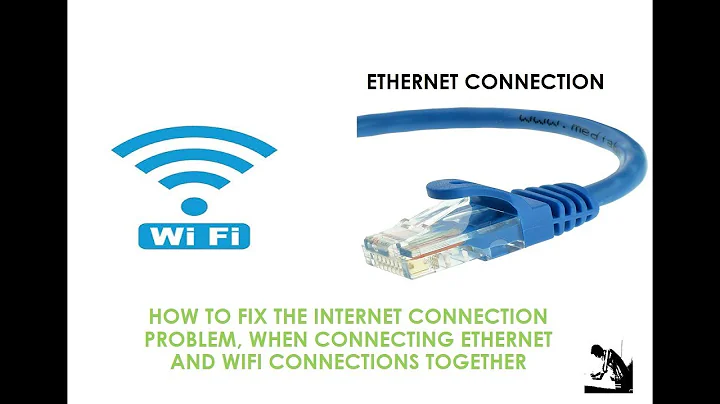Is it possible to have both Wired and wifi connections to the Internet at the same time
Solution 1
You can change the order, in which Windows connects to different network adapters, to do this go to the Network Connections window, there
- press Alt
- select Advanced > Advanced connections
- open the Adapters and Bindings Tab
There you can change the order of the network adapters, in your case, try placing your LAN connection to the top of the list, this should cause windows to use the braodband Ethernet connection when it's available and only go via wireless when not.
Solution 2
The trick is to change the network card priority so that the wireless connection remains active when a wired connection is made.
The first step is to get to the "Control Panel > Network and Internet > Network and Sharing Center" page. On the left side of that page, click the link "Change adapter settings". This should bring you to the "Control Panel > Network and Internet > Network Connections >" page.
Select the wireless connection, right-click "Properties", and provide an admin password (if necessary). This should bring you to a dialog box named [wireless connect name] Properties".
In the list box titled "This connection uses the following items:", scroll down to "Internet Protocol Version 4 (TCP/IPv4)" and select it. The "Properties" command button will enable; click it. This should bring you to a dialog box named "Internet Protocol Version 4 (TCP/IPv4) Properties".
Click the "Advanced" command button. This should bring you to a dialog box named "Advanced TCP/IP Settings".
Near the bottom of the dialog box, there should be a check box named "Automatic metric". Uncheck it. That will enable a text box named "Interface metric". Fill in a number. It needs to be larger than 1 (reserved for loopback) and the number you choose for the wired network (see below).
Click three "OK" command buttons to return to the "Control Panel > Network and Internet > Network Connections >" page.
Repeat the above for the wired connection:
Select the wired connection, and right-click "Properties" to get to the [wired connection name] Properties" dialog box.
Select the IPv4 list entry and click "Properties", and on the next dialog box click "Advanced".
Again Uncheck "Automatic metric", and fill in a number in the "Interface metric" box. It needs to be larger than 1 but smaller than the number you chose above.
I would assume that it's also possible to give the wired network higher priority than the wireless, but I didn't test that.
Solution 3
I had a similar problem (access internet via ethernet cable or wireless). I disable the wireless access when using ethernet, and viseversa. It's a pain, but it works.
Related videos on Youtube
Surio
Updated on September 18, 2022Comments
-
 Surio over 1 year
Surio over 1 yearUpdate : (19/07/13) If I yank the ethernet cable out (to put it back in again) to force my laptop to recognise the wired connection, my entire laptop freezes. Only hard reset -- power off and power on, is able to fix this. Closing the lid, Ctrl+Alt+Del.... nothing works! Somebody has any idea on this behaviour? End update
I am running Windows 7 Home Premium Sp1 64 bits on Toshiba Laptop (Atheros LAN and Broadcom wifi). I have a broadband connection at home and at any given time, my laptop connects to the Internet with the wifi.
Once it establishes the connection, I am unable to make the computer use the ethernet for connecting to Internet. I have to use the Fn+Fx keys to physically disable wifi before Windows even thinks of using the Wired connection. Usually this does not happen automatically either. I need to plug/unplug the cable several times, make the machine to sleep/wakeup, etc, sometimes in combination before Wired connection is activated.
Often, after Wired is finally setup, if I enable wifi, both connections show as "connected to Internet"!
Question is, is it possible to have both Wired and Wireless connectivity to the Net at the same time? If so how?
- I don't have a CISCO router, don't intend to buy one. I have my ISP provided Teracom T2-B-Gawv1.4U10Y-BI model for connecting to the Net.
- I have read up on using "Metrics" to assign "weights" to connectivity as recommended by many Microsoft MVP sites, but the responses in those threads make it clear that the method is very much "hit-and-miss". So, please suggest something else than the "Metrics" approach. Thanks.
Thanks in advance.
EDIT-I: I put my machine to sleep a while ago. Now, after wake-up, both Wired and Wireless show "Connected to Internet" once again. However, the strange thing here is, the laptop must be put to sleep before the Wired connection activates itself like this. Otherwise, it does not connect. Any other thoughts, in light of this?
EDIT-II: Scratch my above post (i.e., EDIT-I). We are back to the old behaviour of only one connection being used at any one time.... :(
-
MrWhite almost 11 yearsWhat are the connection speeds of your wired and WiFi connections? Does your laptop have a static IP address?
-
 Surio almost 11 yearsWired 100 Mbps Wireless 54 Mbps. No, my laptop uses DHCP/dynamic IP. Thanks.
Surio almost 11 yearsWired 100 Mbps Wireless 54 Mbps. No, my laptop uses DHCP/dynamic IP. Thanks. -
Fawix about 9 yearsHave you tried updating the network drivers (both wireless and wired cards)?
-
 Surio almost 11 yearsI did not mention it earlier, but these are some of the first obvious things I did. :). As of now, LAN/Wired is first in my list, but no joy for me! Thanks though.
Surio almost 11 yearsI did not mention it earlier, but these are some of the first obvious things I did. :). As of now, LAN/Wired is first in my list, but no joy for me! Thanks though. -
who.knows almost 11 yearsThat's really strange, sorry it didn't work.
-
 Surio almost 11 years[deleted]... wrong thread
Surio almost 11 years[deleted]... wrong thread -
 Surio almost 11 yearsHi! Thanks for dropping a line. My machine is dual boot, and if I hard disable wifi and forget about it before booting back into Linux, I have to reboot, log back, enable, reboot, log back..... which is all very annoying, and time-wasting.... Part of the reason why I am exploring for a cleaner solution to this problem. :)
Surio almost 11 yearsHi! Thanks for dropping a line. My machine is dual boot, and if I hard disable wifi and forget about it before booting back into Linux, I have to reboot, log back, enable, reboot, log back..... which is all very annoying, and time-wasting.... Part of the reason why I am exploring for a cleaner solution to this problem. :) -
Jeff Mercado almost 10 yearsWow, I never noticed that menu before. I wonder what other menus have gone unnoticed now that they're hidden by default. I like the menu-less windows and have grown accustomed to it.