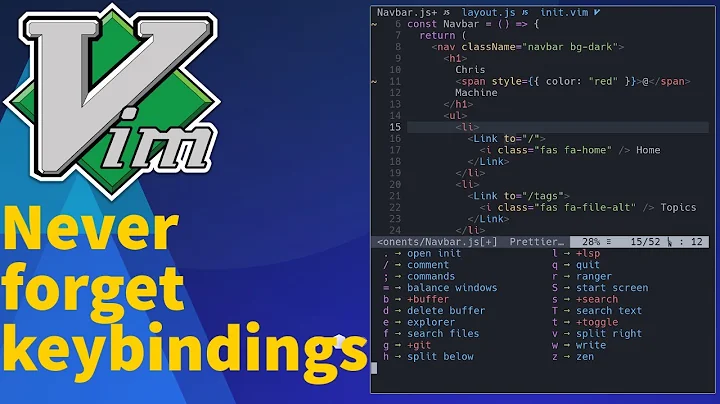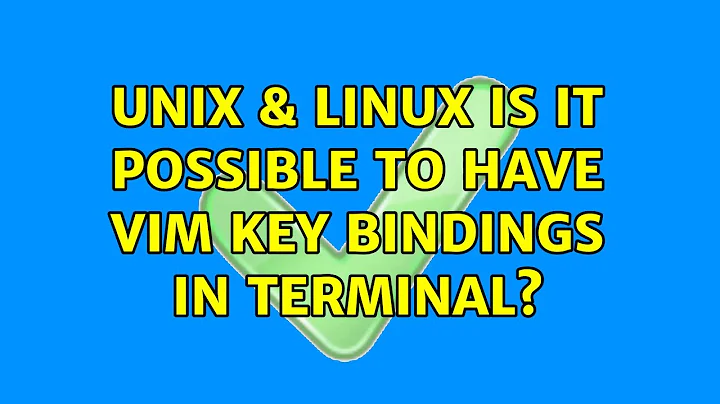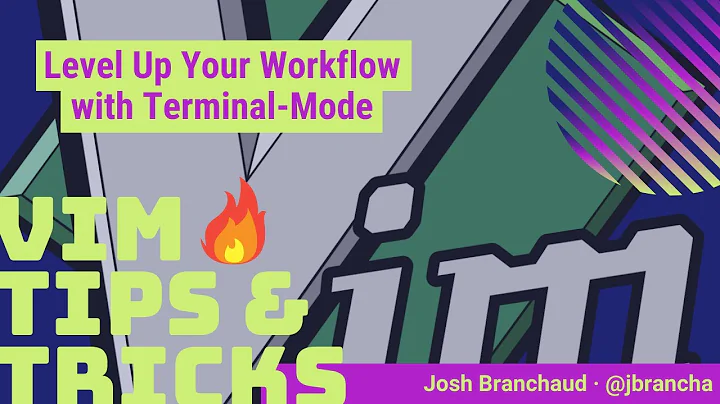Is it possible to have vim key bindings in terminal?
It has insert and normal modes (the insert mode is default, and escape for normal mode).
When in vi normal mode, you can launch the full $EDITOR to edit the current line with v (the same can be achieved when bash is in emacs mode with C-x C-e).
In bash: set -o vi You can run it at the command line for just this session or add it to your .bashrc file.
Many programs use readline for input, and you can make any of them use vi-style keybindings by setting up your .inputrc with
set editing-mode vi
set keymap vi
In zsh, if you change your EDITOR environment variable, the shell will match it.
Related videos on Youtube
Somebody still uses you MS-DOS
Updated on September 17, 2022Comments
-
Somebody still uses you MS-DOS over 1 year
I'm getting used to vim bindings (like pressing w to go to word, dw to delete a word, and such) and it's modes (insert, normal, visual), and, out of curiosity would like to know: is there some kind of implementation of this behaviour of modes and bindings from vim to my terminal?
Have insert mode, normal mode and such...
-
Somebody still uses you MS-DOS over 13 yearsPretty neat. Do you know if it's possible to have some kind of .vimrc as well, but for this uses? For example, adding different mappings to <ESC>...
-
 Gilles 'SO- stop being evil' over 13 years@Somebody: Not
Gilles 'SO- stop being evil' over 13 years@Somebody: Not.vimrcsince you're still using the shell's built-in editor, but you can configure key bindings in.inputrcfor all readline applications (such as bash), in.bashrcfor bash specifically, in.zshrcfor zsh. -
Shawn J. Goff over 13 yearsCheckout the bind builtin
-
 Matthew Hintzen about 13 yearsNote that on OS X, you'll need to put the
Matthew Hintzen about 13 yearsNote that on OS X, you'll need to put theput -o viin ~/.bash_profile instead of ~/.bashrc . -
 Matthew Hintzen about 13 yearsI notice that the cursor appearance doesn't change in the different modes bash w/ vi key bindings. Is there any way to make it do that? It would be nice to have a visual indication of what mode I'm in.
Matthew Hintzen about 13 yearsI notice that the cursor appearance doesn't change in the different modes bash w/ vi key bindings. Is there any way to make it do that? It would be nice to have a visual indication of what mode I'm in. -
Renat Zaripov about 7 years^ Why
put(and notset), does Mac have it's own version ofbash? -
 Will over 6 yearsFor a visual indicator you can put
Will over 6 yearsFor a visual indicator you can putset show-mode-in-prompt on,set vi-ins-mode-string "+"andset-cmd-mode-string ":"in your.inputrcfile. -
Soap over 4 years@Will That worked, with a few changes. Namely, I added:
set show-mode-in-prompt onset vi-ins-mode-string "+"set vi-cmd-mode-string ":" -
LRDPRDX about 4 yearsHow to paste a clipboard in terminal in this case? Neither the
<C-v>, <C-S-v>nor vim registers work. -
kevinnls almost 3 years
you can launch the full $EDITOR to edit the current line with vthis doesn't seem to work with zsh. it is entering visual mode. any idea? i am using powerlevel10k theme, but i don't think that could be the reason right? -
 FriskySaga over 2 yearsOn WSL, you'll need to restart the terminal to see the changes advised by @Soap take into affect.
FriskySaga over 2 yearsOn WSL, you'll need to restart the terminal to see the changes advised by @Soap take into affect.