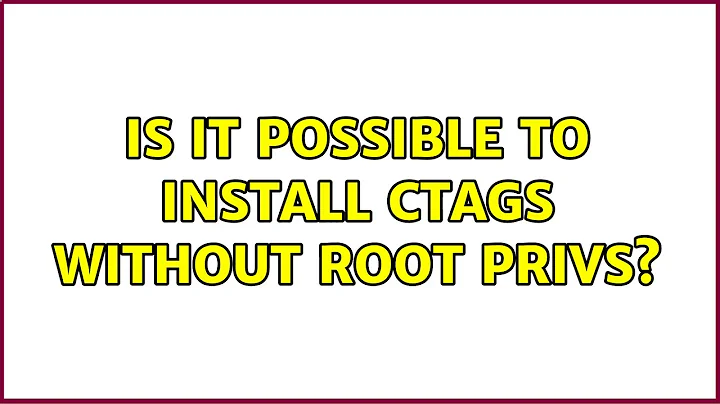Is it possible to install ctags without root privs?
Solution 1
If you are the one who installed this Ubuntu machine, then you are the user with uid 1000 meaning that you can run commands requiring root via the sudo command, e.g.
sudo app-get install exuberant-ctags
You may need to precede this with
sudo apt-get update
to get fresh package information.
Solution 2
You should be able to do it yourself if you compile and install your own copy of the editor. You're not going to be able to install a system-wide package like the ones it's asking for without being root.
Solution 3
Certainly, just install it in your home directory from source.
Go to http://ctags.sourceforge.net/ and download the latest version. Expand it, open a terminal and go to the directory where you expanded it, then do this:
./configure --prefix=`( cd ~ ; pwd ~ )`
make all
make install
Now, edit your PATH with this (assuming bash, which is probably what you are using if you don't know how to do this without help):
export PATH=$PATH:`( cd ~ ; pwd ~ )`/bin
You might want to add that last line into your .bashrc or .bash_profile file as well for that matter.
Related videos on Youtube
Comments
-
mcgyver5 over 1 year
I have user access to a Ubuntu instance and I'd like to use CTags. The error says:
The program 'ctags' can be found in the following packages: * exuberant-ctags * emacs22-bin-common * emacs21-bin-common * elvis-tools * emacs-snapshot-bin-common Ask your administrator to install one of them -bash: ctags: command not foundThis and all the instructions online indicate that I need to be root. Is there a way to install it as a user?
-
 Admin over 14 yearsNo --- the point of Ubuntu and Debian is that you have more than 20,000 sanely built and configured packages available.
Admin over 14 yearsNo --- the point of Ubuntu and Debian is that you have more than 20,000 sanely built and configured packages available. -
Paul McMillan over 14 yearsYou fail at reading the question. He said he doesn't have root access.
-
 Admin over 14 yearsYes, sometimes you don't have permission to run apt-get install, like when you have an account with a hosting provider where you share the machine with many other users. I find sometimes I need to install a source tarball this way, and these instructions are solid.
Admin over 14 yearsYes, sometimes you don't have permission to run apt-get install, like when you have an account with a hosting provider where you share the machine with many other users. I find sometimes I need to install a source tarball this way, and these instructions are solid. -
Harold L over 14 yearsHow does pwd ~ differ from just pwd? Why not just $HOME?
-
 Admin over 14 yearsdebian packages are wonderful and all, but any unix user should know how to install packages from source into a local directory. It's useful for testing packages before installing globally, compiling a personal version that's different from the local version (I always compile a custom mutt for myself), and it works on every unix-like operating system.
Admin over 14 yearsdebian packages are wonderful and all, but any unix user should know how to install packages from source into a local directory. It's useful for testing packages before installing globally, compiling a personal version that's different from the local version (I always compile a custom mutt for myself), and it works on every unix-like operating system. -
 Admin over 8 yearsFor me it looks like
Admin over 8 yearsFor me it looks like.bash_profilealready gets loaded even with just a terminal login (setup by the admin sometime ago). So adding that line made a circular reference, and locked up bash! Usingscp, I got rid of.bash_profileand fixed it. Your post is helpful in general. Just wanted to point out the possible problem with pointing to bashrc from bash_profile. -
 Admin over 8 yearsNevermind. I had another portion of my bashrc that was sensitive to being loaded twice. Not related to your answer. Sorry for the misinformation on my part.
Admin over 8 yearsNevermind. I had another portion of my bashrc that was sensitive to being loaded twice. Not related to your answer. Sorry for the misinformation on my part.