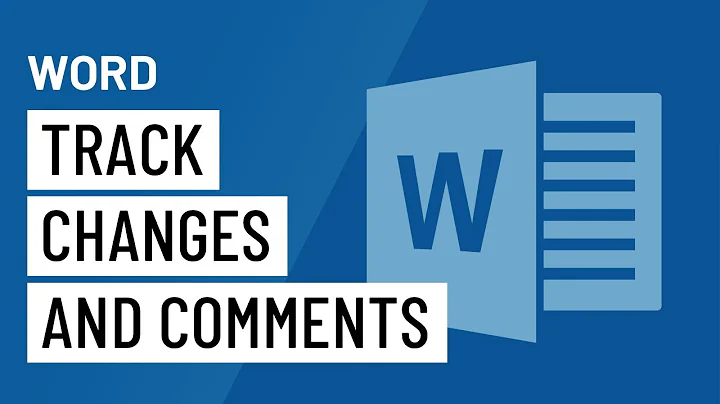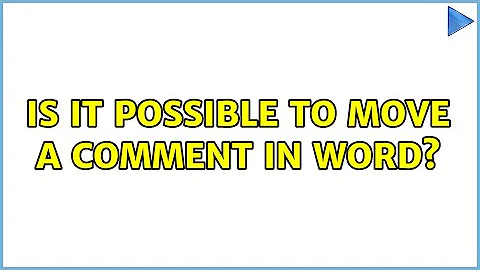Is it possible to move a comment in Word?
6,735
I can't replicate this and I've just tried.
I have an image in my Word file (insert -> Picture), and a comment "attached" to it.
I've changed the image etc and the comment remains.
Instead of deleting the image, right click on it and choose update image
Related videos on Youtube
Author by
testing
Updated on September 18, 2022Comments
-
 testing over 1 year
testing over 1 yearThere is a comment on a picture in a Word document. Now I want to update the picture, but keep the comment. So I have to move the comment from the picture to a text.
Is this possible? If yes, how?
-
 testing almost 8 yearsIssue: I want be able to move comments. If I select the image with the comment and press the delete key, the comment will be also removed. Now I found a little trick so that the comment remains with the picture. But is there an option to attach the comment to another place (text, image, ...)?
testing almost 8 yearsIssue: I want be able to move comments. If I select the image with the comment and press the delete key, the comment will be also removed. Now I found a little trick so that the comment remains with the picture. But is there an option to attach the comment to another place (text, image, ...)?
-
-
 testing almost 8 yearsI also tried that now. It works if you 1. Select the old image 2. Paste the new image 3. Delete the old image. But if you delete the image first, the comment is also deleted. Can a comment be moved?
testing almost 8 yearsI also tried that now. It works if you 1. Select the old image 2. Paste the new image 3. Delete the old image. But if you delete the image first, the comment is also deleted. Can a comment be moved? -
 Dave almost 8 years@testing, I've updated my post
Dave almost 8 years@testing, I've updated my post -
 testing almost 8 yearsIs it possible to move comments in general?
testing almost 8 yearsIs it possible to move comments in general? -
Ramhound almost 8 years@testing - Only If you move the block of text, image, ect that the comment is attached to.
-
 testing almost 8 years@Ramhound: Thanks for your addition. You also have the option to e.g. change the text, where the comment is attached to. But it would be nice if you also could move the comment by editing the comment or something like this.
testing almost 8 years@Ramhound: Thanks for your addition. You also have the option to e.g. change the text, where the comment is attached to. But it would be nice if you also could move the comment by editing the comment or something like this. -
Ramhound almost 8 yearsI assume you are trying to avoiding adding a new comment to the document for reasons of document control, but the thing is, the comment moving and it being a new comment is basically the same thing to most forms of document control. So just copy the text and create a new comment.
-
 testing almost 8 years@Ramhound: Yeah, that's true. But I wanted to keep the author/date of the comment :-)
testing almost 8 years@Ramhound: Yeah, that's true. But I wanted to keep the author/date of the comment :-)