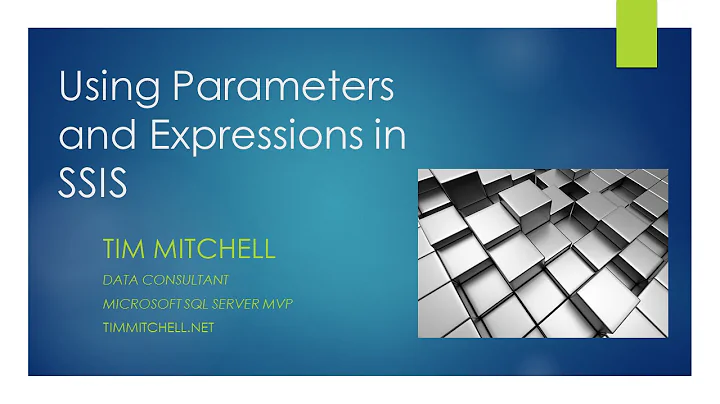Is it possible to pass parameters to a .dtsx package on the command line?
13,130
Of course yes, you can assign values to variables using dtexec
Syntax
dtexec /f mypackage.dtsx /set \package.variables[myvariable].Value;myvalue
Example
dtexec.exe /FILE "D:\TestPkg.dtsx"
/SET \Package.Variables[User::Name].Properties[Value];"LOAD_DAILY"
/SET \Package.Variables[User::File].Properties[Value];"D:\Load Test.txt"
/SET \Package.Variables[User::Count].Properties[Value];5
References
Related videos on Youtube
Comments
-
Hoppy almost 2 years
I am currently executing an SSIS package (package.dtsx) from the command line using
Dtexec. This is as simple as:dtexec /f Package.dtsxHowever, I have some parameters that I would like to pass to the package for it to use during execution. The documentation implies that this might be possible (i.e. the /Par parameter), but it is not clear. Is it possible to pass parameters to a
.DTSXfile usingdtexec?