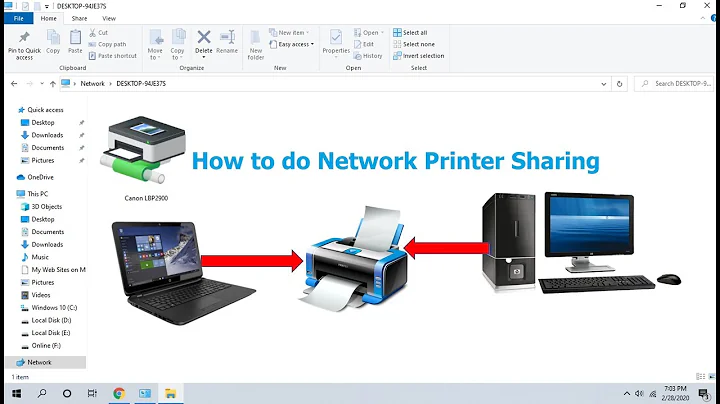Is it possible to print to a LAN printer over a VPN?
It is but it would depend on how the remote network where the VPN terminates is configured, what hostnames or IP addresses are in play, etc.
Assuming there is a routable path to the IP of the printer (watch for collisions in your address space on local machine) you should simply need to install it via discovery (printers -> new -> network -> enter IP/hostname) or by manually creating a TCP "port" in the Printers area and then installing printer drivers.
Related videos on Youtube
sam
Updated on September 18, 2022Comments
-
sam over 1 year
Ive connected my computer to my LAN via a VPN to try and print a document to a printer on my LAN. When im local to my LAN the printer works fine, but when im connected over VPN it will not print.
My computer is a mac running OSX 10.13.x. Printing to an HP T520 printer, using HPs driver.
Is it possible to print to a LAN printer over a VPN ?
-
hdhondt over 4 yearsAs long as the printer's IP is visible overt the VPN it is possible. Try pinging it. If that works, you'll need to ensure the VPN allows passage of print data.
-
-
sam over 4 yearsIve been playing around subject to your answer, Ive had some success with this, by adding the printer in OSX as an IP printer, rather than connecting over what ever protocol OSX uses as default.