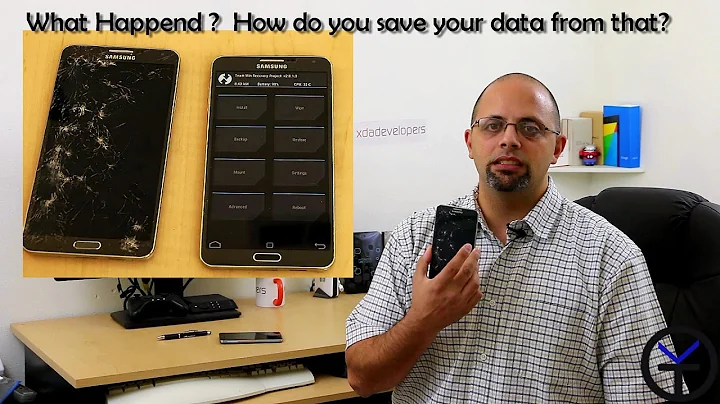Is it possible to transfer files from my Galaxy S3 to my ARM Chromebook?
Solution 1
One option would be a Bluetooth File Transfer app.
As alternative, you could try an Android FTP Server app which would work via a network connection.
Once you have an SFTP Server running on your phone, you can use the FTP protocol to download your pictures.
The format of the URL to be entered in your Chromebook browser:
ftp://username:[email protected]/test/
Make sure that you don't run this FTP server too long or too ofter as FTP tends to be a popular security hole. More secure would be SFTP.
Solution 2
AirDroid. Transfer files over Wifi instead of bluetooth, much, much faster.
If you don't have a wireless network available, then turn your SGS3 into a hotspot (may want to disable data) and have your Chromebook connect to the phone's Access Point (AP).
Solution 3
As of October 2014, it is possible to use a USB cable to transfer file from an (sufficiently up-to-date) Android device to Chrome OS using the MTP protocol.
Update 38.0.2125.101 enables MTP for Chrome OS devices (except Chromeboxes). Connecting an MTP device (e.g., an up-to-date Android device) to an up-to-date Chrome OS device via a USB cable should cause the Files app to recognize the MTP device and enable copying files from it.
Related videos on Youtube
TheBuzzSaw
Updated on September 18, 2022Comments
-
TheBuzzSaw almost 2 years
I have a Samsung Galaxy S3 phone and a Samsung ARM Chromebook. I have pictures on my phone that I would like to be able to transfer to my Chromebook without use of the cloud. Is there a tool or app I could use to accomplish this?
-
 DavidPostill over 9 yearsPlease quote the essential parts of the answer from the reference link(s), as the answer can become invalid if the linked page(s) change.
DavidPostill over 9 yearsPlease quote the essential parts of the answer from the reference link(s), as the answer can become invalid if the linked page(s) change. -
 Mogget over 8 yearsThe user said that he did not want to use the cloud, yet you suggest to use services that is cloud based.
Mogget over 8 yearsThe user said that he did not want to use the cloud, yet you suggest to use services that is cloud based.