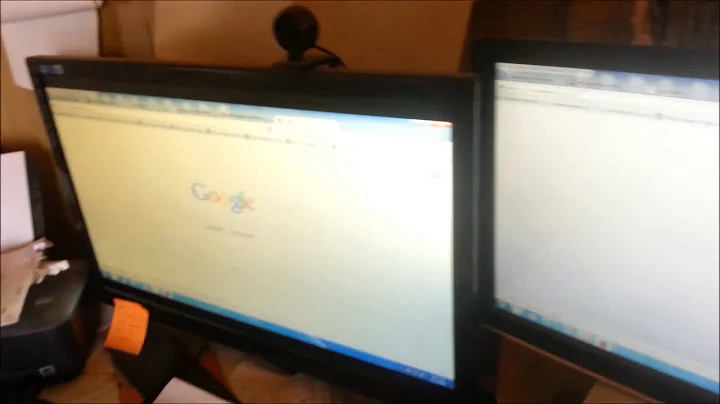Is it possible to use an HDMI splitter to have 3 different monitors on a single HDMI output?
First and foremost: Splitters are not “valid” HDMI devices. HDMI is a point-to-point connection, not point-to-multipoint. Resolution negotiation etc only work with a pair of devices. As such, using a splitter may result in no image or a corrupted image.
They also don’t do what you think, they “clone” the signal to multiple outputs. All displays connected will show the exact same thing. As such, they won’t help you create a “triple head” setup.
There is a solution, however: Matrox TripleHead2Go. It’s expensive, of course. It’s cheaper to buy a (much faster!) video card that provides enough outputs. Just noticed you have a notebook, so that’s not happening.
Related videos on Youtube
FranckTheMiner
Updated on September 18, 2022Comments
-
FranckTheMiner over 1 year
I own a laptop, which is actually quite powerful.
It can run GTA V using the maximum settings: 1080p30. I'd like to have a triple monitor setup with it, with a true HDMI monitor (I don't have it with me yet, so I can't be very specific as for the model, but it's a Samsung 1080p 60hz ultrawide monitor), and an old television that has a VGA input (yes, I do own the HDMI > VGA Adapter).Machine: Lenovo Y50-70
CPU: Intel i7-4710HQ, 2.6 GHz, 4 cores, 8 threads
RAM: 12GB
GPU: NVIDIA GeForce GTX860M 4GB Maxwell, Intel HD 4600
OS: Windows 10 ProMy laptop is soon-to-die, and I am probably gonna build my own laptop around christmas, so not so soon.
-
 Narzard almost 7 yearsis correct, however there is a slightly cheaper solution. I use these ( amazon.com/Cable-Matters-Adapter-2560x1440-1920x1200/dp/… ) USB to HDMI adapters all in a USB Hub and have no issues with 4 monitors. It's a lot of cables, but works.
Narzard almost 7 yearsis correct, however there is a slightly cheaper solution. I use these ( amazon.com/Cable-Matters-Adapter-2560x1440-1920x1200/dp/… ) USB to HDMI adapters all in a USB Hub and have no issues with 4 monitors. It's a lot of cables, but works. -
Daniel B almost 7 yearsThese don’t connect to the graphics card and as such are not suitable for gaming.
-
 Narzard almost 7 yearsTrue, but, he didn't say he was gaming the other 2 monitors. You're right though. Don't game on these ha
Narzard almost 7 yearsTrue, but, he didn't say he was gaming the other 2 monitors. You're right though. Don't game on these ha -
FranckTheMiner almost 7 yearsDaniel, I actually knew about the fact that generic HDMI couldn't do more than one output, I was just seeing if anyone knew of some sort of wizardry that enabled it to work... and No, I wasn't intending on gaming on them, I'd use the main for gaming and the other two for working... Gues I'll use my main display + the ultrawide via HDMI + the TV via USB>HDMI>VGA... if there isn't a USB > VGA adapter... will research on that
-
jcam3 almost 7 years@FranckTheMiner "I was just seeing if anyone knew of some sort of wizardry that enabled it to work" Unfortunately there isn't any Wizardry that will get you past this, it's a strict limitation of the HDMI standard and the technology it employs. That could always change in the future with a new version of HDMI, but even if that happens you'd need a new laptop that supported the standard. You are fresh out of luck on this one OP.
-
Daniel B almost 7 years@FranckTheMiner HDMI to VGA is also an active conversion, by the way. If your TV is “relatively” recent (as in: not super ancient), it’ll have HDMI. Use that, and perhaps an HDMI switch if you don’t have enough input ports.