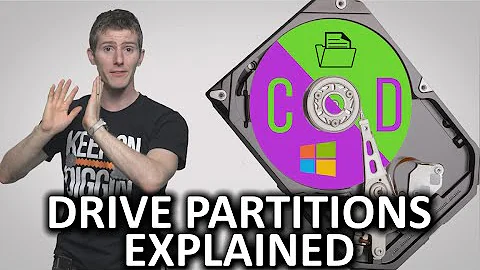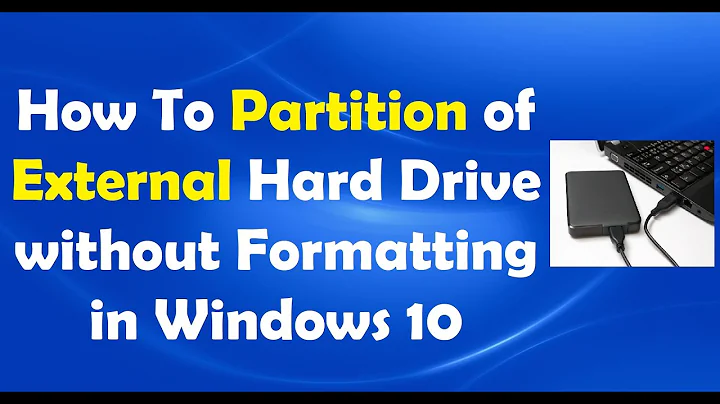Is it recommended to partition an external drive used as storage?
With a drive that big, and planning to use NTFS, I'd highly recommend partitioning -- unless I knew I'd only be using the drive for storing large files -- DVD-5 ISOs, DVD video files, multitrack audio, etc.
If you're planning to store small files, you'll get better use out of the drive by splitting it up into drives of 2-300GB. But tweaking for efficiency and performance is highly dependent on the type(s) of data you'll be storing.
In particular, look at cluster size in regards to what kind of data you expect to store. Cluster size is the smallest chunk of disk space that can hold a file. Windows defaults to 4KB clusters for 1TB partitions, but you can use the commandline formatting tool or a 3rd-party formatting GUI to override this (supported cluster sizes are 1K, 2K, 4K, 8K, 16K, 32K and 64K). A 1TB partition made of 64KB clusters can hold DVD-5 ISOs very efficiently, but is very inefficient with very small files.
(I could be wrong about this: this article claims that MFT entries can range from 1 to 4k, so a <2KB file can actually be stored in the MFT. This should mean better performance for that file. I'm not sure if/how MFT entry size is related to cluster size.)
From a practical standpoint, I've never found a real need for a 1-TB partition. I need 3-400 gigs for music, 200 gigs for photos and other random documents, and the rest for storing old episodes of Buffy the Vampire Slayer in AVI format. Splitting that into smaller partitions helps me organize my data. The downside is, if I haven't planned my partition sizes well, I may need more space on one partition or another, and resizing partitions is risky.
Related videos on Youtube
Carla Álvarez
Updated on September 17, 2022Comments
-
Carla Álvarez almost 2 years
I'm going to buy a 1TB external hard drive to use it as storage (not backup) and I'm not quite sure if any partitioning at all would be good in this case (i.e. System/Data scheme does not apply).
So... what do you usually do? Do you create partitions in external hard drives or leave them with just one?
-
quack quixote over 14 yearswhat OS & filesystem(s) are you planning to use?
-
Carla Álvarez over 14 yearsI'm planning to use NTFS. Mostly because I need compatibility with a Windows OS, so I discarded native Linux / Unix FSs. Although if partitioning is recommended I may end up having a FAT32/NTFS for compatibility reasons and a Unix or Linux native partition as the main one.
-
quack quixote over 14 yearsrelated, possible duplicate: superuser.com/questions/37582/…
-
Carla Álvarez over 14 yearsYes, I've already read that one before asking. I have a hard drive I use as an Apple's Time Machine, as it's for backup/achievement purposes I didn't create more than 1 partition in it, but this time it's different and I'd like to know good practices when using them as daily storage. Thanks for pointing to that question anyway.
-
-
Jjames over 14 years@Carla: Really? Good to know, thank you!
-
quack quixote over 14 yearsbetter to create logical partitions?? do you have any justification for that?
-
Carla Álvarez over 14 yearsI'd like to know the answers of the question asked by ~quack. Anyway I've not decided yet which partition table I'll use. If I end with a GPT there will be no need for logical partitions.
-
Broam over 14 yearsLogical partitions are a hack to work around the fact that the old partitioning scheme only supports 4 partitions. I'm not sure there's a difference between logical and primary, except that logical partitions always start at 5 and are contained in a primary partition.
-
 harrymc over 14 yearsLogical partitions are contained in an extended partition. My answer was motivated from concerns that may not apply to an external disk, such as (1) Windows allocates drive-letters first to primaries of any kind, so the external disk might get a too-low letter, (2) With primaries there is the problem of making them active or not, maybe by mistake. But my real opinion is that it's better not to partition an external disk, for cross-OS compatibility.
harrymc over 14 yearsLogical partitions are contained in an extended partition. My answer was motivated from concerns that may not apply to an external disk, such as (1) Windows allocates drive-letters first to primaries of any kind, so the external disk might get a too-low letter, (2) With primaries there is the problem of making them active or not, maybe by mistake. But my real opinion is that it's better not to partition an external disk, for cross-OS compatibility. -
quack quixote over 14 yearsextended partitions are a special kind of primary partition (special in that you can have exactly one of them, as well as the aforementioned can-contain-logical-partitions). the difference i note is that the MBR's partition table only describes primary partitions (including any extended partition present); logical partitions are described by a partition table in the extended partition itself.
-
quack quixote over 14 years@harrymc: re: "better not to partition an external disk, for cross-OS compatibility". i call "not a real reason". you have to stick at least one partition on it, y'know, for compatibility with filesystems. but i don't think you'll have any trouble with a modern OS recognizing partitions on an external hard drive. (if you do, your OS is broken and you should get a new one.)
-
 harrymc over 14 years@~quack: I don't trust the intelligence of any operating-system, modern or not. One principle I've learned to follow is KISS (keep it simple and stupid), which has saved me many time-wasting problems.
harrymc over 14 years@~quack: I don't trust the intelligence of any operating-system, modern or not. One principle I've learned to follow is KISS (keep it simple and stupid), which has saved me many time-wasting problems. -
quack quixote over 14 years@harrymc: ok, now that's a good reason. (also, KISS stands for "Keep it simple, Stupid." "stupid" doesn't describe "it"; "stupid" is the person to whom the directive is directed -- generally, it's self-reflective on the person using the phrase.)
-
 harrymc over 14 years@~quack: Being stupid is a survival skill.
harrymc over 14 years@~quack: Being stupid is a survival skill.