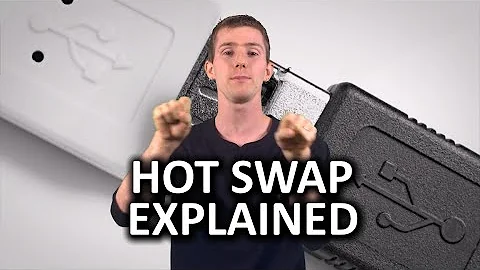Is it still bad to use swap on a modern SSD?
I have the exact same SSD w/512 GB and Ubuntu 16.04 setup an GB SWAP partition on it. I see no problem because:
- with 8 GB RAM the swap is never used so no worry of shortening 10 year life span.
- I typically shelf laptops after two years and buy a new one.
- If I do get into Virtual Machines (VM's) some day I'll upgrade to 16 or 32 GB RAM as soon as I see SWAP being used.
- The only other option would be 1 TB HDD and I'd like to keep that as destructible storage space and not worry about it.
- The only downside is expensive real estate parking SWAP on most expensive SSD but Ubuntu only uses 16 GB and Windows 10 is only using 110 GB of 385 GB allocated.
- An advantage is if SWAP is ever used for massive memory leak then OOM-Killer (out of memory killer) will tell me 20 times faster I have a problem. This is because I believe our SSD's are about 20 times faster than the average hard drive.
Monitoring Samsung Pro 960 M.2 NVMe Gen 3.0 x 4 SSD
First step is to install nvme-cli because it provides the most information:
sudo apt install nvme-cli
Next gather information available from SSD:
$ sudo nvme smart-log /dev/nvme0
Smart Log for NVME device:nvme0 namespace-id:ffffffff
critical_warning : 0
temperature : 36 C
available_spare : 100%
available_spare_threshold : 10%
percentage_used : 0%
data_units_read : 8,743,226
data_units_written : 4,763,574
host_read_commands : 147,308,749
host_write_commands : 47,032,599
controller_busy_time : 343
power_cycles : 519
power_on_hours : 376
unsafe_shutdowns : 66
media_errors : 0
num_err_log_entries : 198
Warning Temperature Time : 0
Critical Composite Temperature Time : 0
Temperature Sensor 1 : 36 C
Temperature Sensor 2 : 43 C
Temperature Sensor 3 : 0 C
Temperature Sensor 4 : 0 C
Temperature Sensor 5 : 0 C
Temperature Sensor 6 : 0 C
Temperature Sensor 7 : 0 C
Temperature Sensor 8 : 0 C
The most important field is Percentage used which shows as 0%. This isn't disk usage percent but life used percent. I've had this drive since October 2017 and now it's May 2018. As soon as Percentage used hits 1% I can multiply the number of months I've owned it by 100 to find out when it will die. But they say the drive typically lives longer than that.
Source
Related videos on Youtube
H D
Updated on September 18, 2022Comments
-
H D over 1 year
I have a Samsung 960 Pro SSD with Ubuntu 18.04
is it safe to put the swap file on there or would it hurt it in the long run,
I heard some people saying that new SSDs don't suffer from that issue anymore, is this true?
-
Adrian Keister about 6 yearsShouldn't be anything wrong with a swap file. You definitely don't want to defragment an SSD, though. Defragmenting would use up a lot of the read/write cycles unnecessarily (there's not only no need to defrag an SSD, there's a need not to!). Maybe that's what your people were talking about?
-
 WinEunuuchs2Unix about 6 years@AdrianKeister There is no defrag options for SSD in the first place. Windows 10 just gives you the ability to run
WinEunuuchs2Unix about 6 years@AdrianKeister There is no defrag options for SSD in the first place. Windows 10 just gives you the ability to runTRIMin place ofdefrag. There is no spinning platter on an SSD where sequential ordering is important. In Linux there is no need for defragging at all even on an HDD. -
Adrian Keister about 6 years@WinEunuuchs2Unix: Yes, I'm well aware of that. In older versions of Windows you could still force it to defrag an SSD; I always thought it was safest to disable the service.
-
-
H D about 6 yearsYep only reason I'm worried is because I'm about to run several VMs concurrently.
-
 WinEunuuchs2Unix about 6 yearsSwap will be 20 times faster than average HDD I guess. Still I would monitor the write count periodically. Check how much if the 10 trillion life time writes (or whatever the spec is) are being consume and extrapolate the years of service.
WinEunuuchs2Unix about 6 yearsSwap will be 20 times faster than average HDD I guess. Still I would monitor the write count periodically. Check how much if the 10 trillion life time writes (or whatever the spec is) are being consume and extrapolate the years of service. -
 WinEunuuchs2Unix about 6 years@HD I updated the answer with how to easily see how much life is left. You can find out harder using the number of writes shown above in 512 byte counts. The average life I read is 2,000 writes but that is times 512 GB, not 512 bytes. This is one of the times you thank Texas Instruments for calculators.
WinEunuuchs2Unix about 6 years@HD I updated the answer with how to easily see how much life is left. You can find out harder using the number of writes shown above in 512 byte counts. The average life I read is 2,000 writes but that is times 512 GB, not 512 bytes. This is one of the times you thank Texas Instruments for calculators. -
H D about 6 yearsmine is at 2%, purchased around September 2017. its a 512gb as well. should I be worried? I think I'm just gonna upgrade to 32gb of rams at this point.
-
 WinEunuuchs2Unix about 6 years@HD you ar using 1% every 4 months so you get 400 months = 33 years of service. So no don't be worried but monitor the trend...
WinEunuuchs2Unix about 6 years@HD you ar using 1% every 4 months so you get 400 months = 33 years of service. So no don't be worried but monitor the trend...