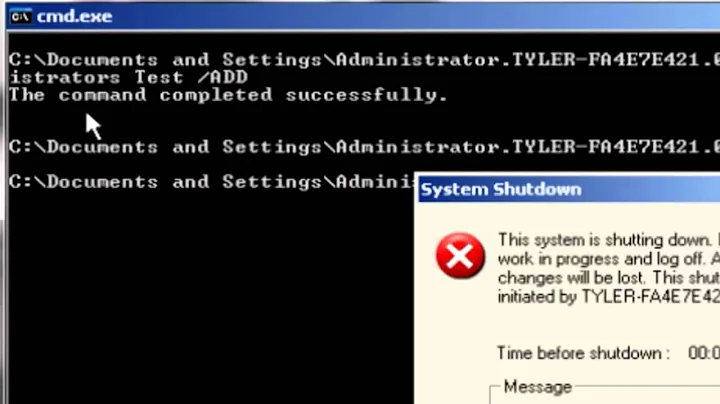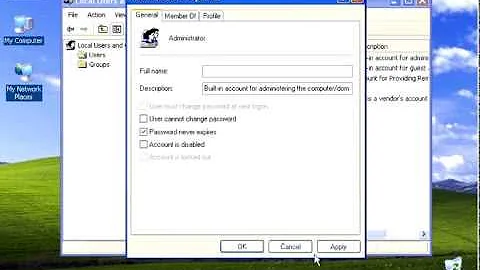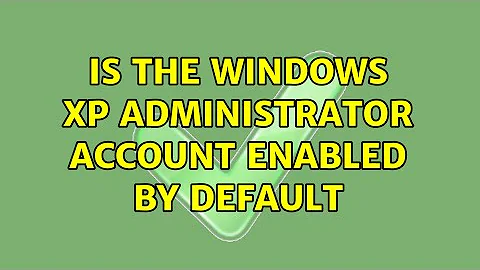Is the windows xp administrator account enabled by default
Solution 1
In Windows XP, the built-in administrator is disabled by default, and there is no password assigned to that account. You can only access the built-in administrator account from Safe Mode.
If you still can't log on to Windows, try the freeware chntpw (also known as Offline NT Password & Registry Editor) program and it can reset (clear) the password.
Solution 2
In order to enable the built-in Administrator account, you must be logged in as an administrative user. First you must reset your account's password by doing one of the following:
Log into a different administrative user (if available) and change your password.
Use a Windows Password Reset Disk (if available).
Use a boot tool like Offline Windows Password & Registry Editor (which is included in Hiren's Boot CD) to reset your account's password.
The latter should only be done on a computer that you legally own.
Once you have access to an administrative account with the above method, you can enable the default Administrator account by doing one of the following:
- Right-click My Computer, then click Manage.
- Expand Local Users & Groups, then select Users
- Right click the Administrator user and click Properties.
- Enable the account and click Okay.
Alternative method:
Click Start, Run and type Regedit.exe Navigate to the following key:
HKEY_LOCAL_MACHINE \ SOFTWARE \ Microsoft \ Windows NT \ CurrentVersion \ Winlogon \ SpecialAccounts \ UserListUse the File, Export option to backup the key
- Create a new DWORD Value named Administrator
- Double-click Administrator, and set 1 as its data
- Exit the Registry Editor.
In Windows XP Home Edition, you can unhide the Administrator account, but you cannot log into via normal login mode.
Related videos on Youtube
Max
Updated on September 18, 2022Comments
-
Max over 1 year
I have dilemma with an old laptop with windows xp. I forgot my password but I'm told that you can login as the administrator (which I never messed with in any way when I had access), by pressing ctrl alt del at the welcome screen. But I also heard that it's not enabled by default, but that you can boot into safe mode and do it there. If I didn't disabled/enable it, or change the password, how can I get access to the administrator account?
-
 Mostafa Hamed over 10 yearsMicrosoft have published extensive documentation on how to recover lost password: support.microsoft.com/kb/321305
Mostafa Hamed over 10 yearsMicrosoft have published extensive documentation on how to recover lost password: support.microsoft.com/kb/321305
-
-
Asanka Indrajith about 10 yearsOphcrack would also be useful for seeing what the password is. Almost no one has a 15 char or longer password.
-
 user almost 8 yearsThe question isn't really about resetting a Windows password. Also, you should describe how to perform each of these to resolve the situation described in the original question.
user almost 8 yearsThe question isn't really about resetting a Windows password. Also, you should describe how to perform each of these to resolve the situation described in the original question.