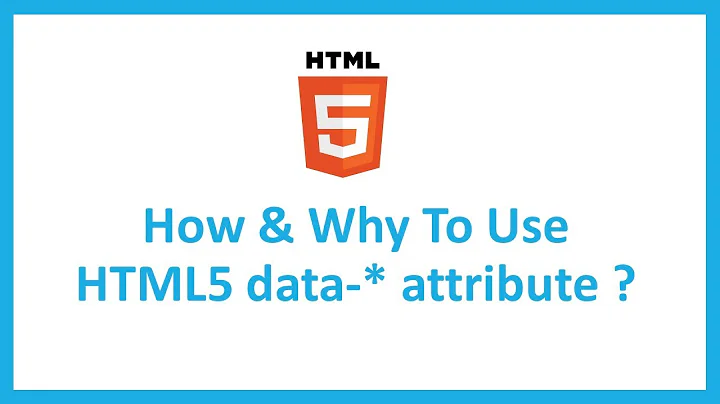Is there a limit to the length of HTML attributes?
Solution 1
HTML 4
From an HTML 4 perspective, attributes are an SGML construct. Their limits are defined in the SGML Declaration of HTML 4:
QUANTITY SGMLREF
ATTCNT 60 -- increased --
ATTSPLEN 65536 -- These are the largest values --
LITLEN 65536 -- permitted in the declaration --
NAMELEN 65536 -- Avoid fixed limits in actual --
PILEN 65536 -- implementations of HTML UA's --
TAGLVL 100
TAGLEN 65536
GRPGTCNT 150
GRPCNT 64
The value in question here is "ATTSPLEN" which would be the limit on an element's attribute specification list (which should be the total size of all attributes for that element). The note above mentions that fixed limits should be avoided, however, so it's likely that there is no real limit other than available memory in most implementations.
HTML 5
It would seem that HTML 5 has no limits on the length of attribute values.
As the spec says, "This version of HTML thus returns to a non-SGML basis."
Later on, when describing how to parse HTML 5, the following passage appears (emphasis added):
The algorithm described below places no limit on the depth of the DOM tree generated, or on the length of tag names, attribute names, attribute values, text nodes, etc. While implementors are encouraged to avoid arbitrary limits, it is recognized that practical concerns will likely force user agents to impose nesting depth constraints.
Therefore, (theoretically) there is no limit to the length/size of HTML 5 attributes.
Solution 2
I've just written a test (Note! see update below) which puts a string of length 10 million into an attribute and then retrieves it again, and it works fine (Firefox 3.5.2 & Internet Explorer 7)
50 million makes the browser hang with the "This script is taking a long time to complete" message.
Update: I've fixed the script: it previously set the innerHTML to a long string and now it's setting a data attribute. https://output.jsbin.com/wikulamuni It works for me with length 100 million. YMMV.
el.setAttribute('data-test', <<a really long string>>)
Solution 3
I really don't think there is any limit. I know now you can do
<a onclick=" //...insert 100KB of javascript code here">
and it works fine. Albeit a little unreadable.
Solution 4
From HTML5 syntax doc
9.1.2.3 Attributes
Attributes for an element are expressed inside the element's start tag.
Attributes have a name and a value. Attribute names must consist of one or more characters other than the space characters, U+0000 NULL, U+0022 QUOTATION MARK ("), U+0027 APOSTROPHE ('), U+003E GREATER-THAN SIGN (>), U+002F SOLIDUS (/), and U+003D EQUALS SIGN (=) characters, the control characters, and any characters that are not defined by Unicode. In the HTML syntax, attribute names may be written with any mix of lower- and uppercase letters that are an ASCII case-insensitive match for the attribute's name.
Attribute values are a mixture of text and character references, except with the additional restriction that the text cannot contain an ambiguous ampersand.
Attributes can be specified in four different ways:
Empty attribute syntax
Unquoted attribute value syntax
Single-quoted attribute value syntax
Double-quoted attribute value syntax
Here there hasn't mentioned a limit on the size of the attribute value. So I think there should be none.
You can also validate your document against the
HTML5 Validator(Highly Experimental)
Solution 5
I've never heard of any limit on the length of attributes.
In the HTML 4.01 specifications, in the section on Attributes there is nothing that mention any limitation on this.
Same in the HTML 4.01 DTD -- in fact, as far as I know, DTD don't allow you to specify a length to attributes.
If there is nothing about that in HTML 4, I don't imagine anything like that would appear for HTML 5 -- and I actually don't see any length limitation in the 9.1.2.3 Attributes section for HTML 5 either.
Related videos on Youtube
nickf
Javascript nerd. Senior Software Engineer at Google. Ex-SoundClouder.
Updated on May 21, 2021Comments
-
nickf about 3 years
How long is too long for an attribute value in HTML?
I'm using HTML5 style data attributes (
data-foo="bar") in a new application, and in one place it would be really handy to store a fair whack of data (upwards of 100 characters). While I suspect that this amount is fine, it raises the question of how much is too much?-
FelipeAls over 6 yearsFor information, one other attribute expected to be very lengthy is
iframe@srcdoc(MDN(https://developer.mozilla.org/en-US/docs/Web/HTML/Element/iframe) – [HTML5.2 which contains a whole document (I heard you liked documents so (…))
-
-
rahul almost 15 years10 million is such a huge amount of data.
-
 William Brendel almost 15 yearsHTML5 is not an SGML-based language.
William Brendel almost 15 yearsHTML5 is not an SGML-based language. -
cHao almost 12 yearsI just edited that script to set the size to 50 million and it worked, but setting it to 100 million killed the tab in Chrome before i even got a chance to test it. :P
-
 Tim Schmelter over 11 years@nickf: It is practically limited(eg. by memory) but theoretically unlimited ;)
Tim Schmelter over 11 years@nickf: It is practically limited(eg. by memory) but theoretically unlimited ;) -
 Anders Lindén almost 9 yearsSo the answer should be "unlimited" then?
Anders Lindén almost 9 yearsSo the answer should be "unlimited" then? -
thetaprime over 4 yearsout of memory crashed
-
 TommyAutoMagically over 4 yearsThank you! Although I can't upvote - this answer would be wonderful if it were prefaced with something like, "HTML attributes theoretically have no size limit." That's a lot of reading just to come away with such a simple answer.
TommyAutoMagically over 4 yearsThank you! Although I can't upvote - this answer would be wonderful if it were prefaced with something like, "HTML attributes theoretically have no size limit." That's a lot of reading just to come away with such a simple answer. -
 TommyAutoMagically over 4 yearsThanks for just getting straight to the goods. If I wanted to read the SGML spec, I'd look up the SGML spec!
TommyAutoMagically over 4 yearsThanks for just getting straight to the goods. If I wanted to read the SGML spec, I'd look up the SGML spec! -
Peter Waher about 4 yearsNoted that your example makes my Edge crash (Version 81.0.416.58 (64 bits)). Tests in my browser seems to indicate data-attributes to have a limit of 65536 bytes or characters.
-
 Chuck Le Butt over 3 yearsGreat, so I need to shorten my attributes then. sigh
Chuck Le Butt over 3 yearsGreat, so I need to shorten my attributes then. sigh