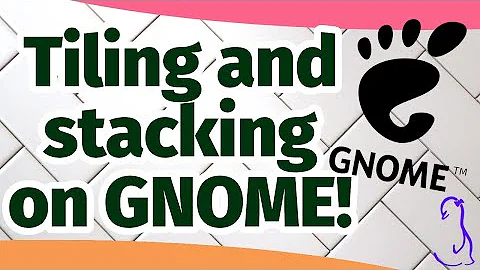Is there a settings manager available for Mutter?
Solution 1
Mutter is lean and mean by design, and is for sure way less configurable than Compiz. That's a choice made by the GNOME designers, who place simplicity and maintainability above configurability.
If deep customization is your thing, the best answer is probably "don't use Metacity/Mutter". Compiz is one of your possible alternatives, but there is a bajillion of more customizable X window managers that could do the job for you. Try some of them! From what you say, maybe you could start with Enlightenment and Openbox. And Compiz, yes.
If for some other reason you really want mutter, the grand total of settings you can adjust is 5, managed through the GConf infrastructure (soon migrated to DConf) and declared in a XML schema located at
/usr/share/gconf/schemas/mutter.schemas. To edit them, firegconf-editorand go to/apps/mutter/.
Also, this Fedora Gnome 3 Tips page has a few interesting paths to explore in gconf, and you might find a few interesting not exactly mutter-related but still interesting in gnome-tweak-tool
Solution 2
On Ubuntu 20.10, GConf is no longer used, but you can query the available dconf schemas:
➜ ~ gsettings list-schemas | grep mutter
org.gnome.mutter.wayland
org.gnome.mutter.keybindings
org.gnome.mutter.wayland.keybindings
org.gnome.mutter.x11
org.gnome.mutter
Here are the available settings:
➜ ~ gsettings list-schemas | grep mutter | xargs -n 1 -I % sh -c "echo %: && gsettings list-keys % && echo"
org.gnome.mutter.wayland:
xwayland-allow-grabs
xwayland-disable-extension
xwayland-grab-access-rules
org.gnome.mutter.keybindings:
tab-popup-cancel
tab-popup-select
toggle-tiled-right
toggle-tiled-left
rotate-monitor
switch-monitor
org.gnome.mutter.wayland.keybindings:
switch-to-session-4
switch-to-session-10
switch-to-session-3
switch-to-session-9
switch-to-session-2
switch-to-session-8
switch-to-session-1
restore-shortcuts
switch-to-session-7
switch-to-session-12
switch-to-session-6
switch-to-session-11
switch-to-session-5
org.gnome.mutter.x11:
fractional-scale-mode
org.gnome.mutter:
workspaces-only-on-primary
overlay-key
focus-change-on-pointer-rest
draggable-border-width
experimental-features
dynamic-workspaces
center-new-windows
auto-maximize
attach-modal-dialogs
edge-tiling
locate-pointer-key
check-alive-timeout
no-tab-popup
You can set a setting via gsettings set:
➜ ~ gsettings set
Usage:
gsettings [--schemadir SCHEMADIR] set SCHEMA[:PATH] KEY VALUE
Set the value of KEY to VALUE
Arguments:
SCHEMADIR A directory to search for additional schemas
SCHEMA The name of the schema
PATH The path, for relocatable schemas
KEY The key within the schema
VALUE The value to set
Related videos on Youtube
winchendonsprings
Updated on September 18, 2022Comments
-
winchendonsprings almost 2 years
Is there a GUI settings manager for Mutter? Something where I can adjust the window shadow size, or the hot corners, or opacity, etc...
-
 Admin over 12 yearsNothing? Not even a config file to create/edit?
Admin over 12 yearsNothing? Not even a config file to create/edit?
-
-
Levente over 3 years"On Ubuntu 20.10, GConf is no longer used" For me
gsettingsand Dconf editor are (almost) synonymous terms, as you are interacting with the same settings API with both. Where does GConf come in the picture? I have seen it mentioned a few times, but I cannot place it... Can I rest assured that the gsettings / Dconf editor combo will continue working 20.10 onwards? -
Zach Bloomquist over 3 yearsgsettings modifies dconf settings. The other answer references dconf, but it's out of date: askubuntu.com/a/96744/844221