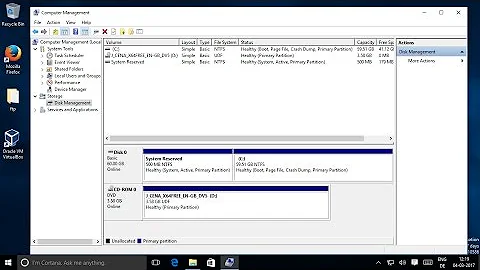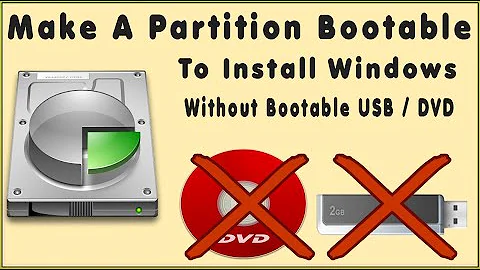Is there a tool to make partition bootable?
First of all, I'm pretty sure unless you've asked Windows 8 installer to do otherwise, your partitions are fine. You've lost only a bootloader or boot configuration (which is a bit worse). You did not describe what exactly happens when you try to boot of your hard drive. Any specific messages on screen? Does your system use MBR or GPT? Does it have UEFI or legacy BIOS?
You'd be better off recovering your windows stuff using windows tools like DiskPart, bcdedit, and bootsect using recovery CD or any "Windows Live CD" alike tools. bcdedit allows you to edit boot configurations. Even reader is not there yet on linux.
If you are using MBR, you can give a try to restoring it. Though it may be not enough but you may be lucky. With GPT things are probably worse.
Related videos on Youtube
nonopolarity
Updated on September 18, 2022Comments
-
nonopolarity over 1 year
I tried Windows 8 Consumer Preview a couple months ago and it wiped out my partition table... or the boot information.
So now the machine cannot boot to anything at all. Is there Ubuntu tools or Linux tools that can fix all the partitions and make them boot again? (The partitions have Windows 7 and Vista on them. I run Ubuntu as a VM on Win 7). I tried another tool running on Vista and was able to see the Win 7 partition, except that tool wiped out the Vista boot info later on.
update: per @mlt's request, this is what
fdisk -lsays;ubuntu@ubuntu:~$ sudo fdisk -l /dev/sda Disk /dev/sda: 320.1 GB, 320072933376 bytes 255 heads, 63 sectors/track, 38913 cylinders, total 625142448 sectors Units = sectors of 1 * 512 = 512 bytes Sector size (logical/physical): 512 bytes / 512 bytes I/O size (minimum/optimal): 512 bytes / 512 bytes Disk identifier: 0x1aca8ea5 Device Boot Start End Blocks Id System /dev/sda1 284993226 350602558 32804666+ 7 HPFS/NTFS/exFAT -
nonopolarity almost 12 yearswhen booting, it says "NO boot media" or something... as if no OS is on the hard drive at all... so now I can't boot to anything... the only solution might be to boot to any DVD-R that can fix the issue. I think it uses MBR as it was a Vista machine to begin with... it was a 2008-09 HP Touchsmart IQ504... not sure if it has UEFI or BIOS?
-
user3772505 almost 12 yearsWhat is the output of
sudo fdisk -l /dev/sda(provided/dev/sdais your hard drive) once you boot off some Live CD linux distro? You might be simply missing a boot flag on your partition. -
nonopolarity almost 12 yearsso I think I can download the current Ubuntu and boot it up using the DVD-R and do the
sudo fdisk? Just to make sure, it is-l, not-1... so I will make the disc and do that now -
user3772505 almost 12 years
-
nonopolarity almost 12 yearsso we would use
activate /dev/sdato do it? The manpage saysfdiskis more preferred... is it by usingfdisk -e /dev/sdaas described in insanelymac.com/forum/index.php?showtopic=22844 ? Typingf 1,write,yfor sure, andexitor will it be even more recommended to use Gparted as in gparted.sourceforge.net/download.php -
user3772505 almost 12 yearsI'm not sure what
-eis on Ubuntu-flavor of fdisk, but definitely you can use it interactivelysudo fdisk /dev/sdathen pressaand them1. Note that you wantsda1to make active. Either way.. it looks like in your particular situation GParted will also do a trick. -
nonopolarity almost 12 yearsI did that (
fdisk /dev/sdaand thena,1,w), and then rebooted... now the screen says "BOOTMGR is missing... Press CTRL-Alt-Del to restart"... -
user3772505 almost 12 yearsWell... it means more stuff is missing. I'd suggest to try to mount that partition from your LiveCD distro like
sudo mount /dev/sda1 /mntand see what is left in there withls /mnt. Also what does it mean that your tool wiped out boot info? Was it working before that tool? And what tool was that? In overall I think the value of this question to community drops as it is getting too individual. -
user3772505 almost 12 years