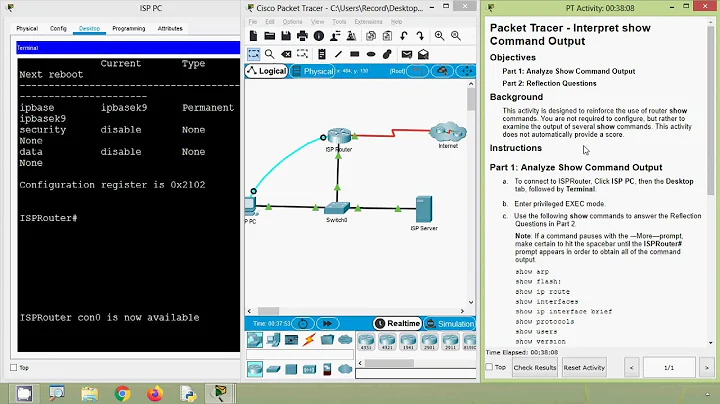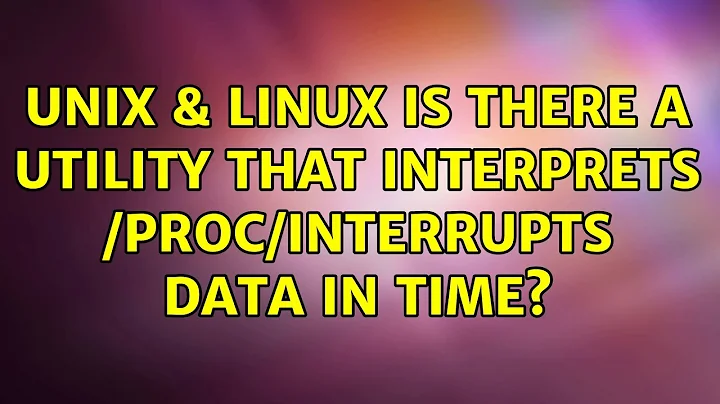Is there a utility that interprets /proc/interrupts data over time?
Solution 1
watch -n0.1 --no-title cat /proc/interrupts
Solution 2
dstat can also be used for that.
dstat -tif 60
To list all the interrupts (those with more than 10 in /proc/stat)
dstat -tf --int24 60
Same but using /proc/interrupts, so include things like LOC, PMI, RES...
You can also select the list of those you want:
$ dstat -t --int24 -I23,LOC,RES 5
----system---- ----interrupts---
time | 23 LOC RES
21-12 16:30:23| 2 489 52
21-12 16:30:28| 30 593 6
21-12 16:30:30| 37 929 7
See also --top-int to track the most active interrupt:
$ dstat -t --top-int
----system---- ---most-frequent----
time | interrupt
21-12 16:33:21|5242880-edge enp10s0 56
21-12 16:33:22|5242880-edge enp10s0 68
21-12 16:33:23|5242880-edge enp10s0 4
21-12 16:33:24|5242880-edge enp10s0 3
21-12 16:33:25|5242880-edge enp10s0 61
21-12 16:33:26|5242880-edge enp10s0 11
21-12 16:33:27|512000-edge ahci[0000:00:1f.2] 5
21-12 16:33:28|5242880-edge enp10s0 52
21-12 16:33:29|5242880-edge enp10s0 20
21-12 16:33:30|32768-edge i915 57
Solution 3
For a server with lot's of CPUs, I found https://github.com/lanceshelton/irqstat very useful. It shows where interrupts are happening in real time:
Sun Oct 21 20:16:09 2018
IRQs / 5 second(s)
IRQ# TOTAL NODE0 NODE1 NAME
35 38060 38060 0 IR-PCI-MSI 2621440-edge enp5s0-rx-0
36 19853 19853 0 IR-PCI-MSI 2621441-edge enp5s0-tx-0
34 311 311 0 IR-PCI-MSI 512000-edge ahci[0000:00:1f.2]
29 105 105 0 IR-PCI-MSI 2097152-edge enp4s0-rx-0
42 0 0 0 IR-PCI-MSI 77824-edge ioat-msix
43 0 0 0 IR-PCI-MSI 79872-edge ioat-msix
49 0 0 0 IR-PCI-MSI 67180544-edge ioat-msix
52 0 0 0 IR-PCI-MSI 67186688-edge ioat-msix
53 0 0 0 IR-PCI-MSI 67188736-edge ioat-msix
48 0 0 0 IR-PCI-MSI 67178496-edge ioat-msix
Solution 4
mpstat(1) N M -I lets you do this with a specified polling interval and number of reports.
-
Nis the polling interval, in seconds. -
Mis the number of times to report. - According to the man page,
-I, which takes a number of options, is to "Report interrupts statistics".
Furthermore,
intr/s
Show the total number of interrupts received per second by the CPU or CPUs.
With the CPU keyword, the number of each individual interrupt received per second by the CPU or CPUs is displayed. Interrupts are those listed in /proc/interrupts file.
Related videos on Youtube
lisak
Updated on September 17, 2022Comments
-
 lisak over 1 year
lisak over 1 yearIs there something out there? Like top is for ps
-
Steven D about 13 yearsUsually, it is better to add your answer as an actual answer rather than editing the question.
-
-
 Admin about 2 yearsThis is very hard to use if you have many threads, it wraps the screen.
Admin about 2 yearsThis is very hard to use if you have many threads, it wraps the screen. -
 Admin about 2 yearsCould not get this to work properly. There is a nasty unstable bug with ruby-curses that shoots a bunch of warnings all over the screen. bugs.debian.org/cgi-bin/bugreport.cgi?bug=958973 I am going to admit I could try to spend time fixing this but that involves setting up ruby / gem / other supported packages and env. Rather find a solution that is native to most linux systems.
Admin about 2 yearsCould not get this to work properly. There is a nasty unstable bug with ruby-curses that shoots a bunch of warnings all over the screen. bugs.debian.org/cgi-bin/bugreport.cgi?bug=958973 I am going to admit I could try to spend time fixing this but that involves setting up ruby / gem / other supported packages and env. Rather find a solution that is native to most linux systems. -
 Admin almost 2 years@Dave You are trying to use the wrong
Admin almost 2 years@Dave You are trying to use the wrongirqtop! For comparison, on a Fedora 35 system:rpm -qf $(which irqtop)->util-linux-2.37.4-1.fc35.x86_64andfile $(which irqtop)->/usr/bin/irqtop: ELF 64-bit LSB pie executable [..]IOW, try theirqtopqthat is part of the util-linux package!