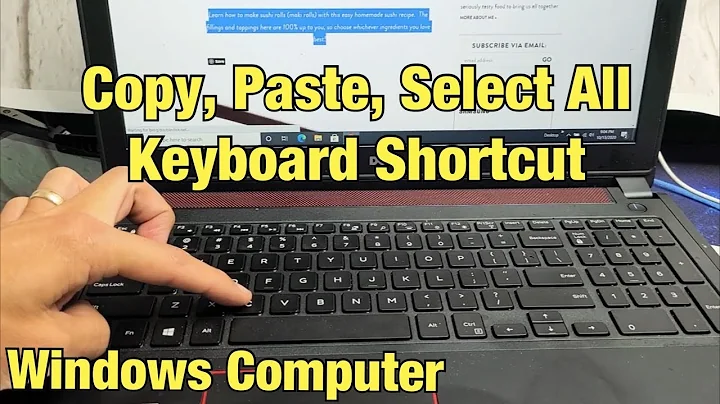Is there a way copy and paste the text information in winver.exe?
If you just want the OS info, you can run all sorts of commands from the command line: WMIC has many :
WMIC OS Get Name
Returns:
Microsoft Windows 7 Enterprise |C:\Windows|\Device\Harddisk0\Partition2
You can also use
wmic OS get /?
to get all your choices for that WMIC class.
systeminfo | Findstr /i "OS"
Will get you:
Host Name: MYCOMPUTERNAME OS Name:
Microsoft Windows 7 Enterprise OS Version: 6.1.7601 Service Pack 1 Build 7601 OS Manufacturer: Microsoft Corporation OS Configuration: Member Workstation OS Build Type: Multiprocessor Free BIOS Version: Dell Inc. A08, 10/18/2011 [04]: Microsoft Virtual WiFi Miniport Adapter
You can then either pipe this to text, or copy from the command line as I did above.
Another attempt to get the what appears to be service pack information:
Run:
wmic os get * /value > C:\WMICOS.txt
the search that file for the string you want.
Related videos on Youtube
MandoMando
Updated on September 18, 2022Comments
-
MandoMando almost 2 years
I'm reporting a software error with the platform information which is provided in in Winver.exe.
But I can't highlight the text and copy it (this is in Windows XP SP2).
Is there a registry key or somewhere else I can grab the build info?
I've tried PsInfo from Sysinternals but it doesn't provide all the build and sp info. -
MandoMando about 11 yearsAll of these provide some of the info, but not all. In XP there is a specific term after the build# ending in _rtm.040803-2158 that is not in any of the above. Thanks for the info, though, learnt something new.
-
 Austin T French about 11 years@MandoMando added another suggestion to the end
Austin T French about 11 years@MandoMando added another suggestion to the end -
Karan about 11 years@MandoMando: The build number's what's really important. The build date and time (i.e. August 3, 2004 @ 9:58PM) should be same for all copies of the SP2 RTM release, so unless you have some sort of leaked release there's no point bothering too much about it.
-
Stijn de Witt almost 8 yearsLol and
winverexecuted from the command line logs nothing but opens a gui dialog..... Now why oh why dear MS would we be executing the command from the command line if we didn't want the output to go there as well?