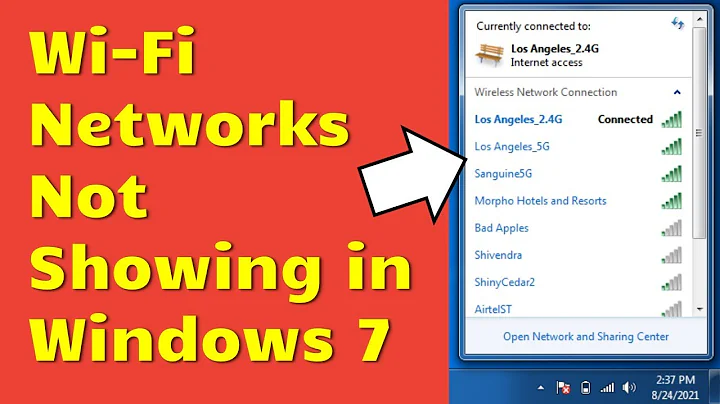Is there a way to Blacklist/Hide Wireless Networks in Windows 7 Available Networks List?
14,450
Solution 1
For a non-domain enviroment, run the following commands in an elevated command prompt to first hide all the SSIDs, and then add your wanted SSID to be usable/viewable:
netsh wlan add filter permission=denyall networktype=infrastructure
netsh wlan add filter permission=allow ssid=yourssidhere networktype=infrastructure
Solution 2
It is possible if you are willing to set up a group policy.
- Open the group policy console (Start > gpedit.msc > Enter)
- Go to: Computer Configuration > Policies > Windows Settings > Security Settings > Wireless Network (IEEE 802.11) Policies
- Click on "Action" in the menu and then click on "Create A New Wireless Network Policy for Windows Vista and Later Releases"
- Give the policy a name and a description
- Check "Use Windows WLAN AutoConfig service for clients" (as far as I know, this policy will only work with the built-in service - if you use a third-party tool to connect to access points, this policy won't work)
- Go to the "Network Permissions" tab
- Click "Add" and enter in the SSID you want to block and make sure "Permission" is "Deny"
- Click "OK" and make any other changes (like disabling the ability to connect to ad-hoc networks, or hiding the SSID that is blocked from the user)
Related videos on Youtube
Author by
Gordon Bell
Professional Developer/DBA (30+ years) and Sci-Fi Geek!
Updated on September 17, 2022Comments
-
Gordon Bell over 1 year
There are a several Wireless networks viewable from my home which I want to blacklist/hide from the the available networks listing, by SSID Name.
Is this possible, and if not, why?
-
Synetech almost 11 yearsIt’s absurd that this is so difficult (if at all possible) to do. I have no interest in seeing all of my neighbors’ routers; they are nothing but clutter (I live in a small complex and still have >20 networks listed). Worse, I might accidentally double-click one of them when trying to reconnect to my own router (which is exacerbated with one of the many routers that resets or drops connections regularly). I also don’t want my mother to accidentally connect to one of the open networks just in case it’s not good. Microsoft really didn’t think things through with the network list. ◔_◔
-
-
Nick over 13 yearsThis is only something that exists for Windows Server 2003 and above to apply to a GPO from that domain down to the clients. It is unlikely you would be able to set this for your own personal computer. As for why you would not be able to do this - I can only assume that the risk (untrained user can't connect to any access point) vs. benefit (not having to look at another person's SSID) did not weigh in favor of adding this to Microsoft's consumer operating systems. In short - set a preferred network, and train the end-user.
-
akTed about 9 yearsThis works perfectly! See more info at technet.microsoft.com/en-us/library/cc755301(v=ws.10).aspx. It says Windows Server 2008 at the top, but works on Windows 7 Ultimate as well. You can use
netsh wlan delete filter permission=[denyall|allow|block] networktype=infrastructureto remove a previouslyadded filter. -
akTed about 9 yearsAlso, if you reverse the order of these two
netshcommands your connection won't drop after thedenyallone. Finally, if you want to blacklist only certain SSID's (instead of blacklisting all and then whitelisting other SSID's individually), usenetsh wlan add filter permission=block ssid="SSID_TO_BLACKLIST_HERE" networktype=infrastructure.