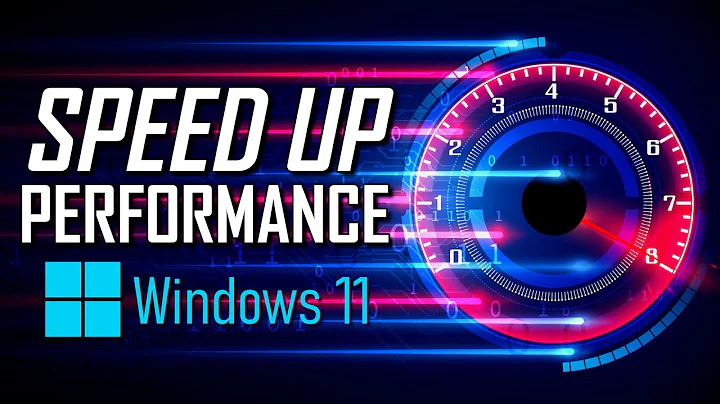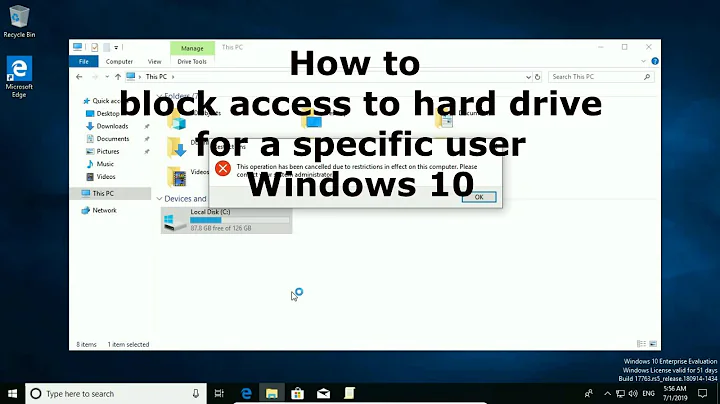Is there a way to limit Windows so only one user can be logged on at a time? Windows 8
Open Local Group Policy Editor.
cmd prompt>gpedit.msc
Local Computer Policy/Computer Configuration/Administrative Templates/System/Logon
Just double-click Hide Entry Points for Fast User Switching to bring up a dialog box to change Fast User Switching policy setting.
At the top, there are Not Configured, Enabled and Disabled options available. Selecting each setting will let you read its affect in Help section. To disable Hide Entry Points for Fast User Switching, just select Enabled from the list and click OK.
cmd prompt> “gpupdate /force”
of course you will have to log off everyone or reboot to remove existing users...
Related videos on Youtube
user3258523
Updated on September 18, 2022Comments
-
user3258523 over 1 year
Trying to limit Windows to only have one user at a time forcing the other user to log out before switching user.
Have enabled the Fast Switch User to hide the switch user already but that is not enough. We have applications that can only be used by one user at a time, and with remote support this becomes difficult for us.
-
Logman over 9 yearsyou should disable "Fast Switching", that is the feature that allows more than one user to be logged on at the same time. QUOTE FROM MS> Fast User Switching is an easy way for another person to log on to the computer without logging you off or closing your programs and files.
-