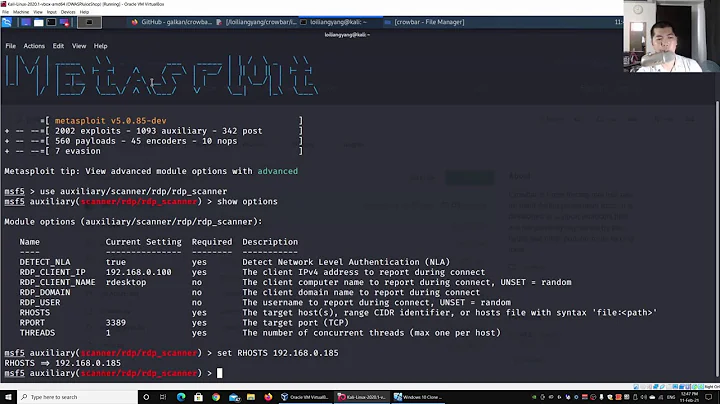Is there a way to show an RDP session's encryption level from the commandline/Powershell?
5,842
Looks like this power shell command should do it for you
get-childitem -path RDS:\RDSConfiguration\Connections\RDP-Tcp\SecuritySettings\EncryptionLevel | format-list
http://technet.microsoft.com/en-us/library/ee791871(WS.10).aspx
Related videos on Youtube
Comments
-
user1124702 over 1 year
For Windows 2008, I need to create a script that will show whether connected RDP sessions are set at "high" encryption or something else (e.g., "compatible").
Does anyone know of a way to get this without going through the GUI?
I investigated wmic and powershell, but was unable to locate anything. I found a .net Powershell module for Terminal Services, but all it would do was display the status (i.e., list sessions). I actually need to see the encryption level.
-
Nic over 12 yearsCuriously, the session status GUI has only a blank field where the encryption status should be. Apparently this information is hard to get.
-
-
user1124702 over 12 yearsI believe that just shows the current Remote Desktop Session Hosts capabilities, not the status of individual sessions. Will double-check.