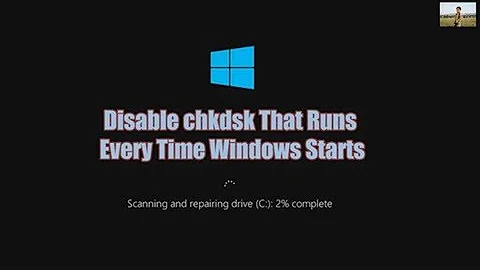Is there a Windows equivalent to Remote Disc?
Solution 1
There are a few options that I can think of. For installation disks and data disks I would rip the disk (as Sarkazein suggested) and then mount the .iso in a virtual drive by using virtual clone drive. The other is to actually remote into the laptop using remote desktop and install from the disk on your pc:
From the remote Desktop screen select option:

And then More. From there you can select what you want to share:

No matter which way you use, viewing DVD's will require using an alternative software like KMplayer or VLC.
Solution 2
This won't help with watching DVDs, but you can typically install disc-based software by first copying the entire contents of the disc to some other media, such as a USB thumbdrive, and running the setup from there. This obviously won't work for software that has disc-based security checks.
I'll also echo Moab's point that USB DVD drives are now rather cheap. I frequently see them for well under $50 USD at places like BestBuy or online retailers like Newegg.
Solution 3
You can share an optical drive and mount it as a network drive on another computer. It works okay. I've done it. Or you can rip an image of the disc and transfer it over and mount it with something like MagicDisc, DAEMON Tools, or Virtual CloneDrive. Or you could buy an external drive which is considerably cheaper than hundreds of dollars.
The instructions for the first vary from edition to edition of Windows, but are generally something like this:
- On the computer which does have a disk drive, go to Computer (or My Computer), right-click on the disc drive, and hit "Properties". Then, on the "sharing" tab, click "Advanced Sharing" ("Share" is disabled on my computer for some reason; if it works on yours, you can use it). Click the "Share this folder" checkbox, and then hit "ok".
- On the new computer without a laptop drive, navigate the network for the shared folder. When you find it, right click and say "Map this drive"
The instructions for the second depend on what tool you use; you can find the various instructions on the specific tool's website. Note that there may be some tools that can only make virtual disks (ISOs), and some that can only read them, so you may want to get different software for the two different computers.
Related videos on Youtube
digitxp
I'm not a computer science student. Which sucks, because I like computer science. But I'll wait...and read old library books in the meantime. @digitxpc
Updated on September 17, 2022Comments
-
digitxp over 1 year
So obviously almost 3/5 of laptops sold today come without CD drives, mine being one of them. My dad wants to watch DVDs and install Office '07 however, and he won't pay a hundred dollars for an external drive.
I know that most of this stuff can be streamed nowadays, but it's still nice to know if there's any way to get some sort of Remote Disc-esque feature for Windows.
-
 Moab over 13 yearsexternal DVD drives are not hundreds of dollars...newegg.com/Product/…
Moab over 13 yearsexternal DVD drives are not hundreds of dollars...newegg.com/Product/… -
digitxp over 13 years@Moab Now only if my dad would listen...
-