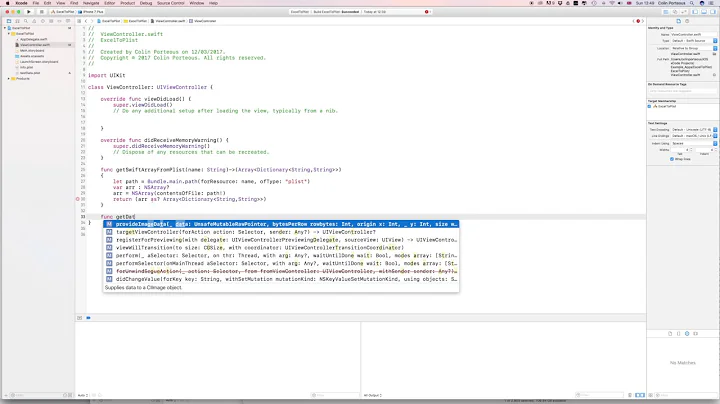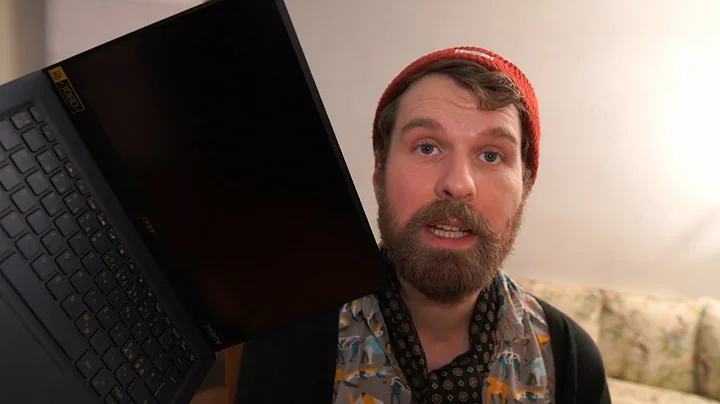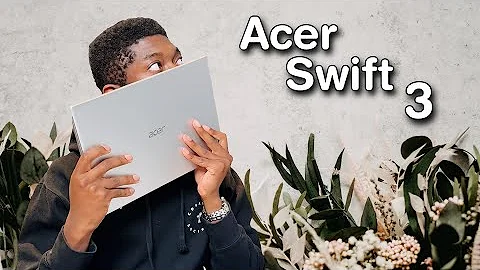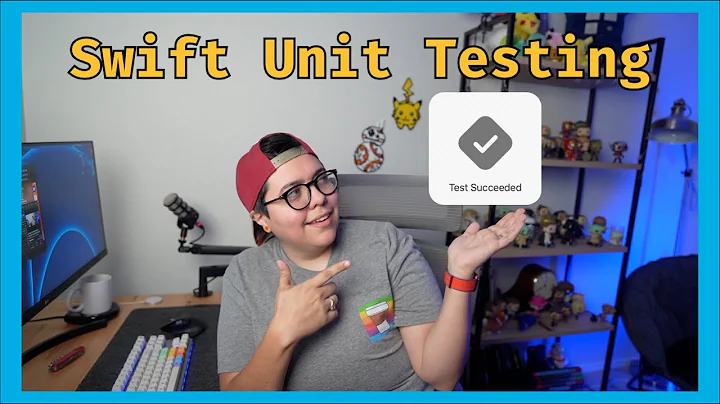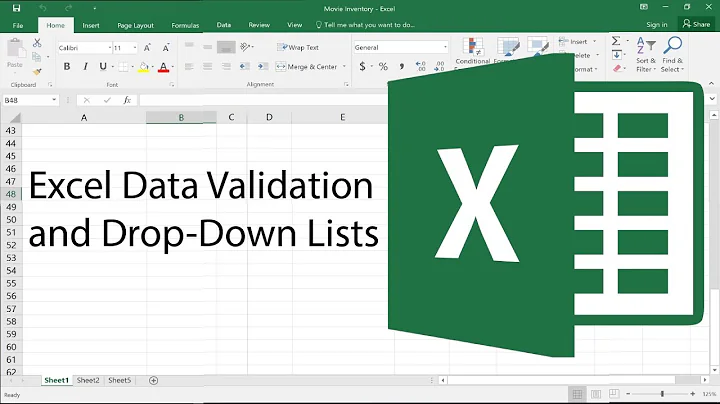Is there a writeToFile equivalent for Swift 3's 'Data' type?
30,251
Use write(to: fileURL).
For example:
let fileURL = try! FileManager.default
.url(for: .documentDirectory, in: .userDomainMask, appropriateFor: nil, create: false)
.appendingPathComponent("test.jpg")
do {
try jpegData.write(to: fileURL, options: .atomic)
} catch {
print(error)
}
Or, if you really are stuck with a path, convert that to a URL:
do {
try data.write(to: URL(fileURLWithPath: path), options: .atomic)
} catch {
print(error)
}
But, generally, it's preferable to use URL references throughout your code nowadays, retiring the use of path strings.
Related videos on Youtube
Comments
-
 Kyle G over 3 years
Kyle G over 3 yearsI've some code which returns the new iOS 10 / Swift 3 NSData replacement(?) type: Data
if let jpegData = UIImageJPEGRepresentation(newImage, 0.8) { ... }I want to write this image to disk, however NSData's
writeToFile:method is not present for this class. It does have awriteToURL:method, but that doesn't seem to work with a file path (and appending component).Can anyone clarify how I would now do this, as used to be the case in Swift 2:
jpegData.writeToFile(imagePath, atomically: true)Thanks!
-
 Kyle G almost 8 yearsThis is fantastic! Thanks Rob. And thanks for making the switch to .atomic.
Kyle G almost 8 yearsThis is fantastic! Thanks Rob. And thanks for making the switch to .atomic. -
Nicolas Miari almost 8 yearsApple seems to be moving towards URL-based file APIs and deprecating(?) the path(String)-based ones.
-
 Rob over 6 yearsLargely so, yes, but with some odd exceptions (e.g.
Rob over 6 yearsLargely so, yes, but with some odd exceptions (e.g.UIImage(contentsOfFile:), but no file URL rendition). -
 Iurie Manea over 6 yearsDoes not work if file path(name, folders) contains unicode characters. Solution is: path.addingPercentEncoding(withAllowedCharacters: CharacterSet.urlPathAllowed)
Iurie Manea over 6 yearsDoes not work if file path(name, folders) contains unicode characters. Solution is: path.addingPercentEncoding(withAllowedCharacters: CharacterSet.urlPathAllowed) -
 Rob about 5 years@IurieManea - Good point. Yes, if you’re passing a path or URL string to
Rob about 5 years@IurieManea - Good point. Yes, if you’re passing a path or URL string toURL(string:)orURL(fileURLWithPath:), you have to make sure the string is properly percent escaped. However, if you use methods likelet fileURL = baseURL.appendingPathComponent("😀.dat"), it does the percent encoding for you.