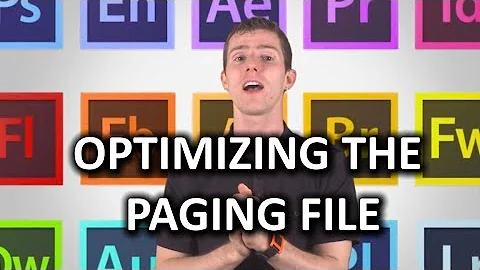Is there any way to "Reset" or "Clear" windows paging file size which is managed by system?
This can be done through the UI. You have to find the "System" or "System Info" control panel. In Windows 10, this can be found by right-clicking "System Info" neat the bottom of the dialog. From there, click "Advanced system settings" (bottom link on the left), then go to the "Advanced" tab and click the "Settings..." button in the "Performance" section. Next click the "Advanced" tab and you should see your pagefile usage listed in the "Virtual Memory" section. Click "Change..." to alter the settings. A reboot is required for most changes.
Related videos on Youtube
Eugene K.
Updated on September 18, 2022Comments
-
Eugene K. over 1 year
Is there any way to "Reset" or "Clear" windows paging file size which is managed by system? In my case I have 16 gigs of ram installed and all paging file settings are set to auto. At some point in time memory leak happened and my pagefile of ~2 gb incrased in size to 16 GB. How to I force windows to reset it size to it's original size? I've tried disabling it completely and re-enabling, setting custom size to 2 GB and then setting it back to auto - it's always changing back to 16 GB when returning to auto.
-
 Vomit IT - Chunky Mess Style almost 6 yearsConsider moving the pagefile to a different disk partition and in particular a different physical disk if applicable on this system and then reboot. See this post for some tips on ensuring it clear at reboot: maketecheasier.com/clear-pagefile-every-shutdown-windows10 If you have a lot of disk I/O like camera streams, etc. on your PC, consider changing the
Vomit IT - Chunky Mess Style almost 6 yearsConsider moving the pagefile to a different disk partition and in particular a different physical disk if applicable on this system and then reboot. See this post for some tips on ensuring it clear at reboot: maketecheasier.com/clear-pagefile-every-shutdown-windows10 If you have a lot of disk I/O like camera streams, etc. on your PC, consider changing theSuperfetchservice fromservices.mscto manual and then stopping it. Simple enough to test and to revert back if needed as well. Quick ideas for you just in case. -
 Sandeep almost 6 yearsIn addition to above, if you are not using hibernate functionality, you can turn it off through GUI or from elevated command prompt (
Sandeep almost 6 yearsIn addition to above, if you are not using hibernate functionality, you can turn it off through GUI or from elevated command prompt (powercfg -h off). This will free disk space equal to RAM in your system. -
 Moab almost 6 yearsDisabling pagefile requires a reboot, then after e-enabling it you need to reboot again.
Moab almost 6 yearsDisabling pagefile requires a reboot, then after e-enabling it you need to reboot again. -
Eugene K. almost 6 yearsMoving pagefile to different disk did just that - moved pagefile.sys with the same size (16GB) to different disk. Group policy doesn't seem to have an effect or it's just probably zeroes all 16GB of pagefile.
-
 blackworx over 4 yearsDid you ever get an answer to this? Got a 2012R2 terminal server here that suffered a memory leak in the past and now auto pagefile settings are gobbling up half the hard drive. Would rather have it system managed if possible. Surely there must be a way to clear the data it uses to calculate the preferred size?
blackworx over 4 yearsDid you ever get an answer to this? Got a 2012R2 terminal server here that suffered a memory leak in the past and now auto pagefile settings are gobbling up half the hard drive. Would rather have it system managed if possible. Surely there must be a way to clear the data it uses to calculate the preferred size?
-