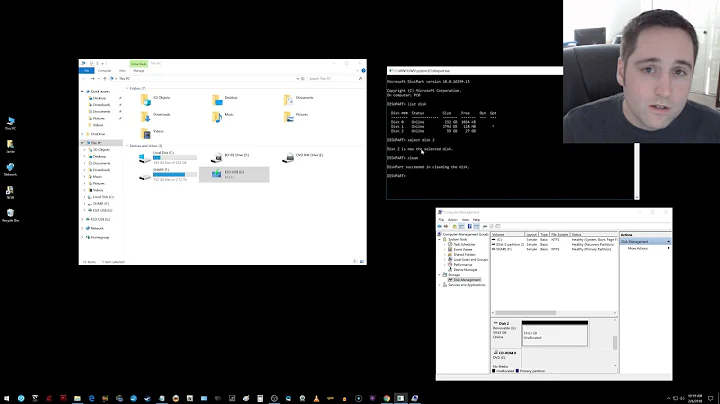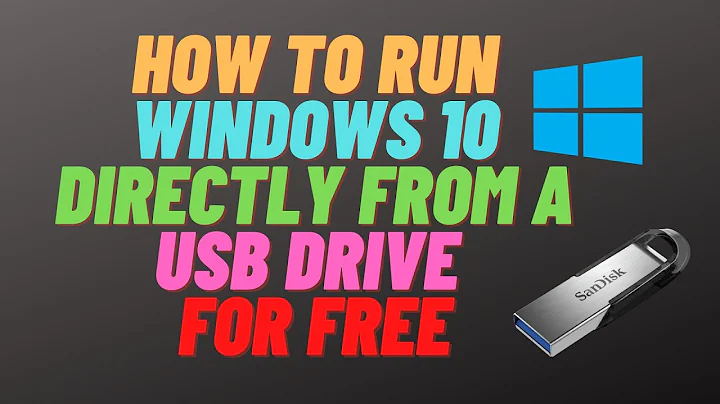Is there software to fully emulate a USB hard drive?
Solution 1
IMDISK, a freeware tool from LTR Data, should do what you want it to. It can mount raw hard drive images, including VHD files, and images in many other formats. You can choose how to mount your image, whether as a standard hard drive, a floppy, an optical drive, or a removable storage device.
(I assume you're referring to the volume serial number, and that the software isn't doing something crazy like using a WMI query to obtain the firmware serial number of the USB device.)
Solution 2
Claudio, you forgot to mention:
- Create the VHD/VHDX files
- Use VirtualBOX
- Use such disks
- Run a Windows Guest
- RAID them with disk managment
- Use them perfectly on the Guest
But do not try to mount them on the HOST... Windows will not let you, as soonas it see it is a Dynamic (not Basic) it refuses to let you use it... windows disk managment sees the VHD/VHDX mounted, also DiskPart, but no me can you do with them except detach them.
Of course, if you use VHD / VHDX files on VirtualBOX, they can be stripped or mirrored inside the guest, car reside on compressed NTFS folder or inside compressed and/or encrypted containers like Pismo File Mount, etc... but if you want Disk Mangment to let you access them, they must be on a non compressed, non encrypted media with direct low level linear access (like Linux loop needs)... i could not try to force them to be fragmented and see what happens.
I am with you, but i also think that M$ really sucks when applying such limitations for aparent no reason!
Worst... i put a demostration: VHD / VHDX can be Dynamic using only Windows software (and VirtualBOX)... VirtualBOX is acting as a layer to lie to windows and make windows (the guest) think they are normal internal SATA disks and not VHD / VHDX files... Why windows do not lie to itself (on host) and do the same?
Hope one day no one will use Windows anymore... then we will see such things not be done anymore!
Related videos on Youtube
Jonathan
App & Web Developer • BSc Artificial Intelligence & BSc Computing Science
Updated on September 18, 2022Comments
-
Jonathan almost 2 years
Does anyone know a Windows program that can mount disk images and emulate a physical USB hard drive, including properties like the serial number?
I already found software to emulate CDs and DVDs like Daemon Tools, but that's not for emulating hard drives. Other hard drive mounting tools (like Windows' own VHD system) don't emulate the original drives properties.
Explanation:
I have a USB hard drive with a database of texts on it, that can be viewed and searched through with a special Windows program. The program uses the serial number (or some other property) of the hard drive as license key.
To use the software on the road, it would be nice to make a copy of the drives contents on the notebooks internal hard drive and use that copy instead of the original physical hard drive. To make this work with the license check of the software, the physical hard drive should be emulated, including properties like the serial number.
-
Baarn over 12 yearsit would be good to know what this special windows program is, maybe there are other ways to solve your problem. otherwise your question is likely be closed of being too localized.
-
-
Jonathan almost 12 yearsThanks! I'll try and see whether it works. The question is from a few months ago so I don't fully remember what the original problem was; it might be that I did mean the firmware serial number. I'll post an update after I've tried!
-
 jxramos almost 8 years@Jonathan, did you ever get the tool to work for you? I'm dealing with an application that can only export results to removable storage devices, and I don't have any such devices on hand. I do however have a large disk I'd like to emulate one of its folders as being a USB device or something of the sort.
jxramos almost 8 years@Jonathan, did you ever get the tool to work for you? I'm dealing with an application that can only export results to removable storage devices, and I don't have any such devices on hand. I do however have a large disk I'd like to emulate one of its folders as being a USB device or something of the sort. -
Jonathan almost 8 years@jxramos Undortunately I did not. Good luck, I hope you are able to solve your problem!