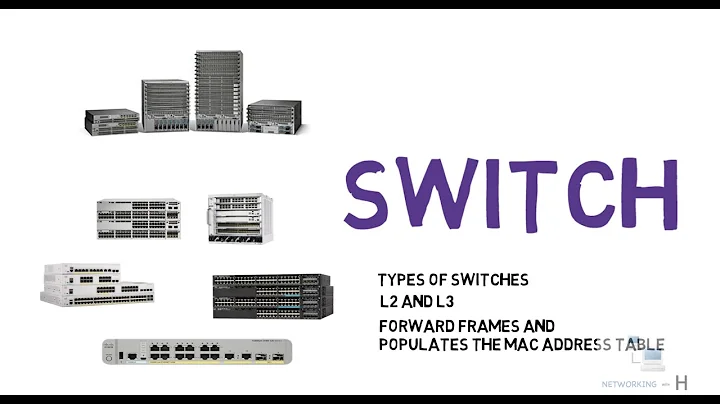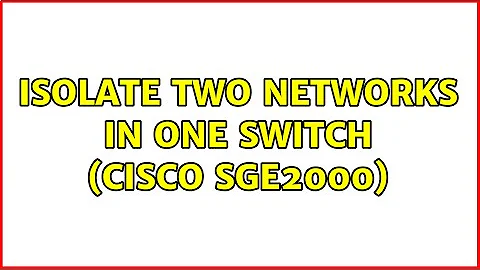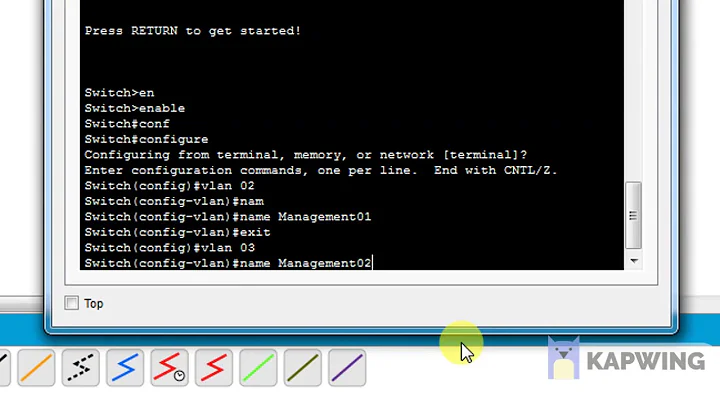Isolate two networks in one switch (Cisco SGE2000)
Solution 1
Your switch supports VLANs, so you should easily be able to accompish what your trying to do by simply setting them up properly. You'll want to put your router on 192.168.1.1 in the default VLAN(or wherever you want it to be). Then create two new VLAN, (3)192.168.3.0/24 and (4)192.168.4.0/24.
Once you've done this, you'll need to "tag" the ports and place them into the desired VLAN for that device. After you've done this, you'll need to setup a route within the Cisco switch so the two segments can communicate with each other. All of this is available on your switch per this doc, as well as instructions on how to actually do it:
http://www.cisco.com/en/US/docs/switches/lan/csbms/sge2000/reference/guide/sge_refguide.pdf
Don't forget to setup DHCP within the switch, unless you like manually assigning IP addresses. Also, make sure the default gate of DCHP points to the switch. It can appear a bit hariy at first, but it's not difficult once you grasp the concept.
EDIT There will be a disruption is service when you initally add move the ports to a new VLAN. I would recommend setting up your routes first if possible to reduce downtime. If you do this, it should be less than 5 minutes.
This only happens the first time you add a port to a non-default VLAN. The best practice for this is to tag all ports to a high number VLAN the first time you turn it on(say 4000). By doing this, you can then freely change VLANs without causing a disruption in the future. This is especially important on trunk lines between switches.
Solution 2
A VLAN will allow you to isolate the two networks. There is a PDF Manual you can download with details
Related videos on Youtube
TPS
Updated on September 18, 2022Comments
-
TPS over 1 year
I have a small lab, which has 15 systems for development environment and 5 systems for Testing environment. I have only one Cisco SGE2000 (24-port) Ethernet switch.
Currently all on 192.168.3.0/24 network.
But I want to divide Development and Testing Environment. That is:
for development 192.168.3.0/24 and for testing 192.168.4.0/24.
If I directly assign the address, then some issues like port conflict and network traffic arises,
So how do I configure isolated environments for Development and Testing? Is routing possible between those networks? I have never configured such thing so be kind, I have also gone through the manual of SGE2000 but I messed up by trying Full day. Please provide some solution and/or document.
-
TPS about 11 yearsThank you Lee and Dave. I have another doubt, Can I do this without affecting the ongoing work? If no, How much down time will I need, approximately, to establish my VLAN?
-
Lee Harrison about 11 yearsYes, there will be a small window of down time. Check revised answer for more info
-