Issues installing wireless network driver
I have modified the driver source, now it gets compiled seamlessly. I have tested it on Raring, running a 3.8.0.19 kernel, the module got loaded without a hitch, but I don't have such a realtek card to test it in action.
You can download it from here:
https://www.dropbox.com/s/cb3ritve01amaus/rtl_drivers_linux3.8.tar.bz2
Run make, make install and load it by modprobe rtl8192ce. Good luck :)
Related videos on Youtube
VisceralSound
Updated on September 18, 2022Comments
-
VisceralSound over 1 year
I recently did a full install of Ubuntu 13.04, well my Asus PCE-N15 (which seems to have a common issue in Ubuntu) seems to be functioning horribly. In system monitor it fluctuates from about 0-1.2kb/s receiving and sent, it shows it's connected to the router, and it's worked 100% in Windows 8. I tried installing the driver update package for the wireless card but get this error when I try to make the makefile I get this error:
Update #2 make[1]: Entering directory
/usr/src/linux-headers-3.8.0-19-generic' CC [M] /home/anthony/Desktop/Realtek/base.o In file included from /home/anthony/Desktop/Realtek/base.c:39:0: /home/anthony/Desktop/Realtek/pci.h:247:1: error: implicit declaration of function ‘rtl_pci_probe’ [-Werror=implicit-function-declaration] /home/anthony/Desktop/Realtek/pci.h:247:31: error: expected expression before ‘struct’ cc1: some warnings being treated as errors make[2]: *** [/home/anthony/Desktop/Realtek/base.o] Error 1 make[1]: *** [_module_/home/anthony/Desktop/Realtek] Error 2 make[1]: Leaving directory/usr/src/linux-headers-3.8.0-19-generic' make: * [all] Error 2 root@anthony-desktop:/home/anthony/Desktop/Realtek# *Update* I did the patching of the previous links but I get this now: "Make[2]: Entering directory/usr/src/linux-headers-3.8.0-19-generic' INSTALL /home/anthony/Desktop/r8169-6.017.00/src/r8169.ko Can't read private key DEPMOD 3.8.0-19-generic make[2]: Leaving directory/usr/src/linux-headers-3.8.0-19-generic' make[1]: Leaving directory `/home/anthony/Desktop/r8169-6.017.00/src'**"make -C /lib/modules/3.8.0-19-generic/build M=/home/anthony/Desktop/Linux modules make[1]: Entering directory `/usr/src/linux-headers-3.8.0-19-generic' CC [M] /home/anthony/Desktop/Linux/base.o /home/anthony/Desktop/Linux/base.c: In function ‘_rtl_init_mac80211’: /home/anthony/Desktop/Linux/base.c:319:6: error: ‘IEEE80211_HW_BEACON_FILTER’ undeclared (first use in this function) /home/anthony/Desktop/Linux/base.c:319:6: note: each undeclared identifier is reported only once for each function it appears in /home/anthony/Desktop/Linux/base.c: In function ‘rtl_action_proc’: /home/anthony/Desktop/Linux/base.c:861:25: error: ‘RX_FLAG_MACTIME_MPDU’ undeclared (first use in this function) /home/anthony/Desktop/Linux/base.c: In function ‘rtl_send_smps_action’: /home/anthony/Desktop/Linux/base.c:1414:16: error: ‘struct <anonymous>’ has no member named ‘sta’ make[2]: *** [/home/anthony/Desktop/Linux/base.o] Error 1 make[1]: *** [_module_/home/anthony/Desktop/Linux] Error 2 make[1]: Leaving directory `/usr/src/linux-headers-3.8.0-19-generic' make: *** [all] Error 2lspci -nnshows:00:00.0 Host bridge [0600]: Intel Corporation Xeon E3-1200 v2/3rd Gen Core processor DRAM Controller [8086:0150] (rev 09) 00:01.0 PCI bridge [0604]: Intel Corporation Xeon E3-1200 v2/3rd Gen Core processor PCI Express Root Port [8086:0151] (rev 09) 00:14.0 USB controller [0c03]: Intel Corporation 7 Series/C210 Series Chipset Family USB xHCI Host Controller [8086:1e31] (rev 04) 00:16.0 Communication controller [0780]: Intel Corporation 7 Series/C210 Series Chipset Family MEI Controller #1 [8086:1e3a] (rev 04) 00:1a.0 USB controller [0c03]: Intel Corporation 7 Series/C210 Series Chipset Family USB Enhanced Host Controller #2 [8086:1e2d] (rev 04) 00:1b.0 Audio device [0403]: Intel Corporation 7 Series/C210 Series Chipset Family High Definition Audio Controller [8086:1e20] (rev 04) 00:1c.0 PCI bridge [0604]: Intel Corporation 7 Series/C210 Series Chipset Family PCI Express Root Port 1 [8086:1e10] (rev c4) 00:1c.1 PCI bridge [0604]: Intel Corporation 7 Series/C210 Series Chipset Family PCI Express Root Port 2 [8086:1e12] (rev c4) 00:1c.3 PCI bridge [0604]: Intel Corporation 7 Series/C210 Series Chipset Family PCI Express Root Port 4 [8086:1e16] (rev c4) 00:1d.0 USB controller [0c03]: Intel Corporation 7 Series/C210 Series Chipset Family USB Enhanced Host Controller #1 [8086:1e26] (rev 04) 00:1f.0 ISA bridge [0601]: Intel Corporation Z77 Express Chipset LPC Controller [8086:1e44] (rev 04) 00:1f.2 SATA controller [0106]: Intel Corporation 7 Series/C210 Series Chipset Family 6-port SATA Controller [AHCI mode] [8086:1e02] (rev 04) 00:1f.3 SMBus [0c05]: Intel Corporation 7 Series/C210 Series Chipset Family SMBus Controller [8086:1e22] (rev 04) 01:00.0 VGA compatible controller [0300]: Advanced Micro Devices [AMD] nee ATI Pitcairn XT [Radeon HD 7870 GHz Edition] [1002:6818] 01:00.1 Audio device [0403]: Advanced Micro Devices [AMD] nee ATI Cape Verde/Pitcairn HDMI Audio [Radeon HD 7700/7800 Series] [1002:aab0] 03:00.0 Ethernet controller [0200]: Realtek Semiconductor Co., Ltd. RTL8111/8168 PCI Express Gigabit Ethernet controller [10ec:8168] (rev 06) 04:00.0 Network controller [0280]: Realtek Semiconductor Co., Ltd. RTL8188CE 802.11b/g/n WiFi Adapter [10ec:8178] (rev 01)lshw -C networkshows:*-network description: Ethernet interface product: RTL8111/8168 PCI Express Gigabit Ethernet controller vendor: Realtek Semiconductor Co., Ltd. physical id: 0 bus info: pci@0000:03:00.0 logical name: eth0 version: 06 serial: d4:3d:7e:96:1a:8a size: 10Mbit/s capacity: 1Gbit/s width: 64 bits clock: 33MHz capabilities: pm msi pciexpress msix vpd bus_master cap_list ethernet physical tp mii 10bt 10bt-fd 100bt 100bt-fd 1000bt 1000bt-fd autonegotiation configuration: autonegotiation=on broadcast=yes driver=r8169 driverversion=2.3LK-NAPI duplex=half firmware=rtl8168e-3_0.0.4 03/27/12 latency=0 link=no multicast=yes port=MII speed=10Mbit/s resources: irq:43 ioport:d000(size=256) memory:f7d04000-f7d04fff memory:f7d00000-f7d03fff *-network description: Wireless interface product: RTL8188CE 802.11b/g/n WiFi Adapter vendor: Realtek Semiconductor Co., Ltd. physical id: 0 bus info: pci@0000:04:00.0 logical name: wlan0 version: 01 serial: 30:85:a9:f3:b6:14 width: 64 bits clock: 33MHz capabilities: pm msi pciexpress bus_master cap_list ethernet physical wireless configuration: broadcast=yes driver=rtl8192ce driverversion=3.8.0-19-generic firmware=N/A ip=192.168.0.3 latency=0 link=yes multicast=yes wireless=IEEE 802.11bgn resources: irq:19 ioport:c000(size=256) memory:f7c00000-f7c03fff-
Radu Rădeanu about 11 yearsWhat is the name of the driver that you want to install?
-
VisceralSound about 11 yearsWell I want to install the driver for the PCE-N15 this is the driver I've been downloading. asus.com/us/Networking/PCEN15/#support_Download_5
-
Radu Rădeanu about 11 yearsForget about it. It seems that doesn't work in 13.04. To find exactly what you need, please open a terminal and do:
lspci -nnandlshw -C networkand edit your question with the results. -
VisceralSound about 11 yearsposted the edits.
-
-
VisceralSound about 11 yearsI downloaded the RTL8188CE download for the latest kernal, still getting the sate 2 errors. I followed the video exactly make[2]: *** [/home/anthony/Desktop/rtl_92ce_92se_92de_8723ae_88ee_linux_mac80211_0012.0207.2013/base.o] Error 1 make[1]: *** [_module_/home/anthony/Desktop/rtl_92ce_92se_92de_8723ae_88ee_linux_mac80211_0012.0207.2013] Error 2 make[1]: Leaving directory `/usr/src/linux-headers-3.8.0-19-generic' make: *** [all] Error 2
-
Radu Rădeanu about 11 years@VisceralSound I just edited my answer.
-
VisceralSound about 11 yearsclicking the link, the guy says he's fixed it with a patch of his own, but doesn't exactly explain how to do this step very well to a brand new Linux user "It turns out that the macros __devinit and __devexit no longer exist in kernel 3.8 and that’s why the compilation fails. The problem can be solved by removing these macros in file r8169_n.c . I have made a patch with these modifications. You can download it here. To use it, copy the patch in the src subdirectory of the driver’s source and apply it like this:"
-
VisceralSound about 11 yearsI updated it with a progress report any thoughts?
-
grimpitch about 11 yearsDo you want to compile the driver for the wired network adapter as well, not only the wireless? The
r8169is for the wired, you needrtl8188cefor the wifi. -
VisceralSound about 11 years@grimpitch I guess I need to compile the rtlxxce too then, any idea on what to do there then? (I'm like 1-2 days old with Ubuntu so commands are a little fishy right now)
-
VisceralSound about 11 years@grimpitch okay actually looking back at it, the original issue I've been having IS with that exact patch (rtl8188ce) it shows the 2 errors posted above in OP
-
grimpitch about 11 yearsIn your OP, that's the compile (make) error of the
r8169. Below that is a block withbase.cerrors, are you referring to those? Try one thing, runsudo apt-get install linux-firmwarein a terminal, if you haven't already. You are doing very well with only few days of linux experience. -
VisceralSound about 11 years@grimpitch I've already installed that firmware it said it's up to date. I found this page, but I don't know how to get to the PWD? askubuntu.com/questions/269788/cant-make-rtl8188ce-drivers
-
grimpitch about 11 yearsHis problem was, that the directory, where he executed
makehad a space in it's name. That can definitely be a problem, but as far as I see, your directory name is "Linux", so it's alright. -
VisceralSound about 11 years@grimpitch so he typed "Make" but in that command he had an extra space? weird it seemed like he was having the same issue, maybe his older kernel is what I need? maybe the 3.8.0 kernel is issue filled with my PCE-N15
-
grimpitch about 11 yearsYes, because
makeextends itself with parameters based onMakefile. Maybe the driver is not ready for the 3.8 kernel yet, i'm gonna look into it later. -
VisceralSound about 11 yearsPlease do and let me know, I'd like to stay with Ubuntu but if I can't get wireless working obviously I'll have to go back to windows 8, or even try the older ubuntu version/get a new wireless card.
-
Radu Rădeanu about 11 years@VisceralSound I edited again my ansewr. Please come back and tell us if you fixed the problem or not.
-
VisceralSound about 11 yearsThanks @Radu I'll test it out tomorrow when I can get on the desktop again, you think I just have to go in and edit this like it says? "Whose solution is to edit the pci.h file that is in the realtek folder. Then you must find and replace the following line: int __devinit rtl_pci_probe(struct pci_dev *pdev, const struct pci_device_id *id); For this: int __devinit = rtl_pci_probe(struct pci_dev *pdev, const struct pci_device_id *id);"
-
Radu Rădeanu about 11 years@VisceralSound And all the rest if still not working
-
VisceralSound about 11 years@Radu I updated the OP with 2 errors still even after doing everything on his page, except the error "reasons" are different.
-
VisceralSound about 11 yearsI may try and just clean install 12.04 instead, maybe with the later version I'll have more "support persay for said driver?
-
Bernhard about 10 yearsHmm, cannot get it compiled using 13.10 (Kernel 3.11.0-12)
base.c:885:32 error: 'struct ieee80211_conf' has no member name 'channel'any ideas? -
Bernhard about 10 yearsMore info can be found here: paste.ubuntu.com/6993532
-
grimpitch about 10 yearsSomeone has already figured it out: askubuntu.com/questions/367587/…
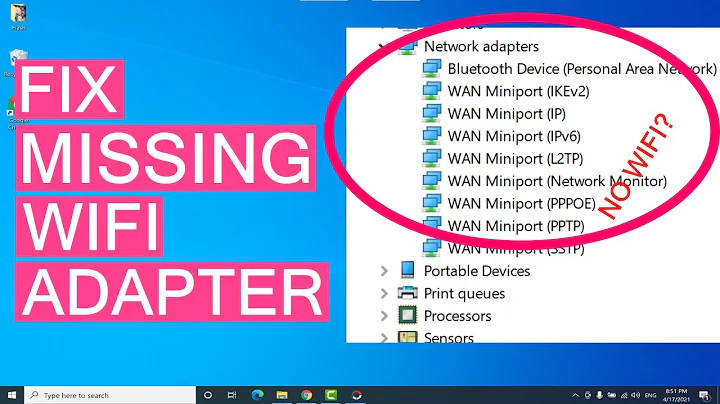
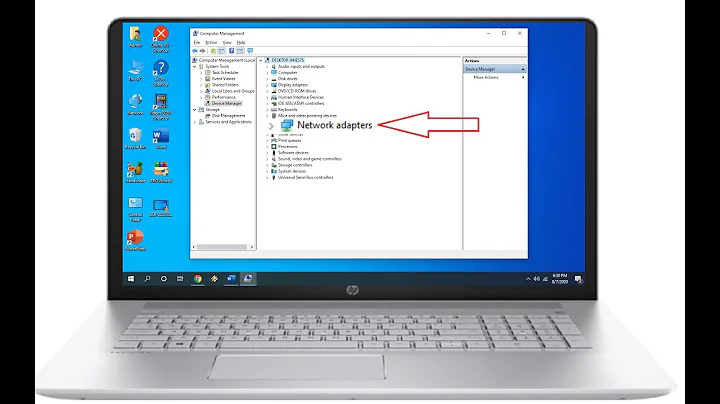
![How To Fix Wireless Adapter Missing in Windows 10 [SOLVED]](https://i.ytimg.com/vi/9Z5rRnjWGAk/hq720.jpg?sqp=-oaymwEcCNAFEJQDSFXyq4qpAw4IARUAAIhCGAFwAcABBg==&rs=AOn4CLAHvdLvO-Uj8-BDDr-9eB8Hw4eMxg)
![How To Fix Wireless Adapter Missing in Windows 11 [SOLVED]](https://i.ytimg.com/vi/wjOS6G-Jb-E/hq720.jpg?sqp=-oaymwEcCNAFEJQDSFXyq4qpAw4IARUAAIhCGAFwAcABBg==&rs=AOn4CLB0KgcfO2cH0_4wOjQxAFuJs23ujQ)
![How To Fix Wireless Adapter Missing in Windows 11 - [SOLVED]](https://i.ytimg.com/vi/W8xV7x1V43c/hq720.jpg?sqp=-oaymwEXCNAFEJQDSFryq4qpAwkIARUAAIhCGAE=&rs=AOn4CLB9U3kRcpxI-ZIXnzD8-h8I1TFm9g)