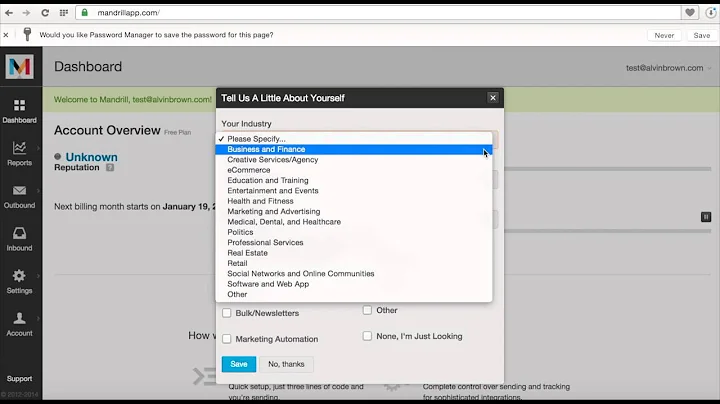Issues sending emails via Mandrill service. Sometimes messages disappear
At least in my case, I kept all the bureaucracy to make my chances to reach an inbox safer. From top of my mind:
- Make sure you use a custom domain address ([email protected]). Using a generic, public accessible domain (think of gmail, outlook, yahoo) is not a good idea, since you can't control it, and other providers don't like (and tolerate) emails sent from massive servers (like Mandrill) that don't come signed.
- Related to the previous one, make sure you enable and correctly set the DKIM and SPF rules for each domain you use. After that, test it! It's everything in the settings page of Mandrill. You'll also need to edit those rules in your own provider. This ensures other service providers know you are the owner. Otherwise, they may skip the inbox (they do it at random, there's no formula).
- Test it using your emails, from different providers, if you have them. Not only they'll teach you how your emails are being seen from your clients, but you'll also be able to check how long they take to arrive your inbox, and if they arrive at all.
- Check which is the domain of the clients that missed the email. If they're all the same, then you have something to ask (to that same provider).
- Check the Mailchimp Blog. They give a lot of tricks.
- Each client domain has different rules to accept an email. Search for the major you need.
- Maybe more importantly. Ask the Mandrill team for help. They gave me a lot of hints on how to keep things working. They're really nice and willing to help, and also they're around in stackoverflow as well.
Related videos on Youtube
ahmd1
Updated on September 18, 2022Comments
-
ahmd1 almost 2 years
I've been using the Mandrill service to deliver automated emails from my web site (using their php APIs.) The service seems to work, except sometimes I get questions from my customers that claim that they never received my automated emails. Note that I do not send more than 4-5 of those automated messages a day. So the outflow is very very low. The email itself is the registration instructions along with the registration code. So it shouldn't have anything too spammy in it.
So I decided to make a test. I used my own hotmail account to send a test email to. So I sent the first email. It never got into my inbox. I checked spam folder, inbox, been refreshing... nothing. I waited until the next morning. Still nothing. I then tried to send another email and in that case it made through to the same hotmail account just fine.
I then went to my control panel on the Mandrill web site and checked the "Outbound activity" and both of my test messages showed as "delivered", when the first one was clearly not. Worse still, it did not even show up in my Spam folder. It just disappeared without a trace.
So I'm curious, if anyone else had the same issue? And if so, how to address it?
-
ahmd1 over 9 yearsThanks for info. And yes, I did send a support request to Mandrill late on Friday using this page but I still haven't gotten a response.
-
ahmd1 over 9 yearsYou know concerning your first point. I'm sending my emails from my own domain but I noticed that if it goes from something like
[email protected]it almost never gets through. Do those "trigger" words likesalesmake a difference too? And, concerning DKIM & SPF, I did set those up and verified via Mandrill control panel. They both report "green" or "pass." -
Sergi Juanola over 9 yearsGreat on DKIM rules. Apparently, "sales" shouldn't be considered as spam, but who knows. I've read out there that giving more personality to emails (so maybe setting it to [email protected], to identify the sender) is a good spam skipper. Anyway, looks like you didn't receive it at all. Open a ticket with Mandrill. They definitely have tools to check if the email left Mandrill (and it's the destination issue) or it just didn't and had an error (which may be easy to get rid of)