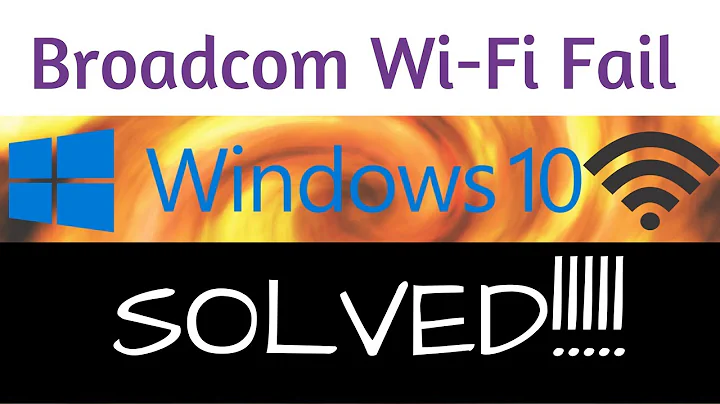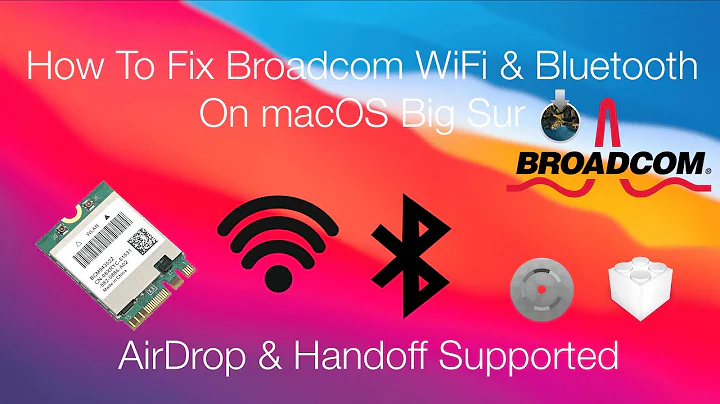Issues with Broadcom wireless 4313 - brcmsmac driver is very slow
Solution 1
I suggest you remove the wl driver altogether:
sudo apt-get remove --purge bcmwl-kernel-source
Reboot and now tell us if brcmsmac is loaded:
lsmod | grep brcm
And tell us if it is working as expected.
Solution 2
To answer your first question:
1) Purge the bcmwl-kernel-source and broadcom-sta-dkms packages from the system with apt-get remove --purge.
This causes the file /etc/modprobe.d/blacklist-bcm43.conf to be deleted, which is the file that the wl driver in these packages use to prevent the brcmsmac driver, and other conflicting drivers, from loading.
(As a sidenote, the bcmwl-kernel-source and broadcom-sta-dkms packages contain the same wl driver, just different versions. broadcom-sta-dkms has version 5.1 of the wl driver, while bcmwl-kernel-source has version 6.0.)
To answer your second question:
2) I have the same experience. The brcmsmac driver is considerably slower transfer-speed wise, and transfer speeds are erratic compared to wl.
Possibly related, the brcmsmac driver will also drop off the wireless network entirely quite often, with a "illegal channel, tx suppressed" message in syslog; a disconnect and subsequent reconnect via the Network Manager icon is required to make it work again.
(One theory could be that the erratic and slow transfer speeds arise because the driver drops TCP ACKs for transmission, and the dropping off of a network occurs when the driver drops ALL packets that should have been transmitted. I know more about TCP than WiFi though, an expert in wireless may have a different guess.)
I don't have a solution to this one, other than using the proprietary 'wl' or the reverse-engineered 'b43' driver. b43 may have problems with newer kernels, and the new version of wl shipped in bcmwl-kernel-source is also widely reported as being unstable, so the best option right now seems to be the version 5.1 wl driver shipped in the broadcom-sta-dkms package.
Related videos on Youtube
user153399
Updated on September 18, 2022Comments
-
user153399 over 1 year
I have an ubuntu 12.04 LTS on Lenove Thinkpad Edge having Broadcom 4313 wireless. There are a lot of posts on getting 4313 wireless to work. For me, the only driver that works is brcmsmac.
After booting I have to type the following commands to get the wireless to work
sudo modprobe -r b43 wl brcmsmac sudo modprobe brcmsmacIf I enable b43, it is not detecting the wireless. wl keeps on trying to connect and is unable to connect. brcmsmac works in my computer. In many posts, I have seen that with 4313 chipset brcmsmac is the most dependable. I am ok with that.
1) At present the default driver loaded is wl. How can I change this to brcmsmac? I have blacklisted wl b43 etc in the blacklist... but somehow this is not working?
2)brcmsmac although works, is very slow. How do I get this to work fine
Any advice on how to proceed
Thanks again
-
user153399 almost 11 yearsHello @chili554, The first part is solved. brcmsmac is now getting loaded by default. The second part remains... it is very slow.
-
user153399 almost 11 yearsThe following is the output of lsmod | grep 'brcmsmac 541775 0 mac80211 555272 1 brcmsmac brcmutil 14756 1 brcmsmac cfg80211 208382 2 brcmsmac,mac80211 cordic 12575 1 brcmsmac bcma 35762 1 brcmsmac' .Is there way to get it to work fast. The max speed I get is 0.5 Mbps. My other devices works at 10Mbps. If I connect wired lan to this Ubuntu laptop it works are 15Mbps. Is there any other conflict that could be happening? . Thanks again
-
 chili555 almost 11 yearsLet's see if we can find any clues. Please reboot so we have a clean slate, connect with wireless, and run: dmesg > 3399.txt; nm-tool >> 3399.txt. Find the file 3399.txt in your user directory and paste it here and give us the link. paste.ubuntu.com
chili555 almost 11 yearsLet's see if we can find any clues. Please reboot so we have a clean slate, connect with wireless, and run: dmesg > 3399.txt; nm-tool >> 3399.txt. Find the file 3399.txt in your user directory and paste it here and give us the link. paste.ubuntu.com -
user153399 almost 11 yearsHello, Please find the dmesg logs in the following link paste.ubuntu.com/5733166
-
 chili555 almost 11 yearsI don't see much to criticize in dmesg. In nm-tool, I see this: DNS: 78.42.43.62. Do you know where this DNS nameserver got assigned? That address is not pingable for me. If you have to wait for a faulty DNS nameserver to time out, everything will be slow. What is the comparison between ping by name: ping -c3 www.google.de and ping by number: ping -c3 74.125.26.94. If there is a big difference, then I suspect the DNS nameserver.
chili555 almost 11 yearsI don't see much to criticize in dmesg. In nm-tool, I see this: DNS: 78.42.43.62. Do you know where this DNS nameserver got assigned? That address is not pingable for me. If you have to wait for a faulty DNS nameserver to time out, everything will be slow. What is the comparison between ping by name: ping -c3 www.google.de and ping by number: ping -c3 74.125.26.94. If there is a big difference, then I suspect the DNS nameserver. -
user153399 over 10 yearsHello, I almost lost hope and started using the laptop as desktop with a wired connection. It was not a big issues as I got a tablet to play with. Recently I had to move around with my laptop, the wireless connection with brcmsmac is really unreliable and slow. I again started to look into the issue and your last statement was something i didn't try. I installed version 5.1 wl driver and pinned it to not to get upgraded and it works pretty good. Now i need the reverse what I asked for in the beginning. brcmsmac is now blocked. But wl won't load on start until I use modprobe. Any idea?