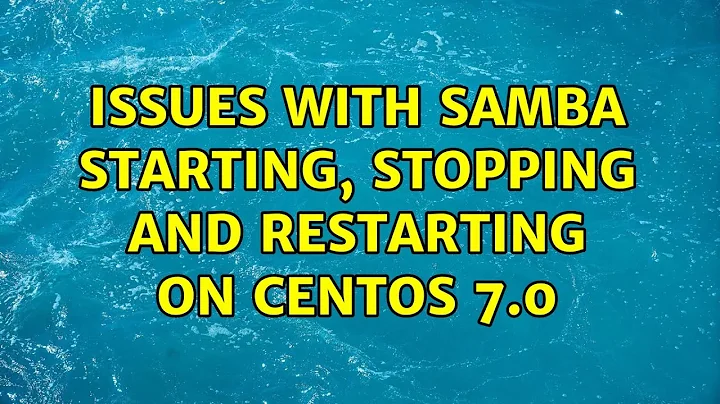Issues with SAMBA starting, stopping and restarting on CentOS 7.0
You can try issuing those same commands outlined on to page you linked to using sudo like this;
sudo /sbin/service smb start
sudo /sbin/service smb stop
sudo /sbin/service smb restart
But the /sbin/service path seems to literal to me and my understanding of how system services work so I would recommend using the far more common—and simpler—way to call service like this:
sudo service smb start
sudo service smb stop
sudo service smb restart
Or perhaps run it via systemctl like this:
sudo systemctl start smb.service
sudo systemctl stop smb.service
sudo systemctl restart smb.service
Related videos on Youtube
user3376246
Updated on September 18, 2022Comments
-
user3376246 over 1 year
I’ve installed SAMBA on CentOS 7.0 (recently updated) using
yum install, and when trying start, restart or stop system returns following type of message:Redirecting to /bin/systemctl stop smb.service
After I issued the commands I’ve found here:
/sbin/service smb stopWhen I grep
smbdfrompsoutput there are two lines withsmbdand they do not change after issuing stop or restart. So I suppose there is something wrong. I’ve reinstalled SAMBA package but result is the same. What is wrong? -
user3376246 about 9 yearsOnly issuing systemctl option did work. All others didn't.