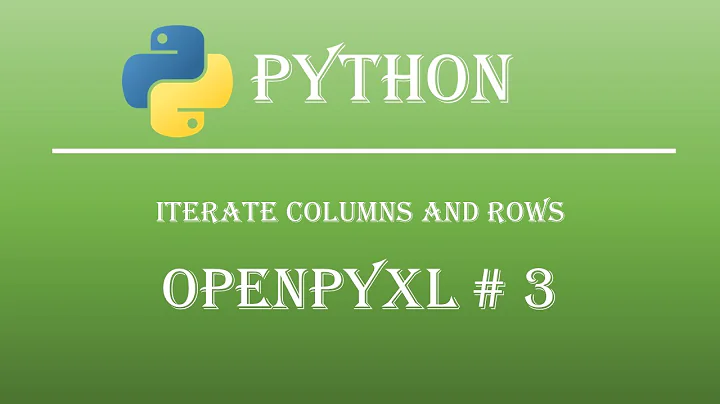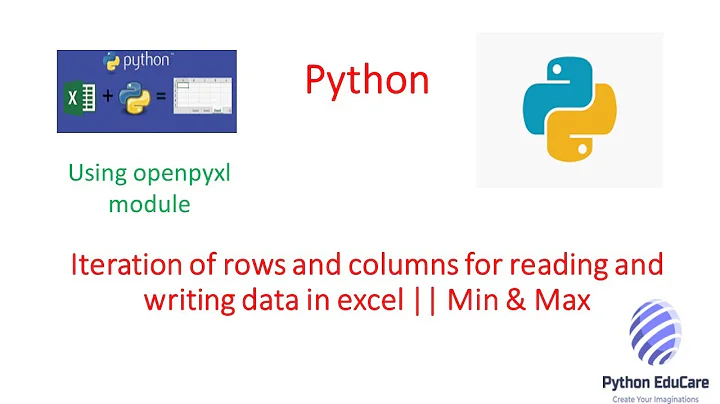iterate through all rows in specific column openpyxl
Solution 1
You can specify a range to iterate over with ws.iter_rows():
import openpyxl
wb = openpyxl.load_workbook('C:/workbook.xlsx')
ws = wb['Sheet3']
for row in ws.iter_rows('C{}:C{}'.format(ws.min_row,ws.max_row)):
for cell in row:
print cell.value
Edit: per your comment you want the cell values in a list:
import openpyxl
wb = openpyxl.load_workbook('c:/_twd/2016-06-23_xlrd_xlwt/input.xlsx')
ws = wb.get_sheet_by_name('Sheet1')
mylist = []
for row in ws.iter_rows('A{}:A{}'.format(ws.min_row,ws.max_row)):
for cell in row:
mylist.append(cell.value)
print mylist
Solution 2
Why can't you just iterate over column 'C' (version 2.4.7):
for cell in ws['C']:
print cell.value
Solution 3
You can also do this.
for row in ws.iter_rows():
print(row[2].value)
With this you are still iterating through the rows (but not the cells) and only pulling the values from column C in the row to print.
Solution 4
Some of the solutions above don't quite work very well (maybe because of latest version of 'openpyxl'). After trying out different things, I used this:
Printing all rows with all columns:
import openpyxl
sheet = openpyxl.load_workbook('myworkbook.xlsx')['Sheet1']
# Iterating through All rows with all columns...
for i in range(1, sheet.max_row+1):
row = [cell.value for cell in sheet[i]] # sheet[n] gives nth row (list of cells)
print(row) # list of cell values of this row
Printing all rows with specific columns (e.g. 'E' to 'L'):
# For example we need column 'E' to column 'L'
start_col = 4 # 'E' column index
end_col = 11 # 'L' column index
for i in range(1, sheet.max_row+1):
row = [cell.value for cell in sheet[i][start_col:end_col+1]]
print(row) # list of cell values of this row
Please keep these points in mind:
- sheet[N] gives the list of 'Cell' objects of Nth row. (N is a number starting from 1)
- To get the first column cell of a row, use sheet[N][0]. (Because sheet[N] is a 'tuple' which can be indexed starting from zero 0).
Solution 5
I do it like this. I'm not sure what I'm doing but it does avoid the cells with no values.
from openpyxl import load_workbook
wb = load_workbook(filename = 'exelfile.xlsx')
ws = wb['sheet1']
for col in ws['A']:
print (col.value)
Related videos on Youtube
Daniel Dahms
Updated on June 20, 2021Comments
-
Daniel Dahms almost 3 years
I cannot figure out how to iterate through all rows in a specified column with openpyxl.
I want to print all of the cell values for all rows in column "C"
Right now I have:
from openpyxl import workbook path = 'C:/workbook.xlsx' wb = load_workbook(filename = path) ws=wb.get_sheet_by_name('Sheet3') for row in ws.iter_rows(): for cell in row: if column == 'C': print cell.value-
 danielhadar almost 8 yearsWhat's
danielhadar almost 8 yearsWhat'sws? How did you useopenpyxl? Please give some more details about the goal you're trying to achive or else every answer will be based over assumptions. -
Smiles about 5 years@danielhadar I think ws is short for work_sheet.
-
 WhyWhat over 3 yearsThe fact that this question had to be posted says something about the docs of openpyxl.
WhyWhat over 3 yearsThe fact that this question had to be posted says something about the docs of openpyxl.
-
-
Charlie Clark almost 8 years
ws.get_squared_range()will let you use numeric boundaries. In read-only modews.max_rowmight not be available. openpyxl 2.4 has a better API here. -
 mechanical_meat almost 8 yearsThank you @CharlieClark. Added example of that.
mechanical_meat almost 8 yearsThank you @CharlieClark. Added example of that. -
Daniel Dahms almost 8 yearsThe above script prints rows of strings such as:
String1String2String3ect. How would I combine all of these strings into a list:[String1, String2, String3]usinglist(cell.value)returns a list for each line of strings and separated out into individual characters. -
Ares9323 almost 4 yearsIf you want to update your comment get_sheet_by_name is deprecated: Call to deprecated function get_sheet_by_name (Use wb[sheetname])
-
 Ali Sajjad almost 4 yearsIt is showing me: 'Worksheet' object has no attribute 'get_squared_range'
Ali Sajjad almost 4 yearsIt is showing me: 'Worksheet' object has no attribute 'get_squared_range' -
xtian over 3 yearsIs string argument for
ws.iter_rows()still valid? I needed to usews.iter_rows(min_row=ws.min_row, max_row=ws.max_row) -
 Larry Guo almost 3 yearsWith python3, I need to use
Larry Guo almost 3 yearsWith python3, I need to usefor row in ws.iter_rows(ws.min_row,ws.max_row)orfor row in wsto make it work. -
 Chop Labalagun over 2 yearsI do like this answer, it can focus in a column
Chop Labalagun over 2 yearsI do like this answer, it can focus in a column -
Stefan almost 2 yearsws.get_squared_range() is deprecated use ws.iter_rows, see stackoverflow.com/a/42532310/4442591
-
 mechanical_meat almost 2 yearsi removed the reference to the deprecated function. i already had a
mechanical_meat almost 2 yearsi removed the reference to the deprecated function. i already had a.iter_rows()solution in this answer.