ITMS-90809: Deprecated API Usage -- Apple will stop accepting submissions of apps that use UIWebView APIs
Solution 1
I will answer my own question as I have news about this email. Google told me that there are several tickets about this issue and they are going to resolve this as soon as possible. Also today my app has been approved for the AppStore so it seems to be just a warning for the time being.
Solution 2
Check if you use in your code the UIWebView class; if yes replace your implementation with WKWebView, else need check your Pods.
Go with terminal into your project folder and execute the command:
grep -r "UIWebView" .
All matched pod must be updated. Now I'm stuck because I found UIWebView into Google AdMob (version 7.49.0) and I'm waiting a new version from Google.
Solution 3
You can examine each of the frameworks in the archived app to see if any of them refer to UIWebView. From the command line, cd to the archived app, e.g.:
cd ~/Library/Developer/Xcode/Archives/<date>/myapp.xcarchive/Products/Applications/myapp.app
Once there, use the nm command to dump the symbols of your app and each of the app's frameworks:
nm myapp | grep UIWeb
for framework in Frameworks/*.framework; do
fname=$(basename $framework .framework)
echo $fname
nm $framework/$fname | grep UIWeb
done
This will at least tell you which framework is the culprit.
Solution 4
For project with cocoapods:
grep -r UIWebView Pods/
Solution 5
WKWebView is the replacement for UIWebView. If you don't have UIWebView usage in your code than by executing the below terminal command you can easily get to know that which library is still using UIWebView reference (don't miss the . (dot)).
From the command line, cd to the archived app, e.g
cd ~/Library/Developer/Xcode/Archives/<date>/myapp.xcarchive/Products/Applications/myapp.app
And then Run
grep -r UIWebView
OR call
grep -r UIWebView /Path/To/Project/*
This will give you Output for framework match
./<ANY>.framework/Headers/ANY.h:#define ANYUseUIWebView ANY_NAME_PASTE(ANY_PREFIX_NAME, ANYUseUIWebView)
Output for library match
Binary file ./<FRAMEWORK-NAME>.framework/<LIB-FILE>.a matches
Update these Libraries
pod update
also check out this Medium Article
Nick
Updated on February 20, 2021Comments
-
Nick about 3 years
Yesterday, I uploaded my App to TestFlight and after a while Apple sent me this warning:
ITMS-90809: Deprecated API Usage - Apple will stop accepting submissions of apps that use UIWebView APIs . See https://developer.apple.com/documentation/uikit/uiwebview for more information.
The thing is that I don't use UIWebView in my app so I tried to update my pods but still the same thing.By the way this is my 3rd build on TestFlight and this is the first time apple sends me this. Any ideas?
Update
These are my pods:
pod 'Firebase/Core' pod 'Firebase/Firestore' pod 'Firebase/MLVision' pod 'Firebase/MLVisionTextModel' pod 'SVProgressHUD' pod 'SPPermission/Camera' pod 'SPPermission/PhotoLibrary' pod 'Mantis' pod 'SwiftKeychainWrapper' pod 'SwiftyOnboard' pod 'Fabric' pod 'Crashlytics'Update 2
Seems like I found the frameworks with the issue.
Binary file ./Pods/FirebaseMLCommon/Frameworks/FirebaseMLCommon.framework/FirebaseMLCommon matches Binary file ./Pods/Crashlytics/iOS/Crashlytics.framework/Crashlytics matches Binary file ./Pods/GoogleMobileVision/Detector/Frameworks/GoogleMobileVision.framework/GoogleMobileVision matchesSo now do I have to wait for google to fix them and update my pods?
-
Nick over 4 yearsThank you for your answer it helped a lot. I will update my question with further informations.
-
Nick over 4 yearsSo now the only thing I can do is to wait for google to resolve the issues?
-
Rudedog over 4 yearsYes, you will need to wait (or fix them yourself and submit a pull request). I’m not sure what the exact deadline is to remove all uses of
UIWebView, but I highly doubt that it will be before iOS 13 is released this fall. -
johnny over 4 years@Rudedog how can I fix the frame works my self? First of all thank you for your answer... after following your answer it seems like I have 4 frameworks that are using UIWebView>>>>>> Alamofire Cosmos NMSSH Stripe
-
Rudedog over 4 years@johnny you would have to clone each repository and find out where they use UIWebView, remove or replace the code that uses it, and possibly submit pull requests if you want your changes to go back into the main repository. Or, you could just wait for the maintainers to fix it themselves. As I mentioned before, right now Apple is just warning devs about this and not actually rejecting binaries, so you have some time to wait for the upstream maintainers to fix things.
-
Myxtic over 4 yearsThis is brilliant! I know it doesn't solve the issue, but it at least helps identify the problematic framework.
-
 Durai Amuthan.H over 4 yearsWhen I entered the command in terminal , I'm getting the following warning "grep: warning: recursive search of stdin" and It doesn't return any response even after 30 mins.Any ideas ?
Durai Amuthan.H over 4 yearsWhen I entered the command in terminal , I'm getting the following warning "grep: warning: recursive search of stdin" and It doesn't return any response even after 30 mins.Any ideas ? -
Jules Lee over 4 yearsSo this is what I did and apparently it says Installing FirebaseInstanceID 4.2.5 (was 4.2.2) and didnt solve my problem
-
Stoph over 4 yearsI have a mixed native / React Native app and although this grep script doesn't reveal any UIWebView instances I'm still getting the warning from Apple. Is there any other way for me to determine where this issue might be coming from?
-
Rudedog over 4 yearsIt might be in a dsym and not a framework. Try the
grep -rl UIWebView .command as suggested below. -
 apollosoftware.org about 4 yearsWorked perfectly. I used this to find out UnityAds.framework is using UIWebView. They need to update to WKWebView.
apollosoftware.org about 4 yearsWorked perfectly. I used this to find out UnityAds.framework is using UIWebView. They need to update to WKWebView. -
 ShaoJen Chen about 4 yearsMaybe you will get result like below.. Binary file /Users/xxx/xxxx/xxxx.xcworkspace/xcuserdata/xxx.xcuserdatad/UserInterfaceState.xcuserstate matches. I solved it by delete my xcworkspace and pod install again.
ShaoJen Chen about 4 yearsMaybe you will get result like below.. Binary file /Users/xxx/xxxx/xxxx.xcworkspace/xcuserdata/xxx.xcuserdatad/UserInterfaceState.xcuserstate matches. I solved it by delete my xcworkspace and pod install again. -
10623169 about 4 yearsDo you still get this @WilliamNardo? Even though I've updated past the supposed release to fix it: "
7.55.0 Removed all references to UIWebView. UIWebView is no longer supported.",Installing Google-Mobile-Ads-SDK 7.56.0 (was 7.53.1), I still getBinary file Pods/Google-Mobile-Ads-SDK/Frameworks/GoogleMobileAdsFramework-Current/GoogleMobileAds.framework/GoogleMobileAds matches -
 Wheelie about 4 years@DuraiAmuthan.H check you added the period/full-stop (.) at the end of the grep command. I initially made the same mistake
Wheelie about 4 years@DuraiAmuthan.H check you added the period/full-stop (.) at the end of the grep command. I initially made the same mistake -
mohsinulhaq about 4 yearsI get the following output when I run nm myapp | grep UIWeb:
U _OBJC_CLASS_$_UIWebViewBut what does it mean? I can't find the reference when normally searching through code -
 Akash Sharma about 4 yearsI have updated all UIWebViews to WKWebView. I also updated all pods in the projects. When I globally search for UIWebView, then it shows no result. Also, I used the command "nm myapp | grep UIWeb ...... done " and it shows no pods with UIWebView. But still, the iOS app does not appear on iTunes account activity. It was removed by Apple. Does anyone have any idea why the app is removed?
Akash Sharma about 4 yearsI have updated all UIWebViews to WKWebView. I also updated all pods in the projects. When I globally search for UIWebView, then it shows no result. Also, I used the command "nm myapp | grep UIWeb ...... done " and it shows no pods with UIWebView. But still, the iOS app does not appear on iTunes account activity. It was removed by Apple. Does anyone have any idea why the app is removed? -
Rudedog about 4 yearsIt is unlikely that the app was removed due to use of
UIWebView. While Apple has said that they won't accept submissions that use it, they've never said that they would be proactively removing apps from the store for using it. -
 Akash Sharma about 4 yearsSorry for the misunderstanding. Apple removed the build, not the live app. On running command it show: "Binary file ./dSYMs/Eureka.framework.dSYM/Contents/Resources/DWARF/Eureka matches". Is it fine or we have to change?
Akash Sharma about 4 yearsSorry for the misunderstanding. Apple removed the build, not the live app. On running command it show: "Binary file ./dSYMs/Eureka.framework.dSYM/Contents/Resources/DWARF/Eureka matches". Is it fine or we have to change? -
Jacksonkr about 4 yearsThat covers ios apps but doesn't help android or other mobile apps.
-
 Manish about 4 yearsuse "grep -r -F "UIWebView" ." istead of "grep -r UIWebView"
Manish about 4 yearsuse "grep -r -F "UIWebView" ." istead of "grep -r UIWebView" -
Carolus almost 4 yearsHow to execute that
forloop in this answer? Do I need to make a bash script file? I tried to add backslash on each line before newline in bash prompt, but this didn't work for me. -
Rudedog almost 4 years@Carolus bash (and ksh, sh, csh, etc.) lets you input that directly in the terminal exactly as you see it. No need to add backslashes or anything like that.
-
Carolus almost 4 years@Rudedog Ah so it is intended that the
nm myapp | grep UIWebruns separately from the for loop? Also I made a mistake by attributing the error I got (lack of Frameworks dir, possibly due to being a Cordova project archive) to a syntax error. -
slothstronaut almost 4 yearsThis is an iOS specific issue, Android does not have the same issue
-
 Vins almost 4 yearsIn Mac use "grep -r UIWebView ." in project path (with space and point at the end)
Vins almost 4 yearsIn Mac use "grep -r UIWebView ." in project path (with space and point at the end) -
 Dinesh Rawat almost 4 yearsHi can you direct to some solution, I am also facing the same issue. App is not approving even after so may hit and trials..
Dinesh Rawat almost 4 yearsHi can you direct to some solution, I am also facing the same issue. App is not approving even after so may hit and trials.. -
Carl Hung almost 4 yearsi saw "U _OBJC_CLASS_$_UIWebView" and a list of pod dependencies. but i cant find "UIWebView" in the source Code in those dependencies. what does it mean?
-
 Sunil Targe almost 4 yearsAlready upgraded all pods those were using
Sunil Targe almost 4 yearsAlready upgraded all pods those were usingUIWebView(e.g AFNetworking, ZDCChat) and also checked updated pods as they're already upgraded for WKWebView but stillgrep -r UIWebView .gives me same pod list forUIWebViewmatches and apple also gives warning while submitting app on the iTunesconnect -
 Sunil Targe almost 4 years
Sunil Targe almost 4 years./Pods/Target Support Files/AFNetworking/AFNetworking-umbrella.h:#import "UIWebView+AFNetworking.h" Binary file ./Pods/ZDCChat/ZDCChatAPI.framework/ZDCChatAPI matches Binary file ./Pods/ZDCChat/ZDCChat.framework/ZDCChat matches Binary file ./Pods/.git/index matches -
 Jawad Ali almost 4 years
Jawad Ali almost 4 yearsZDCChatAPIthis pod usesuiwebview -
 Sunil Targe almost 4 years@jawadAli any solution on that?
Sunil Targe almost 4 years@jawadAli any solution on that? -
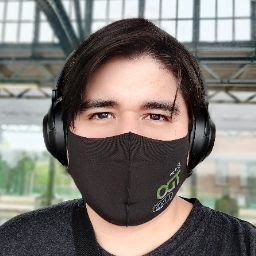 David Velarde over 3 yearsI want to buy you a beer
David Velarde over 3 yearsI want to buy you a beer -
Ash over 3 yearsThis seems to be giving me a LOT of false positives, despite me not being able to find a reference to UIWebView in any of them.
-
Renascent about 3 years@DuraiAmuthan.H go to project folder in ternminal try: grep -r -F "UIWebView" . with full stop at end which indicates current directory and it will return all the UIWebView location in terminal.
-
 user9088454 over 2 yearsI tried this but not working.
user9088454 over 2 yearsI tried this but not working. -
 user9088454 over 2 yearsI tried this too, but not working.
user9088454 over 2 yearsI tried this too, but not working. -
 Hiti3 about 2 yearsand what is the solution here? just printed out inside comments, should comments be removed for to solve the issue?
Hiti3 about 2 yearsand what is the solution here? just printed out inside comments, should comments be removed for to solve the issue?