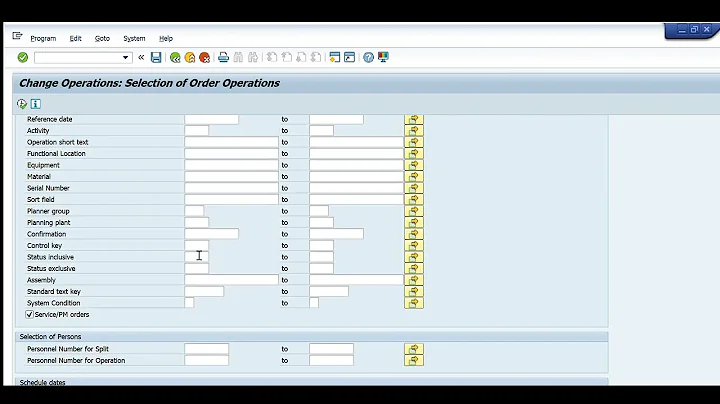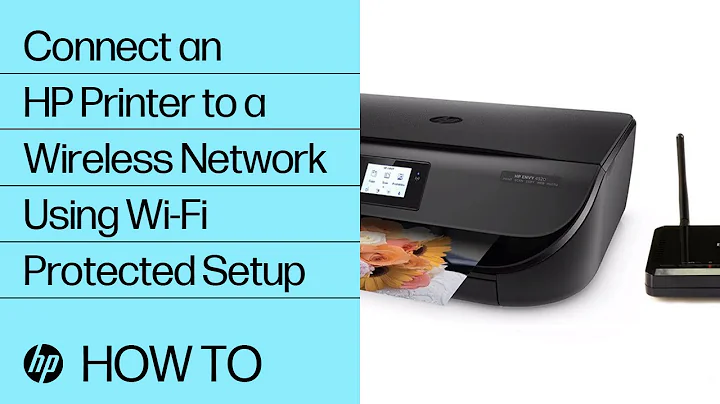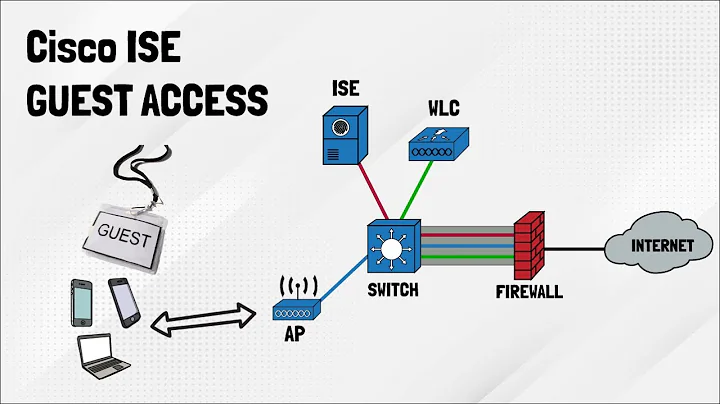iwlist set essid -> Operation already in progress
14,282
You can add iface wlan0 inet manual to /etc/network/interfaces.
Network manager will not manage your wireless network.
But you will need to do ifup wlan0 and ifdown wlan0 manually too.
You can also manage your wireless by Network Manager using nmcli utility.
Related videos on Youtube
Author by
Jeon
Updated on September 18, 2022Comments
-
 Jeon over 1 year
Jeon over 1 yearI am trying to connect to an AP with
iwconfigin the command line:sudo iwconfig wlan0 essid "APname"Every time I execute it, I got the following errors:
Error for wireless request "Set ESSID" (8B1A) : SET failed on device wlan0 ; Operation already in progress.However, I can't find the reason for saying
operation already in progress. I've also triedsudo iw dev wlan0 connect "APname", but the result is the same.The environment that I use is:
- Ubuntu 14.04 LTS on VMware Player 7.1 on Windows 7 64-bit
I am using TP-LINK TL-WN722N USB-type WLAN card, which uses
ath9k_htcdriver.-
ifconfig wlan0shows:wlan0 Link encap:Ethernet HWaddr aa:ff:cc:22:88:88 inet addr:192.168.0.28 Bcast:192.168.0.255 Mask:255.255.255.0 inet6 addr: ffff::aaaa:cccc:ffff:8888/64 Scope:Link UP BROADCAST RUNNING MULTICAST MTU:1500 Metric:1 RX packets:467 errors:0 dropped:0 overruns:0 frame:0 TX packets:160 errors:0 dropped:0 overruns:0 carrier:0 collisions:0 txqueuelen:1000 RX bytes:145417 (145.4 KB) TX bytes:27489 (27.4 KB) -
iwconfig wlan0shows:wlan0 IEEE 802.11bgn ESSID:"currentAP" Mode:Managed Frequency:2.432 GHz Access Point: 00:22:66:CC:80:FF Bit Rate=150 Mb/s Tx-Power=20 dBm Retry long limit:7 RTS thr:off Fragment thr:off Power Management:off Link Quality=48/70 Signal level=-62 dBm Rx invalid nwid:0 Rx invalid crypt:0 Rx invalid frag:0 Tx excessive retries:0 Invalid misc:100 Missed beacon:0
-
 Pilot6 almost 9 yearsProbably Network Manger manages this connection. And it is connected. Why are you trying to connect manually? You can do it, but you need to set NM not to do it automatically.
Pilot6 almost 9 yearsProbably Network Manger manages this connection. And it is connected. Why are you trying to connect manually? You can do it, but you need to set NM not to do it automatically. -
 Jeon almost 9 yearsFor research purpose. I need to change APs that a client connects with. I want to make it batch.
Jeon almost 9 yearsFor research purpose. I need to change APs that a client connects with. I want to make it batch.